Oxygen's design library contains a wide range of page sections, complete pages, and complete websites.
Design Sets
Design Sets are groups of components and pages that have a similar style.
Design Sets include:
- Components – sections and elements of pages designed to lay out a specific type of content. Headers, showcase, pricing, social proof, and call to actions are some examples of components.
- Pages – complete sets of components, which are combined and customized to create a ready-made page - for example, a homepage, contact page, product tour page, and more.
- Demo Websites – real-world websites built with the components in the Design Set.
Adding Sections & Elements To Your Pages
From inside Oxygen, go to +Add -> Library -> Design Sets. Choose a Design Set, and then browse to Sections & Elements.
Click an element to add it to your page.
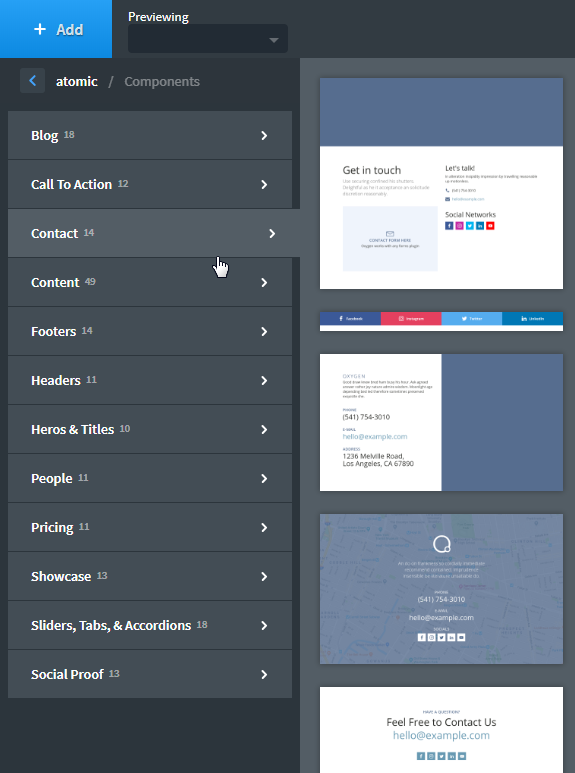
Installing A Complete Website From The Library
Go to Oxygen -> Home in the WordPress admin panel. Then click Install a Website in the Oxygen Design Library box.
Choose a website to install, and then click Install to install it.
Loading A Complete Page Design
From inside Oxygen, go to +Add -> Library -> Design Sets. Choose a Design Set, and then browse to Pages.
Click a page to add all of its contents to your design.

