Revisions System
The Oxygen revisions system allows users to restore previous versions of their pages, providing a safety net for content changes and updates.
Utilizing the Revision System
Accessing Page History
- Click on the … menu located to the right of the Top Bar in the builder.
- Select the History option from the menu.
- Click on Revisions to view all saved versions of your page.
Restoring Old Revisions
- Scroll through the list of revisions to locate the version you want to restore.
- Click on an old revision to load it. The page content will update to display the selected revision.
- If you decide to restore the currently loaded revision, simply click on it.
- Edit the page as needed from here, or save this version if it’s the desired content state.
Limiting Revisions
You can limit the number of Revisions that Oxygen saves by navigating to Oxygen > Settings > Advanced in the WordPress Admin area.
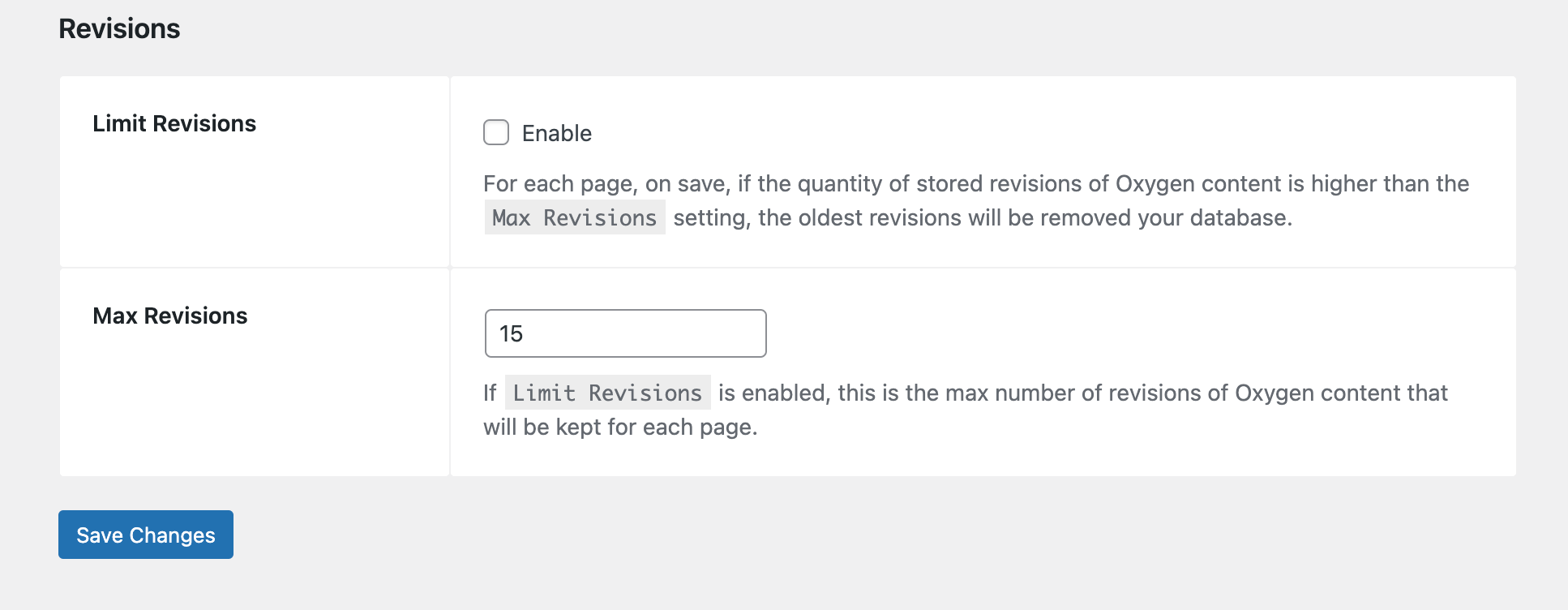
Once there, enable the Limit Revisions checkbox, and set the desired number of revisions you want to keep. Then, save your changes.
Please note that previous revisions are not deleted automatically. They will be deleted after you’ve saved changes to a design in Oxygen.
Updated on: January 23, 2025