Reusable parts allow you to use the same page part in multiple pages.
You may edit the reusable part in one place, and it will be updated everywhere it is used as a single.
Creating a reusable part
To make an element reusable, follow these steps:
- Click the Structure button at the top to display the Structure panel.
- Click the pencil menu icon next to the element title and select Make re-usable.
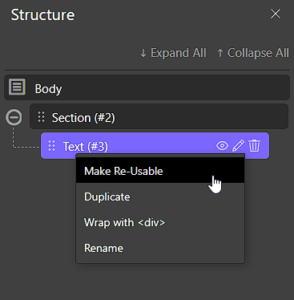
- Assign a component name in the pop-up window, then click OK.
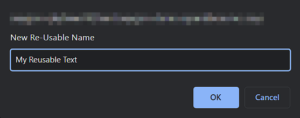
Editing The Reusable Part
Click the reusable part, anywhere it is used.

Then, click Edit with Oxygen to edit the reusable part.
The changes affect all the pages that include this reusable part as a single.
You can also find all your reusable parts on the Oxygen > Templates screen.
Using the reusable part
To insert the reusable part on your page, click +Add > Reusable, and then select the reusable part.
Then, select the way of using the reusable part: as single or as editable.

Single
Edits made to the original reusable part will take effect for all instances of the reusable part that have been added as Single.
Editable
The reusable part is converted to normal Oxygen elements and can be edited directly where it is used. Edits made to the Oxygen elements will not affect the original reusable part. Edits made to the original reusable part will not affect the page where it was added as Editable.

