Easy Posts makes it easy to display customizable lists of posts, pages, or any custom post type.
Add an Easy Posts to your page from +Add -> Helpers -> Easy Posts.
Presets
Various presets to display posts in list, grid, or masonry layouts are included with Oxygen.
Choose a preset from Load Settings From Preset to load a preset. The current settings for the Easy Posts will be overwritten by the preset.
To add your own presets to this list, simply adjust the settings in the Query, Styles, and Templates sections as you wish. Then enter a preset name in the Save current settings as preset box and click Save.
Query
The query determines which posts will be displayed by Easy Posts.
If you're using the Easy Posts element on a page (and not in an archive), then you need to click on the Easy Posts element, set the query to Custom, and then select the appropriate post type.
If you are using the Easy Posts element in an archive template, then you likely need to use the Default query so that WordPress can automatically return the correct posts based on the URL in the browser.
Default
The default query is generated by WordPress based on the URL you visit. Visiting the URL for your blog post archive will make WordPress generate a query that will return your blog posts. Visiting the URL for a real estate listing will make WordPress generate a query that will return that real estate listing.
This is all done automatically by WordPress.
You can override the default query by choosing custom or manual.
Custom
- Post Type - choose the post types returned by the query, or manually specify IDs
- Filtering - exclude posts that don't match the specified author or taxonomies
- Order - the order the posts are displayed in - alphabetical, by date, etc.
- Count - the number of posts to return
Manual
For complete control over the posts returned by query, you can manually specify WP_Query parameters.
Styles
Customize the styles for the title, meta, content, read more, and responsive behavior of the displayed posts.
Note: some styles are not applicable or not supported by certain preset templates.
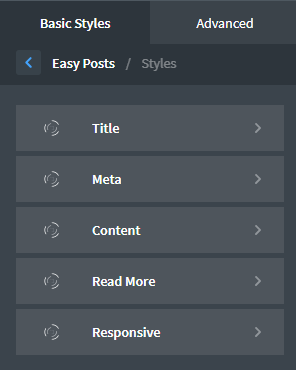
Templates
Template PHP
This code is used to render a single item in the list of posts output by the Easy Posts.
This code behaves as if it was running inside the WordPress loop and the_post() has already been called.
Customization of this code allows you to add any data you want, such as Custom Field values, to the Easy Posts output.
Template CSS
This code works in conjunction with the settings specified in the Styles section to control the way the list of posts is displayed.
%%EPID%% is replaced with the ID of the current Easy Posts element, which prevents different Easy Posts styles from conflicting with each other if multiple Easy Posts are used on the same page.
Pagination
Pagination of an Easy Posts element is controlled by Reading Settings specified at Settings -> Reading in your WordPress admin panel.

