No matter where you go in the WooCommerce or WordPress landscape, you're bound to encounter CSV (Comma-Separated Values) files. They're everywhere because they're simple text files that contain values separated by commas or some other character, making them easy to understand.
If they're so simple and commonplace, why does it matter which plugin you use to generate CSV files? Don't all product export plugins do that?
Yes, they do. But product exports have a few wrinkles. First, a product can have multiple images, meaning that some image fields will contain multiple values per field. This isn't that challenging on its own, as most plugins will handle this simply by inserting a secondary separator character between the individual values within the multi-value fields, typically a bar or pipe (|), e.g., image 1 | image 2 |, etc.
But products can also have variations (e.g., multiple colors, sizes, etc.), and this is where things can get a bit more challenging. If you're exporting product data to a third party, such as an alternative marketing platform, they may want you to export just the individual variation records, the variation parent records, or both. They may also want you to format the content of the product attribute fields in a specific manner.
Can all product export plugins handle these more advanced requests when generating a CSV file? We're going to examine that question in this article. If you're looking for more general information on the product export capabilities of the plugins on this list, see The 5 Best WooCommerce Product Export Plugins.

WP All Export is the leading plugin for exporting WooCommerce and WordPress data.
So, can it handle multiple values in image fields when exporting products to a CSV file? Here is the simple answer to that question:
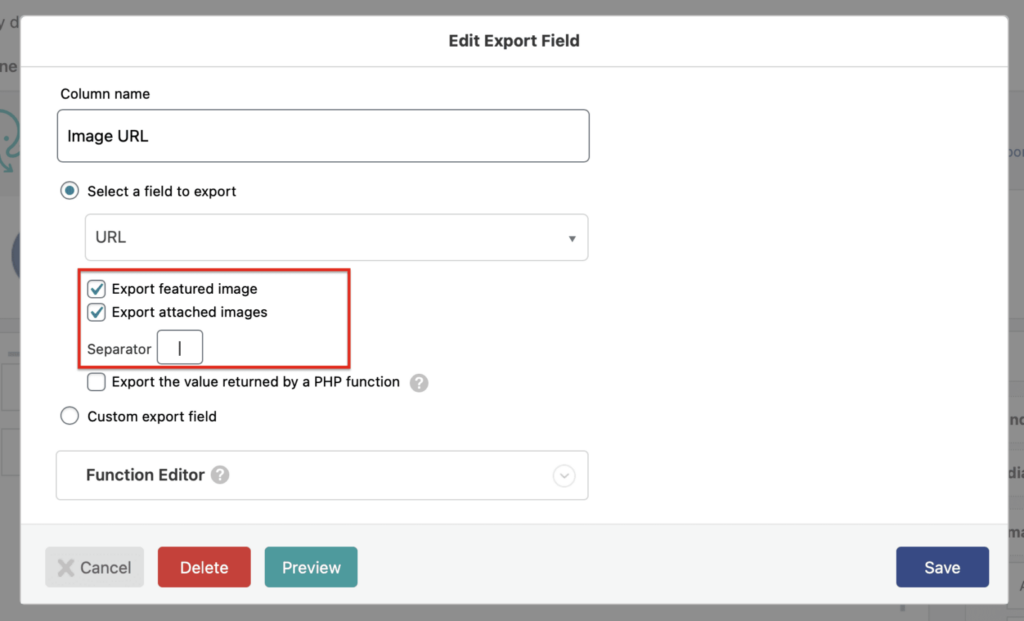
Note the option to include the featured image and/or all attached images, as well as the ability to specify a separator for these attached images, which is the pipe character (I) by default.
Notice, also, the Function Editor near the bottom of the screen. If the party requesting your product CSV file has additional requirements, such as wrapping each image value in quotes between the pipe characters, you can achieve this in seconds using an embedded function.
This is what we call a complete solution for exporting product images.
Can WP All Export handle product variations? Again, the answer can be found in the plugin's interface:
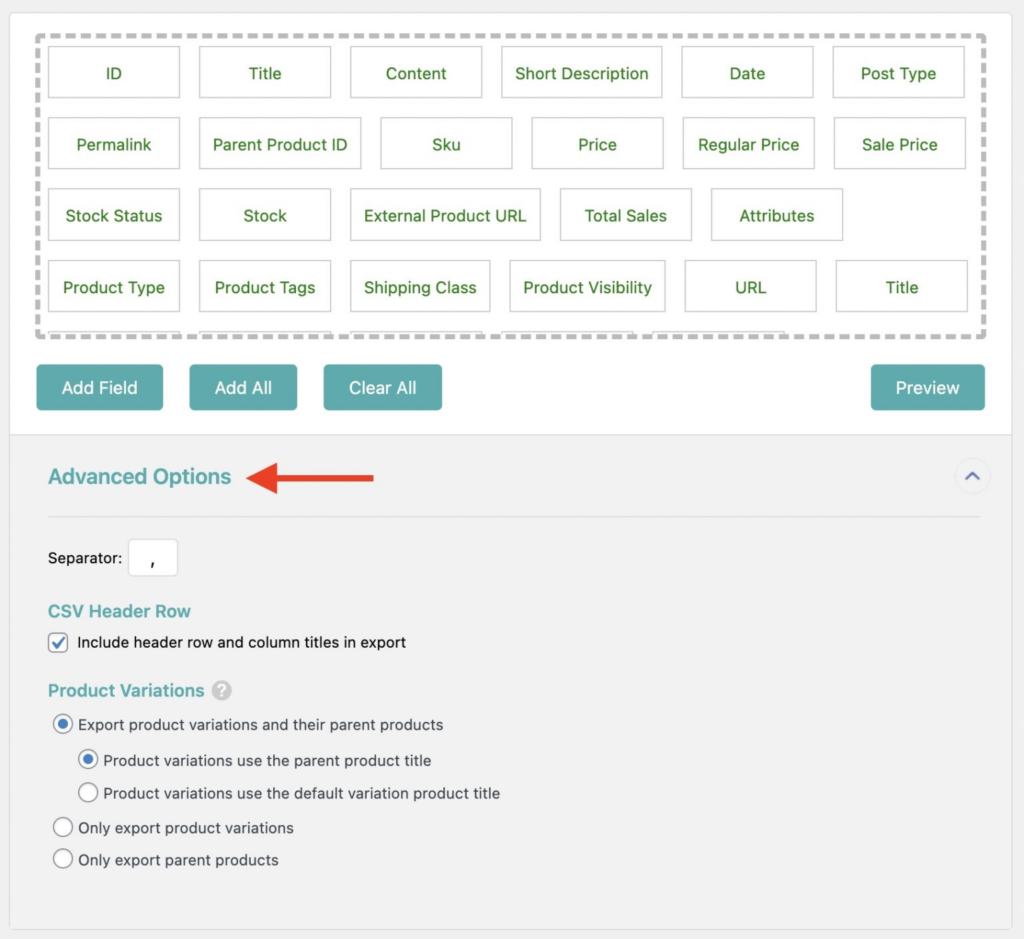
Note the advanced options near the bottom. You have complete control over whether your CSV export contains the product variations, the variation parent products, or both. You can even specify the product title to be used for each variation.
What if you need something more? If you click on one of the attribute fields (i.e., the fields that help define product variations), you'll see that you have access to the same function editor described earlier. This will let you control the output of every product attribute field with absolute precision.
Again, WP All Export provides a complete solution, which means you can create a product export CSV file in whatever layout/format is required.
For more information, see Easily Export WooCommerce Products to XML & CSV.
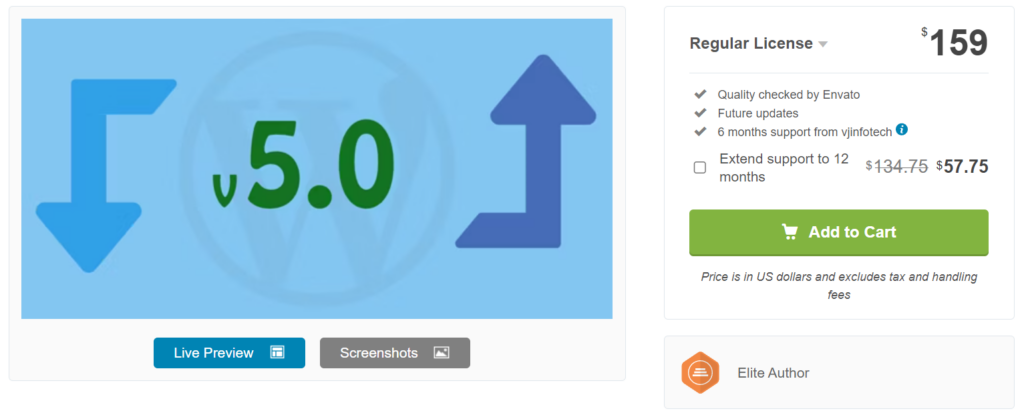
Similar to some of the other plugins further down on this list, this plugin lets you import and export all WooCommerce data but not WordPress data. This includes exporting WooCommerce products to CSV files.
However, it doesn't appear to offer any special handling for exporting product images to CSV.
For variable products, it does give you the option to export the parent product, the child variation, or both, though it doesn't allow you to choose the product title for the variants.
The saving grace of this plugin is that it allows you to modify data on the fly using a function editor similar to that of WP All Export.
Putting all this together, this means that, in addition to handling basic product exports to CSV, this plugin can fulfill more advanced product CSV export specifications, which is why we moved it to #2 on this list. You may just have to do a bit more in the function editor to compensate for the fact that it doesn't provide as many image and variation options in the export interface.
To learn more, see Woo Import Export.
This plugin is similar in scope to the preceding plugin and also the Webtoffee plugin (#5 on this list), except that it doesn't offer any import capabilities.
With respect to handling the potential complications of multiple images and variable products in a CSV export, the following image tells the tale:
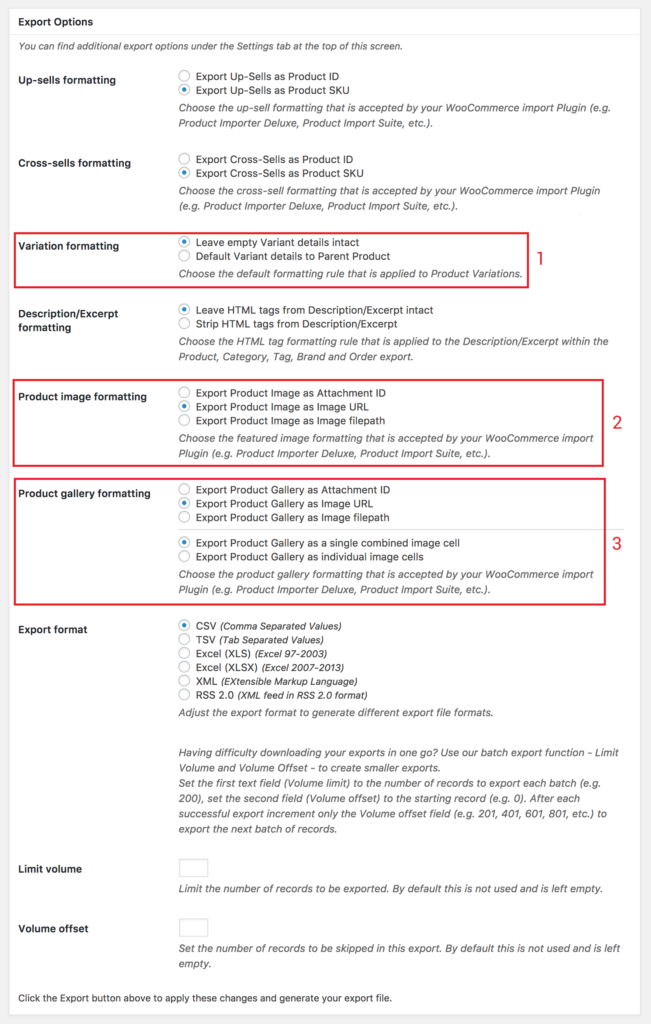
As you can see from the options in the 2nd and 3rd red boxes, this plugin does a pretty good job of letting you control how images are exported.
Unfortunately, its handling of product variations is extremely limited.
To make matters worse, unlike WP All Export and Woo Import Export, this plugin does not offer a conveniently embedded function editor to address this situation. Instead, you'll have to manually add functions in the functions.php file of your theme, which you'll then have to apply via hooks and/or filters.
Consequently, while this plugin is still a good choice for basic product exports to CSV and can handle some scenarios re more advanced CSV requirements, it cannot handle all of them. That's why we've put it #3 on this list.
For more information, see Store Exporter for WooCommerce – Export Products, Export Orders, Export Subscriptions, and More.
This plugin is WooCommerce's own premium extension to support the import and export of products via CSV files. It's a good choice for simple product exports, but, as we've described, exporting product variations isn't always simple.
Does the Product CSV Import Suite recognize this fact? Let's have a look at its interface for exporting product variations:
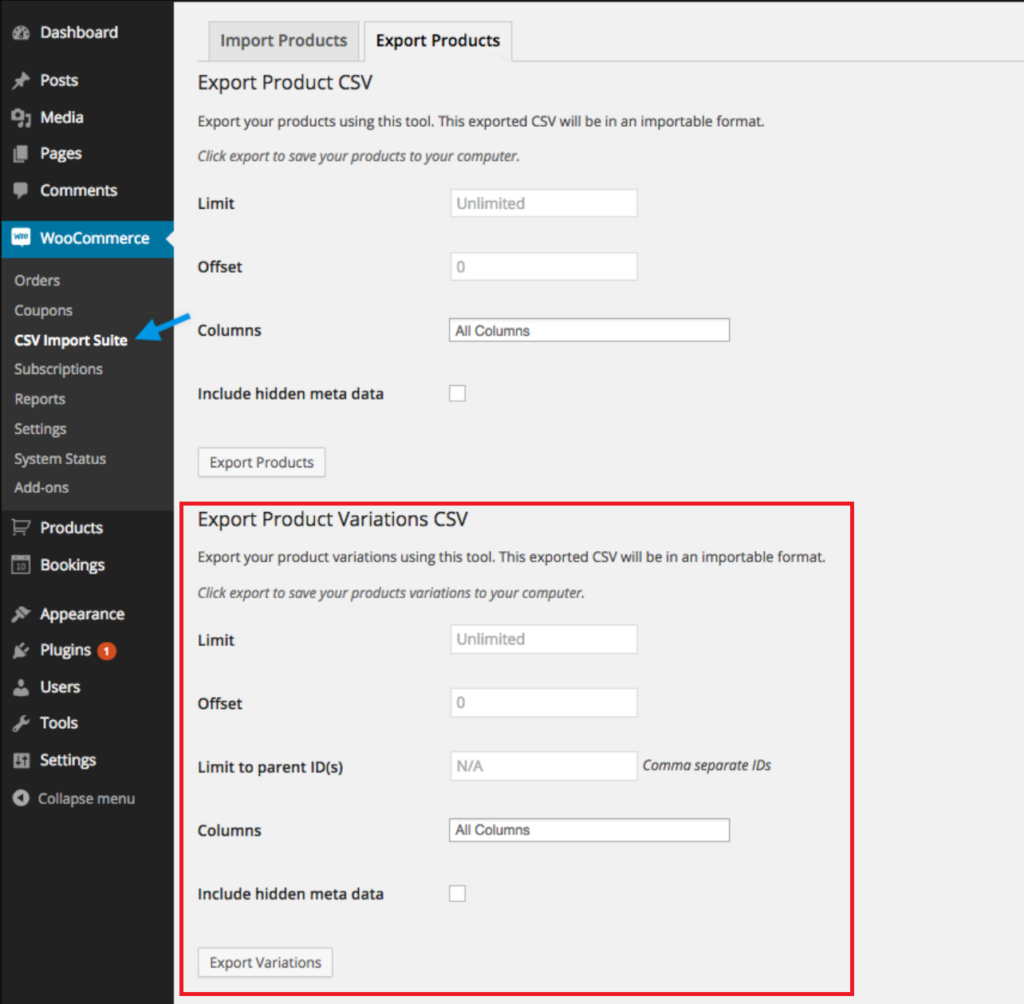
As you can see, there are no options to deal with the question of whether to export just variations, just parent products, or both. You don't have any say about which product title is used for variations. And there is no function editor to allow you to refine the output.
All you can do is choose the columns to include in your product export. The data in those columns is strictly limited to the plugin's default output format, meaning you cannot adjust the contents of your product CSV file to meet more sophisticated export requirements.
This plugin also has no special options for exporting product images.
This doesn't mean you can't use this plugin to export WooCommerce product data to CSV. You can, as it will still handle most scenarios. It just means you may not be able to use it to meet custom export specifications required by a third-party.
To learn more, see Product CSV Import Suite.
Similar to the Product CSV Import Suite, this plugin does a good job of handling basic WooCommerce produce exports. It is also part of a family of plugins that you can use to export all WooCommerce data types.
Its shortcomings typically have to do with the following:
Unfortunately, you can add to this list a lack of flexibility when exporting variable products. You can use Webtoffee's filter to select the products you want, and you have full control over which fields end up as export columns, but after that, both parent products and their variations will be output whether you want them or not. You also have minimal say over the formats used in the individual export fields.
The story is just as disappointing with images, as you are not offered any options to modify the default format for those, either.
What does all this mean? It means that you can still use this plugin to perform simple product exports to CSV, but you may not be able to use it to export product CSV files that require specific formats.
For additional information, see Product Import Export for WooCommerce.
CSV files are intended to be simple text files that are easily read by humans.
That's exactly how they turn out for most WooCommerce and WordPress exports.
Unfortunately, Product exports have some added complications, and you may have to handle these complications in a CSV export in very specific ways, especially if you are trying to match an export specification provided by someone else.
For this type of scenario, we can really only recommend WP All Export or Woo Import Export, owing mostly to the fact that they embed function editors directly in their export interfaces.
For less complicated needs, we advise you to read our article on The 5 Best WooCommerce Product Export Plugins.
The 5 Best Plugins for WooCommerce Product Export to Excel
The 5 Best WooCommerce Product Import Plugins
The 5 Best WordPress CSV Import Plugins To Speed Up Your Workflow in 2024
