The 5 Best WordPress CSV Import Plugins To Speed Up Your Workflow in 2024
In the digital world, CSV files are like the dolphins of data—smart, versatile, and almost everywhere you look. Much like how a dolphin’s chirp can be understood by its pod, CSV files are understood universally by systems far and wide. This is especially true in WordPress.
Because of this, CSV import plugins have become essential tools in the WordPress arsenal. However, with a sea of WordPress CSV import plugins available, how do you pick one that will truly make a splash? Dive in as we explore this question. Just remember, it’s all about finding the right porpoise for your data!
Table of Contents
- What Are CSV Import Plugins & Why You Need One
- Selecting the Ideal WordPress CSV Import Plugin
- The Top 5 CSV Import Plugins for WordPress in 2024
- Wrapping Up
What Are CSV Import Plugins & Why You Need One
What are CSVs?
CSVs, which stand for Comma-Separated Values, are simple file formats used to store tabular data, such as a spreadsheet or database. Imagine a table where each row represents a different entry, and each column signifies a specific attribute. In a CSV file, these rows and columns are represented with values separated by commas, making it a straightforward and universally recognized format.
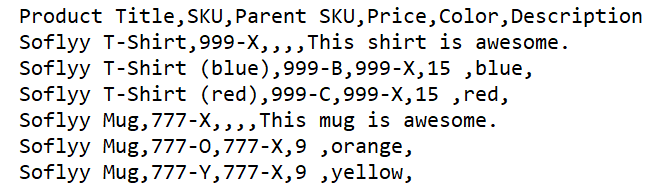
Popular platforms like Microsoft Excel and Google Sheets let you export data as CSV files, making them a common choice for sharing and transferring information.
Importing CSVs to WordPress with Plugins
Entering data manually into WordPress can be tedious, especially if you have a lot of it. That’s where CSV import plugins help. These plugins provide a visual interface to efficiently and accurately import the data contained in a CSV directly into WordPress. Whether you’re looking to populate your site with posts, products, custom post types, or specific custom fields, these plugins streamline the process.
Unfortunately, most data eventually needs to be updated. The best CSV import plugins not only allow initial data uploads, but also enable users to upload newer CSVs to refresh and update previously imported content.
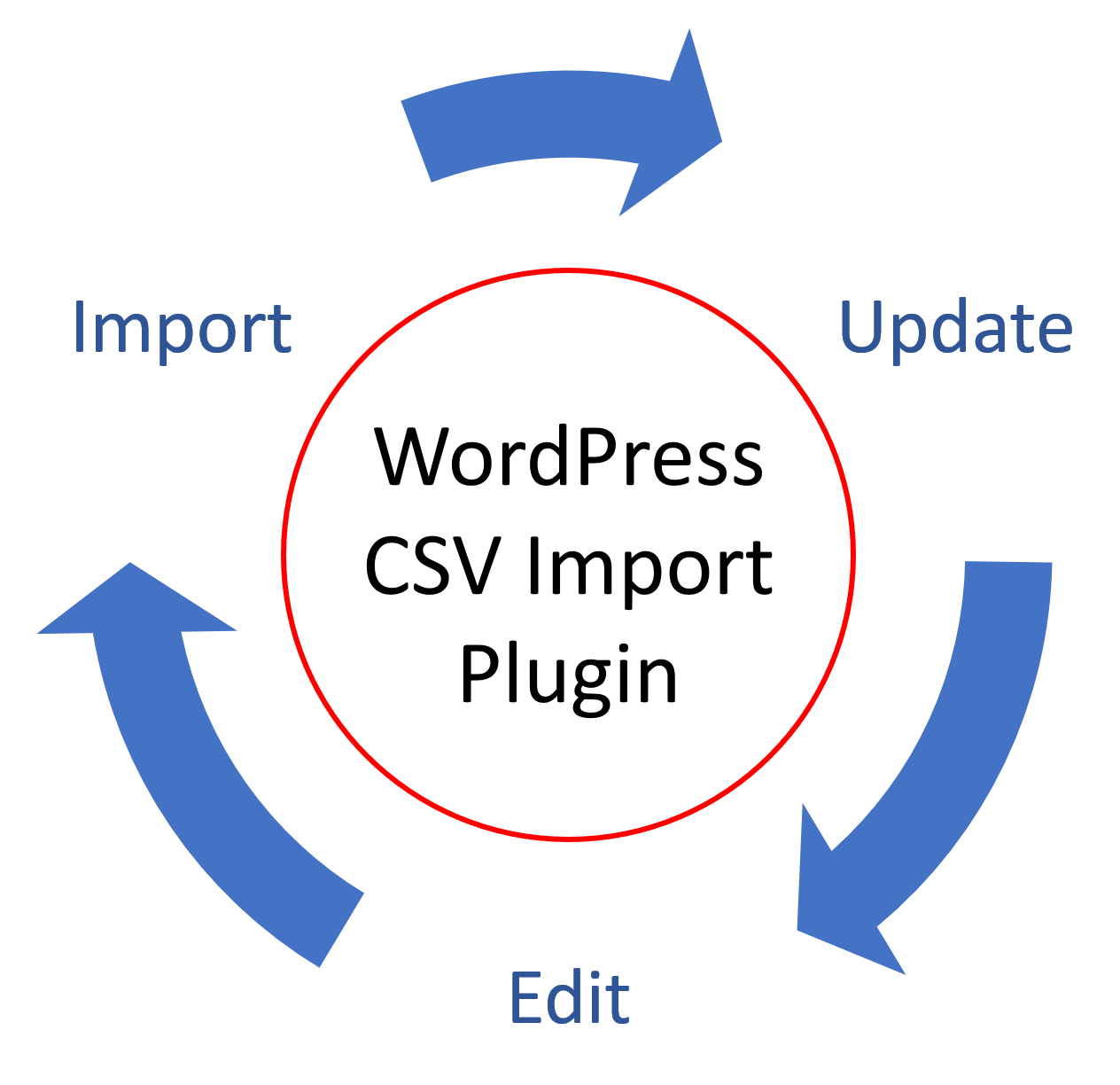
To complete the circle, many of these plugins integrate seamlessly with export plugins, granting users the flexibility to extract their data, perform bulk edits, and then re-import it back into WordPress.
Selecting the Ideal WordPress CSV Import Plugin
When assessing CSV import plugins for WordPress, it’s crucial to prioritize specific features that help optimize the user experience. These include:
An intuitive user interface, eliminating the need for extensive tutorials or a steep learning curve.
Good performance that doesn’t compromise your website’s loading speed. Slow-loading plugins can deter users and affect your site’s SEO.
Quick, on-demand loading capabilities, in case you’re in a pinch.
The ability to handle exceptionally large file sizes.
Versatility. Opt for plugins that can seamlessly handle various content types, be it posts, products, or custom fields, enhancing your site’s adaptability.
Last but not least, good value for the price, balancing features with affordability.
The Top 5 CSV Import Plugins for WordPress in 2024
#1 – WP All Import

WP All Import stands out as an exemplary tool in the realm of WordPress and WooCommerce data management. Tailored for both beginners and developers, its intuitive drag-and-drop interface simplifies the process of importing all types of CSV data, be it posts, products, custom post types, or even custom fields. It also handles many other file formats.
One of this plugin’s defining features is its ability to filter and modify data on the fly, meaning it can handle any file layout. It also has robust support for large files, which makes it ideal for e-commerce platforms like WooCommerce that often deal with extensive product catalogs and variable product data.
Complementing WP All Import is WP All Export, a plugin designed to facilitate the easy export of data from WordPress and WooCommerce. Users can effortlessly export their data for bulk editing and then re-import it using WP All Import, creating a powerful duo that handles both import and export functions. This synergy provides users with the flexibility to maintain their sites with minimal effort. Together, they form an indispensable toolkit for anyone keen on optimizing their WordPress and WooCommerce operations.
For more information, see Import into WordPress From Any CSV, XML, and Excel.
#2 – Really Simple CSV Importer
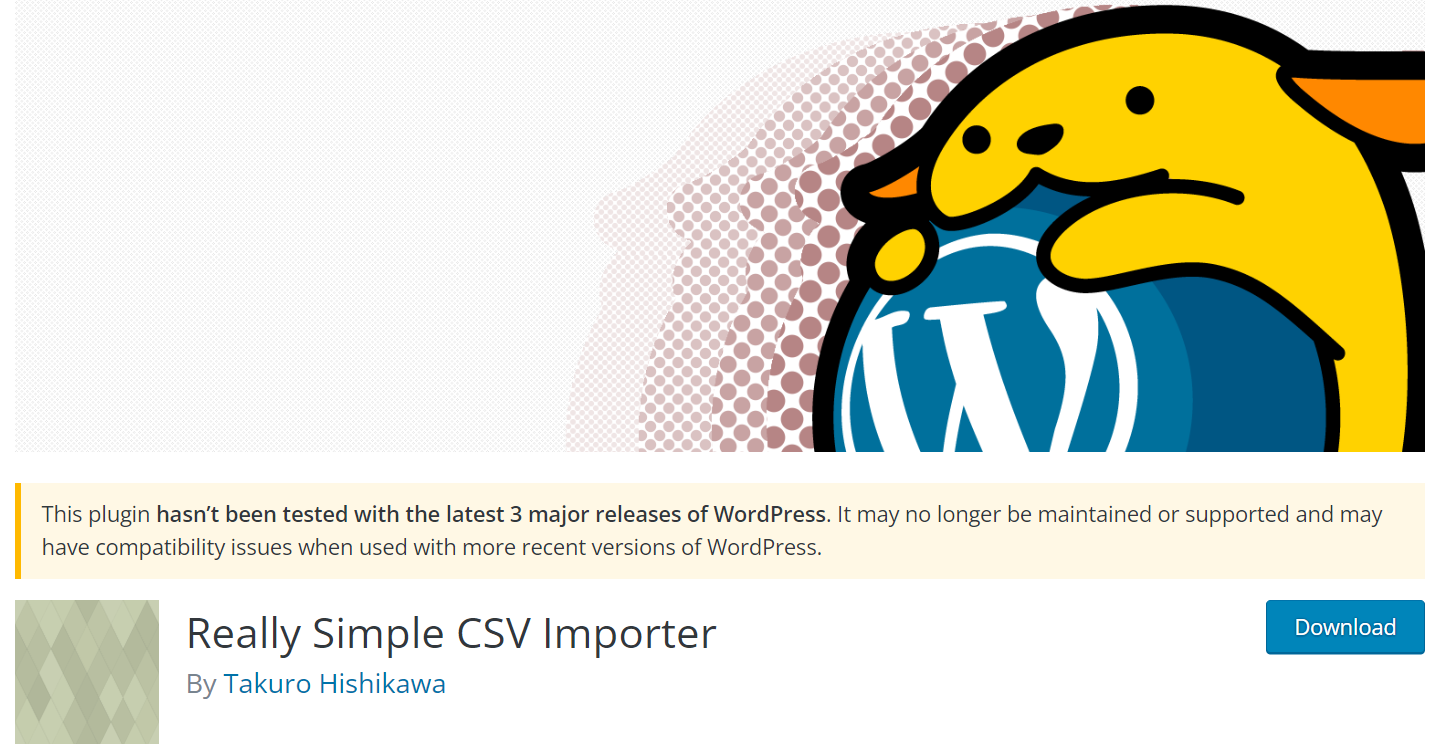
Really Simple CSV Importer is a testament to streamlined functionality in the WordPress plugin space. While it’s a basic plugin that hasn’t been updated in 8 years, its high ratings on wordpress.org speak to its reliability and efficiency for straightforward tasks. If you’re tackling a simple job and your needs align with its capabilities, this older plugin might just be the hassle-free solution you’re looking for.
To learn more, see Really Simple CSV Importer.
#3 – CSV Importer & Exporter

CSV Importer & Exporter is more of a niche choice in the WordPress plugin realm, evidenced by its modest 100 installs reported on wordpress.org. Yet, what it may lack in widespread adoption, it compensates for in precise functionality. Specifically designed for those who need to export posts in CSV format, this plugin ensures compatibility with post taxonomies and custom fields. A distinguishing feature is its collection of filters, allowing users to fine-tune export data down to specific post parameters, ranging from the post’s title and content to custom fields and taxonomies.
These customizable filters, demonstrated by their dedicated hooks, are particularly beneficial for developers or those with a coding background. For example, you can append additional data to post titles, tag information, or even customize taxonomies with straightforward functions. The inclusion of explicit examples for each filter showcases the plugin’s developer-centric approach. While this might not be everyone’s go-to choice due to its specific nature, it might be an indispensable asset for coders looking to tweak and refine their CSV outputs.
For additional information, see CSV Import and Exporter.
#4 – Ultimate CSV Importer by Smackcoders
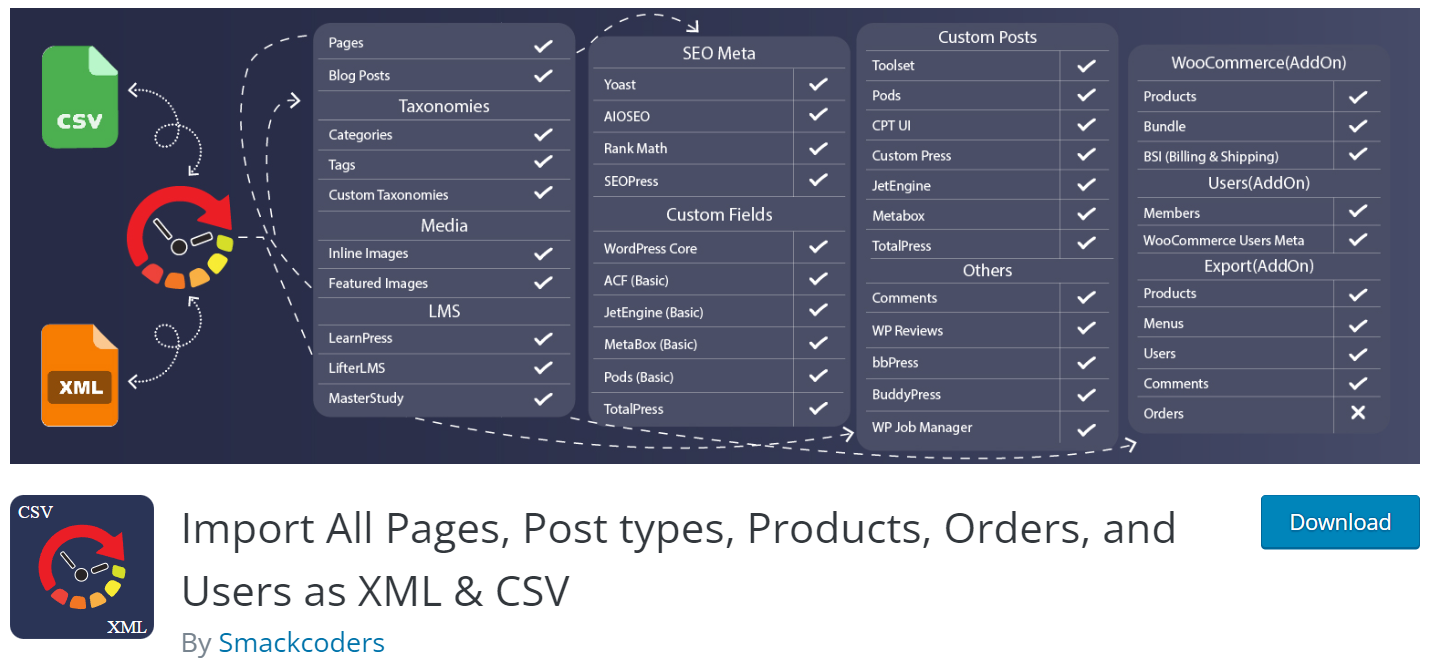
Ultimate CSV Importer offers a robust solution for importing CSV files. One of its standout features is its support for JetEngine and MetaBox, making it a particularly attractive choice for users of these tools. If you’re seeking to import content directly into JetEngine in particular, this plugin can seamlessly fit into your workflow. However, it doesn’t quite match the full range of import functionality provided by WP All Import.
To learn more, see Import All Pages, Post types, Products, Orders, and Users as XML & CSV.
#5 – WooCommerce Product CSV Import Suite
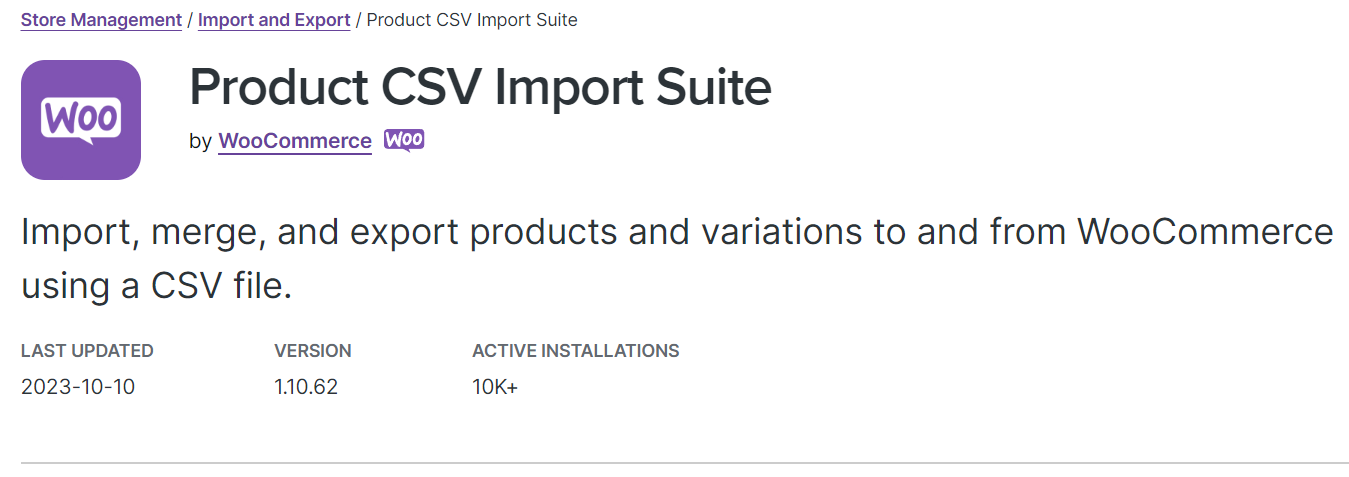
WooCommerce Product CSV Import Suite is tailored specifically for WooCommerce, ensuring a streamlined experience when importing product data that strictly adheres to a predefined format. If you have a file that perfectly matches this specific structure, then the Product CSV Import Suite might be just the tool you need. However, the suite’s precision also means it’s less forgiving and versatile than some alternatives, especially when it comes to file and data formats. In cases where your CSV file does not conform to the required format, or if you’re looking for a more flexible solution, you might need to switch to a tool like WP All Import instead.
For more information, see Product CSV Import Suite.
Wrapping Up
In the seemingly endless sea of WordPress plugins, CSV import plugins can guide you through the challenging process of integrating vast amounts of data into your WordPress site, be it for posts, products, custom post types, and more. Whether you’re a seasoned WordPress mariner or a novice just beginning your voyage, comprehending the nuances of these plugins ensures a smoother sail.
If you’re feeling lost, our best advice to you is to turn to WP All Import, as it offers the maximum versatility for all use cases, including WooCommerce. With features like drag-and-drop data mapping, support for large file sizes, and the ability to schedule and manage recurring imports, it’s definitely the safest and most powerful option.
The 5 Best WooCommerce Product Import Plugins
The 5 Best WooCommerce Product Export Plugins in 2024



