The 5 Best Plugins for WooCommerce Product Export to Excel
In our article The 5 Best WooCommerce Product Export Plugins, we examined the 5 best plugins to export WooCommerce products in general.
In this article, we’re going to reorder this list based on the suitability for exporting product data to a Microsoft Excel file format, as well as describe each plugin’s Excel-related capabilities.
There are two main issues when exporting WooCommerce product data to Excel:
- Can the plugin handle the extra challenges posed by product variation data and, to a lesser extent, product image data? We covered this topic in detail in our article The 5 Best Plugins for WooCommerce Product Export to CSV, but we’ll summarize it here.
- Does the plugin export directly to a true Excel file format (.xls or .xlsx) as compared to a CSV file that can be opened in Excel? You may wonder why this is important. If you’re manually opening a product export in Excel, it’s really not important. But if you need to send an Excel file to a third party and you don’t want to have to manually convert it first, direct output to .xls or .xlsx becomes essential.
Let’s get started.
1. WP All Export

WP All Export is our leading choice for exporting all types of WooCommerce and WordPress data, mainly because it can handle every export-related task regardless of how difficult or complex it is. When paired with its sister plugin, WP All Import, it can also handle product bulk edits and product migrations with only a few clicks, i.e., no import setup required.
With respect to exporting product images and variations, it also gets an A+ here. It has multiple export interface options to handle both issues. If you need something more, you can use its built-in function editor to customize each and every product export column exactly the way you want it. Again, see The 5 Best Plugins for WooCommerce Product Export to CSV for the details.
The only remaining question is, can this plugin export directly to a .xls or .xlsx file format? The answer is yes — it can export to both.
If you pair WP All Export with WP All Import, you can even handle your product bulk edits and product migrations without your data ever leaving the Excel file format.
That’s as complete a commitment to Excel as you’ll find on this list.
For more information, see Easily Export WooCommerce Products to XML & CSV.
2. Woo Import Export
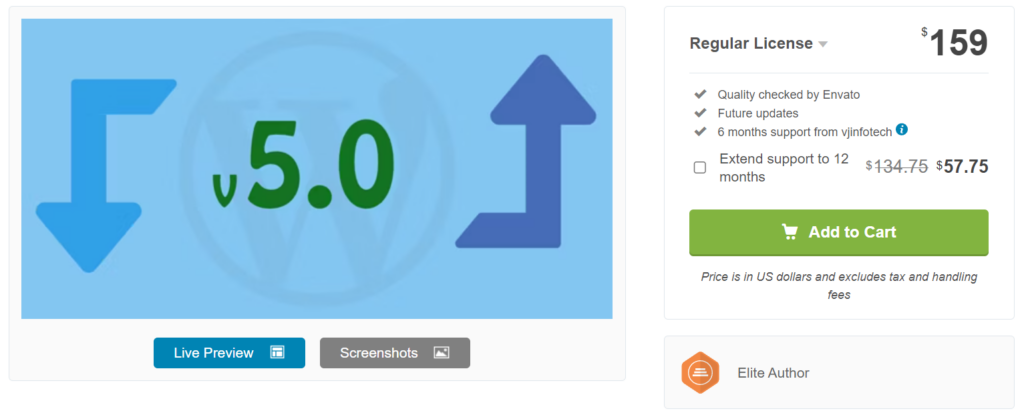
This plugin lets you import and export all WooCommerce data but not WordPress data.
While it doesn’t provide interface options to customize the export data for product images, and it provides only partial support for customizing the export data for product variations, it does offer a built-in function editor that lets you compensate for these deficiencies.
It also lets you export product data directly to either a .xls or .xlsx format.
Looking at this plugin strictly from the standpoint of exporting products to Excel, its abilities are the closest to those of WP All Export, which is why we’ve ranked it #2 on this list.
However, it still has a few key deficiencies in other areas, namely:
- it won’t help you generate a product feed for the Google Merchant Center
- you can’t automatically integrate your product exports with external apps using Zapier
- it lacks compatibility with popular plugins such as Gravity Forms, Toolset Types, etc.
To learn more, see Woo Import Export.
3. WooCommerce – Store Exporter
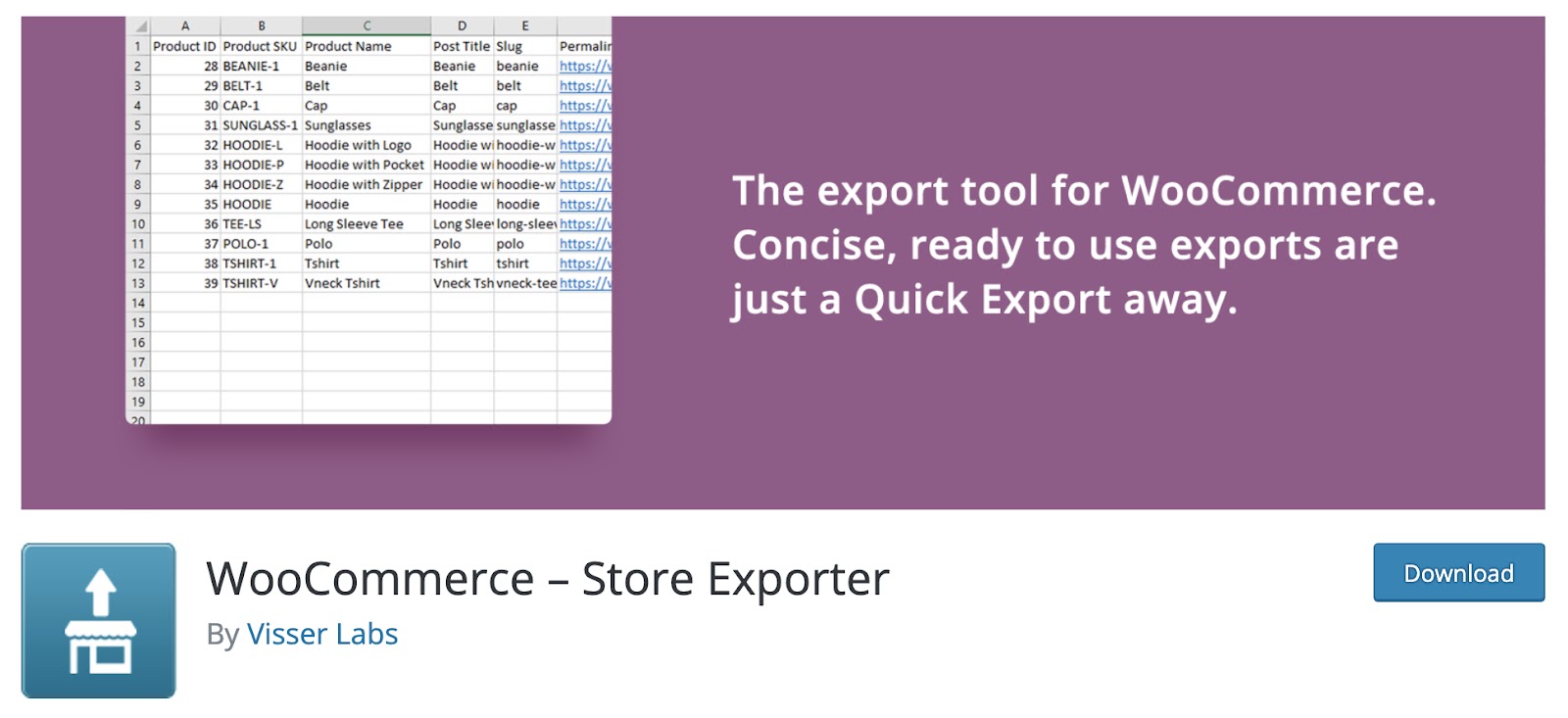
This plugin is similar in scope to the Woo Import Export plugin (and also to the Webtoffee plugin at # 4), except it lacks import capabilities.
It has solid export interface options for exporting images but limited options for exporting product variants.
Unfortunately, unlike both Woo Import Export and WP All Export, it lacks a built-in function editor to compensate for these shortcomings without launching a small development project. This is one of its biggest limitations for more sophisticated exports of WooCommerce products to Excel or any other file format.
Speaking of Excel, this plugin will export directly to both .xls and .xlsx, so if you have a product export that doesn’t require customization of either the image or product variant data, this is still a viable option.
It’s just not viable enough to place it any higher than #3 on this list.
For more information, see Store Exporter for WooCommerce – Export Products, Export Orders, Export Subscriptions, and More.
4. Product Import Export for WooCommerce

Webtoffee’s plugin is a solid contender for WooCommerce product exports in general, ending up as #3 in our main The 5 Best WooCommerce Product Export Plugins article.
Also, it can export products directly to a .xls or .xlsx file format, so there is no problem there.
Its big drawback is that it doesn’t offer any flexibility for customizing product image or product variation data. Nor does it provide a built-in function editor to compensate for this, meaning you’re basically stuck with whatever Webtoffee decides to export for these two data entities, not what you or a 3rd party requires.
This is why we’ve pushed this plugin down to #4 in this list. Of course, it can still handle basic product exports. You just can’t handle more advanced export requirements.
For additional information, see Product Import Export for WooCommerce.
5. WooCommerce Product CSV Import Suite
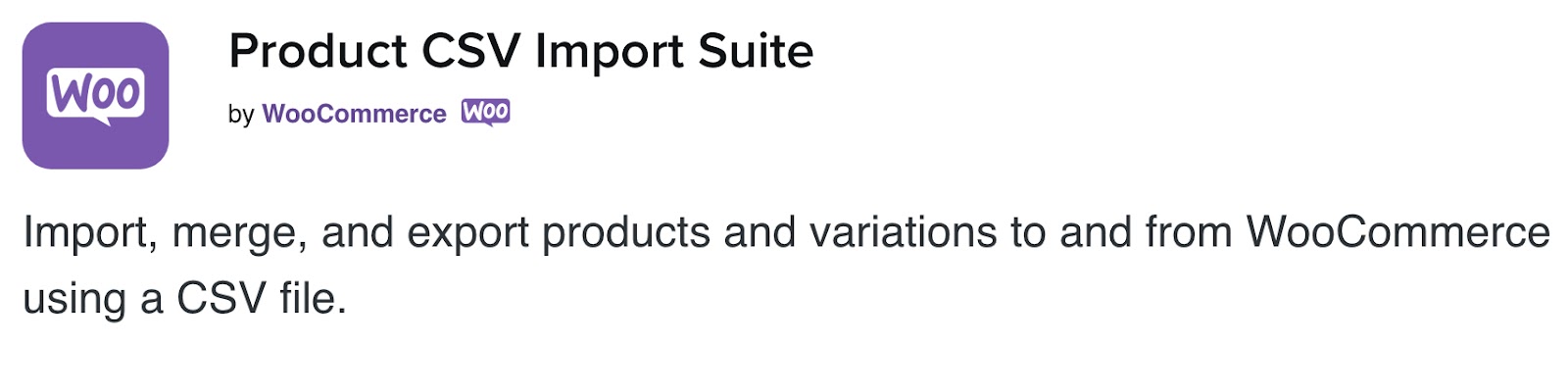
This plugin cannot directly export products to either of the Excel formats. It doesn’t offer any export flexibility for product images or product variants, or any kind of embedded function editor to help you compensate for these shortcomings.
So, why is it still on this list? Because CSV files are readable by every type of spreadsheet software, this plugin is still perfectly suitable for basic product exports that you plan to open manually in Excel. You just can’t export directly to a .xls or .xlsx file, which also means it’s not possible to automatically send an Excel export to someone.
To learn more, see Product CSV Import Suite.
WooCommerce Product Export to Excel — Wrap-Up
As is often the case, our first choice for exporting products to Excel is WP All Export.
After that, you essentially lose more functionality the further you go down the list, which may or may not impact you, depending on your requirements.
In any event, we hope this article will make it easier for you to pick the right plugin.
Related Info
The 5 Best Plugins for WooCommerce Product Export to CSV
The 5 Best WooCommerce Product Export Plugins in 2024
The 5 Best WooCommerce Product Import Plugins
The 5 Best WordPress CSV Import Plugins To Speed Up Your Workflow in 2024



