Are you looking for an efficient way to export your WooCommerce orders to XML?
Exporting WooCommerce orders to XML is often a requirement dictated by an external system. Unlike exporting orders to CSV or Excel, exporting to XML can be more specific and technically challenging.
In this article, we'll explore the best plugins for exporting WooCommerce orders to XML files. Some of these plugins offer simple XML outputs, while others provide advanced features to help you create custom XML feeds.
Most WooCommerce order export plugins allow you to output data in a basic XML format, which essentially mirrors the data exported in CSV or Excel but represented as XML elements.
However, some plugins offer advanced custom XML capabilities, giving you complete control over the structure of the XML file. This flexibility allows you to create custom XML feeds, nest elements as deeply as needed, add elements outside of the main looping post element, create custom loops with PHP functions, and more.
If your requirements are simple, any of the plugins listed in this article should do the job. However, if the external system demands an XML structure that differs from how order data is stored in WooCommerce, you may benefit from selecting a plugin that allows you to create custom XML feeds.
Exporting WooCommerce orders to XML is a critical task for many businesses, especially those that need to integrate their eCommerce platform with external systems like third-party fulfillment or shipping providers.
In this section, we will explore the best plugins available for exporting WooCommerce orders to XML. We will provide an overview of each plugin, compare their key features, and discuss their pricing details to help you choose the best option for your XML feed requirements.

WP All Export is a comprehensive plugin designed for those looking for a complete solution. It offers both simple and custom XML output, allowing you to tailor exports based on the requirements of external systems.
The custom XML feature includes a feed builder that lets you manually edit any part of the XML feed in the editor or even write the XML feed by hand if necessary. This opens up extensive customization possibilities, such as nesting elements as deeply as needed, adding elements outside of the main looping post element, and creating custom loops with PHP functions.
In other words, there is no XML requirement that this plugin cannot fulfill. Period.
In addition to exporting WooCommerce orders, WP All Export also supports the export of various other types of WooCommerce and WordPress data, including custom field data.
WP All Export includes XML export capabilities in both its free and premium versions. The free version limits you to simple XML exports, while the Pro version unlocks the custom XML builder.
Advanced features such as filtering, scheduling, real-time exports, and data manipulation are also restricted to the Pro version.
Pricing for the premium version, including the WooCommerce add-on, starts at $169/year. Additionally, there is an option to purchase both the Import and Export packages with WooCommerce add-ons for $199/year.
There is also the option of purchasing a lifetime license for $999.
Advanced Order Export for WooCommerce is an excellent plugin for those looking for a free plugin with some advanced XML feed capabilities. While it may not offer the extensive features of WP All Export, it does provide a degree of control over your XML element structure.
It comes with limited advanced XML features that let you:
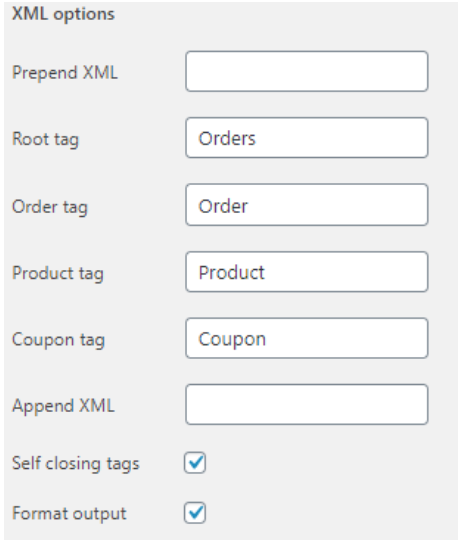
In other words, this plugin doesn't allow for full customization of the XML structure or content. To achieve this, you'll need to do custom coding.
Advanced Order Export For WooCommerce is available in both free and premium versions. The free version includes basic features and XML export, while the premium version adds automated exports on a fixed schedule.
Pricing for the premium version starts at $30/year for a single license and can be purchased from the plugin's website.
Install Advanced Order Export For WooCommerce.
Webtoffee's order export capabilities, and in fact their overall WooCommerce export features, are comparable to those of WP All Export for basic needs. However, they tend to fall short when it comes to more advanced functionalities.
For example, while you can filter, manipulate, and schedule your order exports, you can't automatically integrate your exports with thousands of external apps, set up a drip feed for each order as they are placed, or modify data on the fly to the same extent.
These limitations are especially apparent when trying to export XML. Although the plugin supports exporting orders to XML files, it lacks features to truly customize the XML structure or content, or to use conditional logic for building that structure. If you require custom XML output, you'll need to look elsewhere.
While a free version of the plugin is available, it does not support exporting orders to XML files. To export in XML format, you will need to purchase the premium version, which starts at $69/year for a single site license.
Install Order Export & Order Import for WooCommerce.

WP Ultimate Exporter is an add-on to the WP Ultimate CSV Importer, and supports both exporting and importing of all WordPress data types, including WooCommerce orders.
Compared to other plugins, WP Ultimate Exporter offers limited features designed to quickly provide the data you need. It lacks premium features such as real-time order exports or integration with external apps, but it does offer export scheduling.
While you can select order export columns, this plugin does not allow you to modify those columns or the data they contain.
WP Ultimate Exporter supports XML exporting in its free version, available on the WordPress plugin directory. For advanced filtering and export scheduling, you can opt for the premium version, which has a one-time fee of $199.

Products, Order & Customers Export for WooCommerce is a simple plugin that allows you to export all your product, order, and customer data with a single click.
However, this simplicity can be problematic if you need to comply with demanding XML specifications, as modifying XML entirely by hand is not a good idea.
The free version of the plugin includes support for XML export and all the basic features. The premium version, which adds support for unlimited custom fields, is available for $50/year.
Install Products, Order & Customers Export for WooCommerce.
That's all! These are some of the best WooCommerce XML order export plugins available.
If you prefer not to use a plugin, you'll be happy to know that WordPress offers built-in functionality to export order data in XML format.
To export your WooCommerce orders to an XML file without using any plugin, follow these steps:
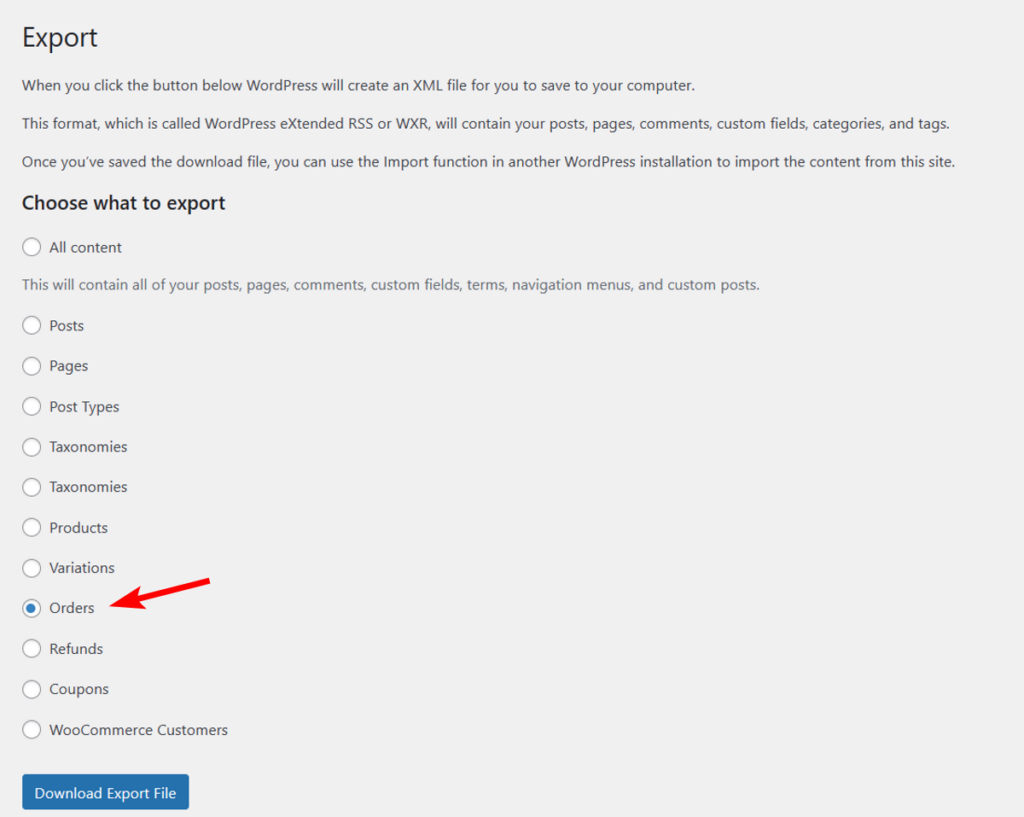
Please note that the built-in tool exports all order data without providing options for filtering or letting you select specific order fields.
Normally, choosing the right plugin to export WordPress or WooCommerce data is a matter of fit.
Choosing the right plugin to export WordPress or WooCommerce data is a matter of fit.
When searching for the export plugin, you'll always find WP All Export consistently tops the list. They've been in the game since 2011 and have the user base and budget to keep pushing for continuous innovation.
However, most of the time, you'll encounter a range of competing plugins, each offering different features and trade-offs. Sure, it would be easiest to simply buy WP All Export and address all your order export requirements using a single plugin. But if you're just looking for the cheapest way to export orders, a plugin listed down in the list will do that for little or no cost.
However, in this case, the choice really isn't that hard. If your XML requirements for a WooCommerce order export have any complexity at all, choose WP All Export. It's the only plugin that will definitely meet those requirements and any other XML requests people may throw at you in the future.
On the other hand, if your XML requirements are simple, then consider the advantages and disadvantages of the other four plugins on our list and choose the one that best fits your needs.
Ready to effortlessly export your WooCommerce order data in XML format? Download and install the WP All Export Plugin today!
The 4 Best Plugins for WooCommerce Order Export to Excel
The 5 Best Plugins for WooCommerce Order Export to CSV
The 5 Best WooCommerce Order Export Plugins in 2024
