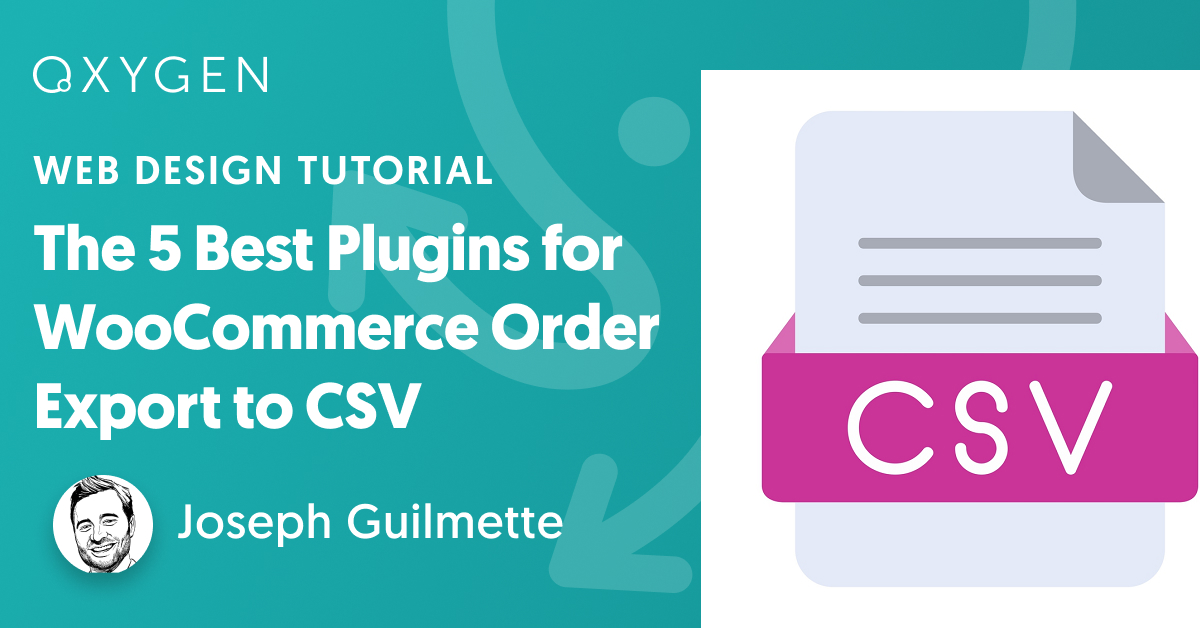5 Best WooCommerce Export Orders CSV Plugins
Are you a store owner looking for the best plugins to easily export your WooCommerce orders to CSV files?
The need to export WooCommerce orders is quite common and crucial for many business processes. Whether you need order data for sales analysis, accounting purposes, or to initiate shipments through a third-party fulfillment service, exporting orders is something you’ll frequently need to do.
Fortunately, CSV format simply this process. It is a popular format widely supported by various software applications.
In this article, we’ll share the best plugins to help you export WooCommerce orders to CSV.
What Features To Look For in a WooCommerce Export Orders CSV Plugin?
Choosing the best WooCommerce export orders CSV plugin involves more than just ensuring it supports the CSV file format, as almost all plugins do.
The answer has more to do with the other features that a plugin has to offer. Here are the key features to consider when selecting the best WooCommerce export orders CSV plugin:
- User-Friendly Interface: The plugin should be easy to use, even for those without a technical background. Look for a plugin that offers an intuitive interface, such as a drag-and-drop option to select the order fields.
- Customization Options: The plugin should allow you to customize the export columns. For example, it should offer features to split multi-value fields into separate export columns or combine multiple fields into a single column.
- Advanced Filtering: A good plugin should provide advanced filtering options to help you export exactly the data you need. This could include filtering by order status, customer information, and other criteria.
- Scheduling and Automation: Another important feature to look for is the ability to schedule exports and automate the process. This can be a significant time-saver if you need to export orders regularly.
- Export File Formats: While CSV is the most common format, you may occasionally need to export orders in other formats like Excel or XML. Some plugins offer multiple export formats, which gives you more flexibility.
Now that you know what features to look for, let’s explore the best options available in the market.
Best Plugins to Export WooCommerce Orders to CSV
Below we’ll share the best WooCommerce CSV order export plugins along with a look at their key features and pricing details.
Most of the plugins we mention offer free versions available on WordPress.org, which you can test out. However, the free versions can be quite limited in some situations, and you’ll often need to upgrade to the premium version to access the most useful features.
Let’s start with the best plugin in this category.
1. WP All Export

WP All Export is a powerful and comprehensive order export plugin known for its flexibility and ease of use. It is designed for WooCommerce store owners who need an efficient way to export their order data.
The plugin is not just limited to exporting orders but can handle every type of WooCommerce and WordPress data. What truly sets WP All Export apart is its user-friendly export wizard, which breaks down the entire export process into four simple steps.
The drag-and-drop interface lets you select which specific order fields you want to export. Not only that, it also includes a powerful filtering option that lets you select specific orders to export.
Key Features
- Select and organize fields with a simple drag-and-drop interface.
- Easily present multi-value fields into separate columns or combine multiple fields into a single column.
- Apply one or more filters using AND and OR logic to get the exact order data you need.
- Automate your export process with scheduled exports.
- Supports exporting WooCommerce orders to CSV, Excel, and XML file formats.
- Integrates seamlessly with external tools using API or Zapier.
- Export data in real-time as orders are placed.
- Preview exports to see how the data will look in the exported CSV file.
- Support for custom fields created using WooCommerce product add-ons/options plugins.
- Modify export data on the fly using custom code.
- Export large amounts of order data without slowing down your server.
- Save current export settings as templates for future use.
- Seamless compatibility with WP All Import to offer a robust solution for both export and import processes.
Pricing
WP All Export offers both free and premium versions. The free version, available on WordPress.org, provides basic export features.
For advanced features and world-class support, you can opt for the premium version. Pricing for the premium version starts at $99/year. There’s also a plan that includes the WooCommerce Import add-on and it costs $169/year.
2. Advanced Order Export For WooCommerce

Advanced Order Export For WooCommerce is highly regarded as the best free order export plugin for WooCommerce. The standout feature of this plugin is the flexibility it offers when it comes to choosing export file types.
While the interface is not as intuitive as WP All Export, and may require some time to get familiar with all the settings, it is still a powerful tool.
Another drawback of this plugin is that it is primarily focused on exporting WooCommerce orders. For exporting other types of data from your WordPress site, you’ll need to rely on other solutions, such as WP All Export.
Key Features
- Customize export fields by renaming or reordering the columns.
- Filter orders by various criteria such as date range, order status, customer details, and more.
- Multiple export options including CSV, Excel, PDF, XML, JSON, TSV, and HTML.
- Support for WooCommerce custom fields data to capture all relevant data.
- Schedule your exports to run at regular intervals.
- Send exported files to multiple destinations, including Email, FTP, sFTP, and HTTP, or use Zapier to upload to Google Drive, Dropbox, and CRMs.
Pricing
Similar to WP All Export, the Advanced Order Export For WooCommerce offers a free version with essential export features.
The premium version, which includes advanced features, starts at $30/year for a single website. The pricing is comparatively cheaper, making it an affordable solution for small and medium-sized businesses. However, you need to take into account that it is primarily focused only on exporting WooCommerce orders, and you may need to get another plugin for exporting other WooCommerce data such as products, customers, reviews, coupons, and more.
Install Advanced Order Export For WooCommerce.
3. WooCommerce Customer / Order / Coupon Export
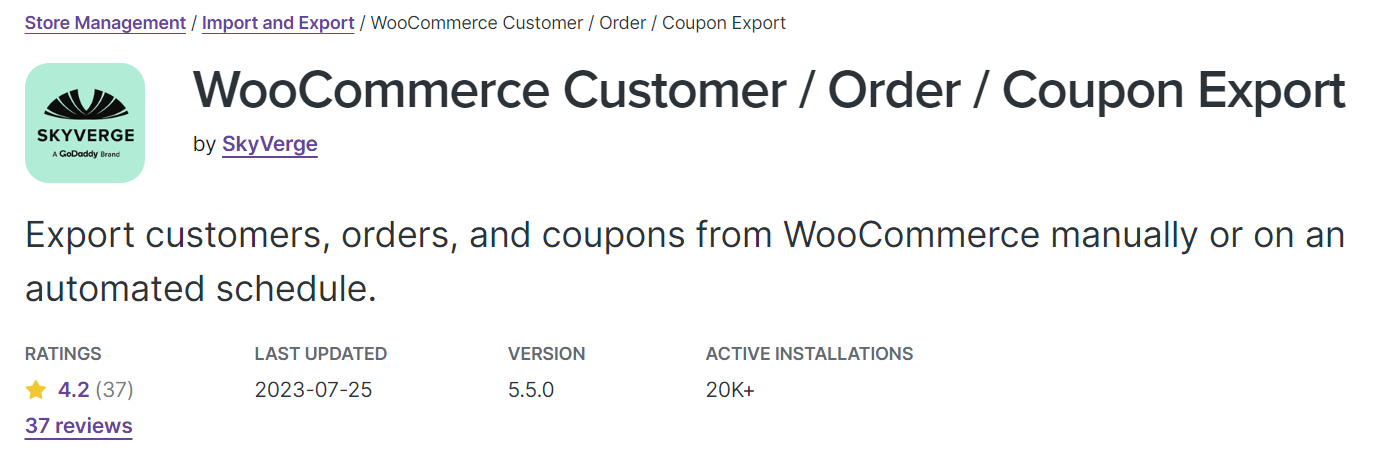
WooCommerce Customer / Order / Coupon Export is designed for WooCommerce store owners to easily export detailed data, including customer information, orders, and coupons. It uses the same interface as the WooCommerce plugin, with settings listed under different tabs.
It allows you to control export layouts, add custom fields, and automate your exports. You can then send the exported data via email, FTP, or HTTP POST. While the plugin supports CSV format, XML is the only additional format available.
Key Features
- Create on-demand exports or use the automated feature to create and send order data on a recurring schedule.
- Compatible with many other WooCommerce plugins.
- Run the export process asynchronously in the background while you work on other things.
- Custom export format by rearranging and adding new fields.
- Multi-delivery methods to send exported data via email, FTP, and HTTP POST.
Pricing
WooCommerce Customer / Order / Coupon Export is available only as a premium plugin, with pricing starting at $79/year for a single site license.
Get WooCommerce Customer / Order / Coupon Export.
4. Order Export & Order Import for WooCommerce

Order Export & Order Import for WooCommerce offers flexible column layouts, filtering, scheduling, and compatibility with various file formats, including CSV. Similar to WP All Export, this plugin not only exports order data but can also import it.
However, a major drawback is its limited customization options. If you need to export a CSV order in a specific format, such as combining multiple fields into a single column, you will be unable to do so without custom coding.
Key Features
- Export order data in CSV, Excel, TSV, and XML formats.
- Apply filters for custom exports.
- Log reports of completed or failed import/export jobs.
- Support for WooCommerce orders, coupons, and subscriptions.
- Schedule automatic exports and download data to your local computer or FTP server.
Pricing
Order Export & Order Import for WooCommerce is available in both free and premium versions. The free version can be installed from the WordPress.org plugin directory. The premium version starts at $69/year for a single site license and is available for purchase from its website.
Install Order Export & Order Import for WooCommerce.
5. Order Export for WooCommerce
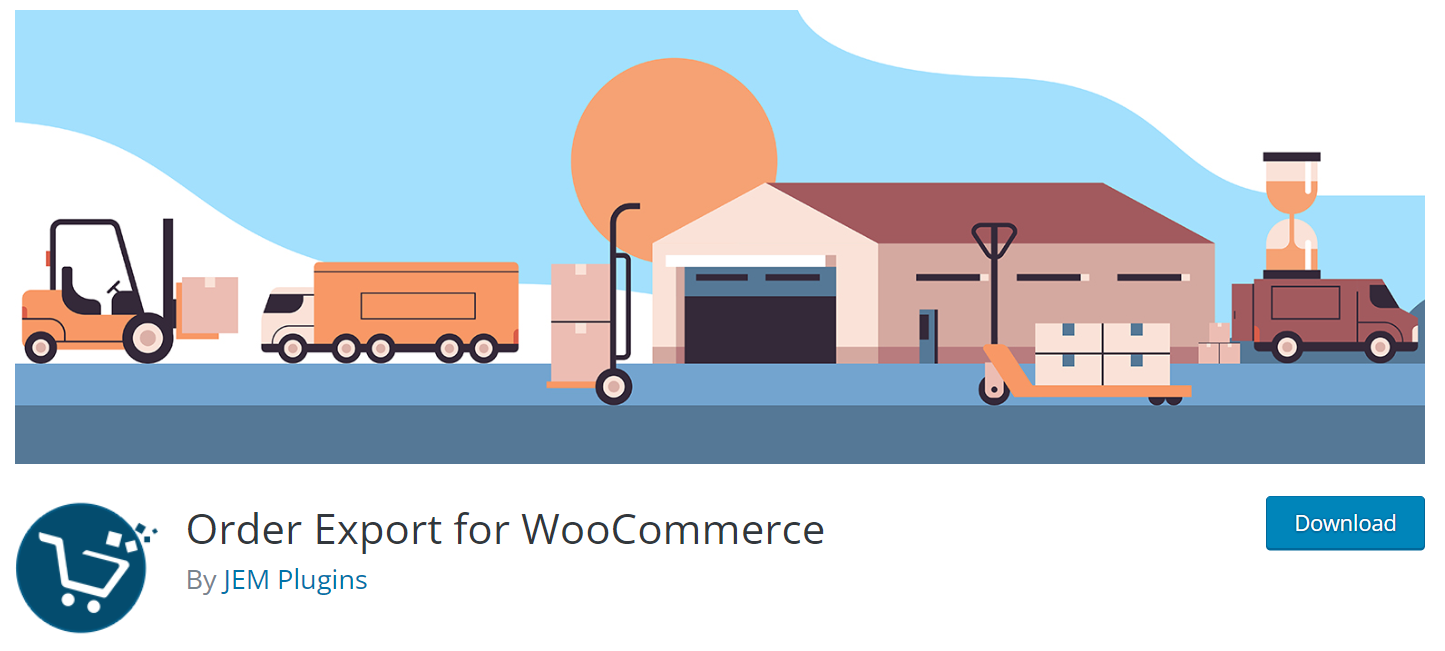
Order Export for WooCommerce is a simple and free plugin that stands out for its ease of use. It is well-suited for those who need to perform uncomplicated, infrequent order exports in a CSV format at no cost.
Key Features
- Sort columns using a drag-and-drop interface.
- Apply basic filters to export specific orders based on various criteria.
- Export all your WooCommerce orders to CSV with a single click.
- Set up scheduled exports delivered to your inbox or FTP.
- Support for CSV and Excel file formats.
Pricing
The plugin is free to download from the WordPress.org plugin directory. It also offers a Pro version, which starts at $49/year for a single site license.
Install Order Export for WooCommerce
WooCommerce Order Export to CSV — Wrap-Up
Selecting the best plugin to export WooCommerce orders to a CSV file can be daunting when faced with so many choices. The key to simplifying this process is to precisely identify your requirements.
For those looking for a comprehensive and professional set of tools for exporting WooCommerce orders to CSV — one that will continue to meet your evolving needs without requiring frequent upgrades, WP All Export is the best choice. It is a complete solution with features such as:
- Intuitive export wizard with drag and drop interface.
- Multiple export formats including CSV, Excel, and XML.
- Filter and export WooCommerce orders by status, date ranges, and more.
- Schedule automatic exports or perform real-time exports.
- Customize export columns and make on-the-fly modifications to save manual work later.
However, if your needs are basic, such as exporting order data to a CSV spreadsheet for causal analysis, then opting for the free version of the Order Export for WooCommerce plugin is probably the way to go.
Ready to effortlessly export your WooCommerce order data? Download and install the WP All Export Plugin today!
WooCommerce Order Export to CSV — FAQs
How To Export WooCommerce Orders to CSV?
You can use the WP All Export plugin to easily export WooCommerce orders to CSV. Here’s how:u003cbru003e1. Create a new export in u003cstrongu003eAll Export u003e New Exportu003c/strongu003e.u003cbru003e2. Choose u003cstrongu003eWooCommerce Ordersu003c/strongu003e from the dropdown list.u003cbru003e3. Customize the export by setting up the export columns.u003cbru003e4. Run the export and download the WooCommerce orders in Excel.
Can You Export WooCommerce Orders to Excel?
WP All Export supports exporting orders to Excel format. Follow these steps:u003cbru003e1. Create a new export in u003cstrongu003eAll Export u003e New Exportu003c/strongu003e.u003cbru003e2. Choose u003cstrongu003eWooCommerce Ordersu003c/strongu003e from the dropdown list.u003cbru003e3. Customize the export by setting up the export columns.u003cbru003e4. Change the u003cstrongu003eExport Typeu003c/strongu003e to u003cstrongu003eSpreadsheet u003e Excel Fileu003c/strongu003e.u003cbru003e5. Run the export and download the WooCommerce orders in Excel.
How To Export and Import Orders From WooCommerce?
You can use the combination of WP All Export and WP All Import to seamlessly export and import orders from WooCommerce.u003cbru003e1. Export the orders that you wish to migrate using WP All Import.u003cbru003e2. When downloading your export file, select the u0022Bundleu0022 option instead of a CSV file. The bundle file contains an import template in addition to the export data.u003cbru003e3. Use WP All Import to upload the bundle file on the other site.u003cbru003e4. WP All Import will automatically know how to import the orders based on the bundle file settings.u003cbru003e5. Review your imported orders. This will complete your WooCommerce order migration.
How To Export WooCommerce Orders Without a Plugin?
WooCommerce comes with a built-in feature that allows you to export orders without a plugin to a CSV file. However, the data you get is very limited. WP All Export supports all order data and allows you to export in CSV, Excel, Google Sheets, and XML format.
WooCommerce Order Export to CSV — Related Videos