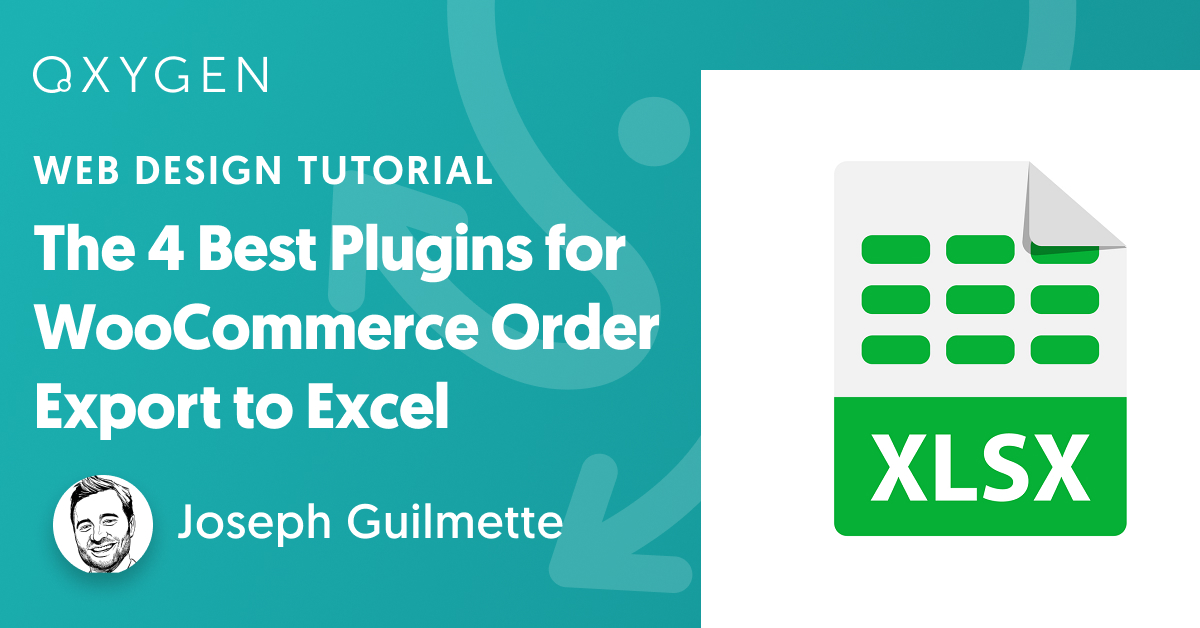5 Best Plugins To Export WooCommerce Orders to Excel Format
Are you looking for the best WooCommerce order export plugins that support Excel format?
While there are many WooCommerce CSV order export plugins available in the market, only a select few offer true Excel format support. This can be a significant inconvenience for store owners who depend on Excel for analysis and reporting.
In this article, we’ll share the best plugins that help you export WooCommerce orders to Excel. These plugins simplify the export process and ensure that your data is accurately exported to Excel format.
Let’s explore the best options available.
Why Export WooCommerce Orders to Excel Format?
Most WooCommerce order export plugins output data in CSV format and rely on you to manually open the CSV file in Excel, clean up headings, adjust formatting, and then save it in your desired Excel format (.xls or .xlsx). While this method can work in some cases, it is far from ideal for several reasons:
- Manually handling CSV files can be time-consuming and prone to errors, especially if you have a large volume of orders. This can lead to inconsistencies that affect reporting accuracy.
- If you need to send an Excel file automatically on a schedule or via a third-party app, relying on the default file format becomes impractical. Automated workflows demand a seamless process without manual intervention. Using a WooCommerce order export plugin that generates Excel files ensures that the data is ready to use right out of the box.
- Excel files offer advanced features that other file formats don’t, such as the ability to create complex formulas, macros, pivot tables, and better visualization options.
Now that we understand how exporting orders directly to Excel format can save time and reduce the risk of errors, let’s look at the top plugins available.
5 Best Plugins to Export WooCommerce Orders to Excel
In this section, we’ll give you an overview of each plugin, and share the key features and pricing details so you can pick the best fit for your needs.
While many of these plugins offer free versions for you to try, they often come with limitations and do not include exporting to Excel format. To get the most out of these tools, we recommend investing in the premium versions.
Let’s begin with our top pick.
1. WP All Export

WP All Export is a top all-round plugin for exporting WooCommerce and WordPress data types to Excel format. Known for its flexibility and ease of use, the plugin features an export wizard that simplifies the export process into four straightforward steps.
When it comes to exporting WooCommerce orders, there’s nothing this plugin can’t do, including the ability to output your data as an Excel file in either .xls or .xlsx format.
It comes with an intuitive drag-and-drop interface that allows you to easily select how order fields appear in your Excel file. You get many advanced features that let you filter out the orders using multiple filter rules, and modify the order data by either combining multiple fields or using PHP functions.
Key Features Include
- Export orders in multiple file formats, including Excel (.xls or .xlsx), CSV, Google Sheets, and XML.
- Simple drag and drop interface to select and organize fields that appear in your Excel file.
- Apply multiple filters using AND and OR logic to get the exact order data you need.
- Support for all WooCommerce order fields, including custom fields.
- Create recurring scheduled exports to Excel files.
- Connect to over 5,000 third-party tools via Zapier integration.
- Enable real-time exports to Excel files that are completed as orders are placed.
- Easily present multi-value fields in separate columns or combine multiple fields into a single column.
- Modify export data on the fly using custom code.
- Save export settings to use as a template for future exports.
- Compatibility with WP All Import for a robust solution to import orders to another website or back to the same website after bulk editing.
Pricing
WP All Export offers both free and premium versions. The free version is available on the WordPress directory and provides basic export features.
For advanced features, such as exporting to Excel format, you can opt for the premium version, which starts at $99/year. The package with the WooCommerce Import add-on costs $169 and includes support for exporting all WooCommerce data types.
2. Store Exporter for WooCommerce
Store Exporter for WooCommerce supports exporting orders to both Excel formats (.xls and .xlsx). In addition to orders, the plugin allows you to export other WooCommerce data types, including products, product categories, product tags, and customers.
The premium version offers scheduled order exports and the ability to send them via email, FTP, FTPS, or SFTP, which means you can automate the process of generating and delivering Excel files.
However, it’s worth noting that the interface feels somewhat outdated, as export options are presented in a list divided into different tabs.

Key Features Include
- Support for for exporting orders to Excel as well as other file types including CSV, TSV, XML, JSON, and more.
- Automatically send exports via email, FTP, FTPS, SFTP, or upload it cloud services.
- Export integration with 125+ WooCommerce plugins.
- Multiple export filters to get the exact order data you need.
- Quick export option for one-click order data exporting.
- Archive folder that keeps a record of past exports.
Pricing
Like the previous plugins, Store Exporter for WooCommerce is available in both free and premium versions. The free version has limited features, and for Excel support, you’ll need to purchase the premium version, which starts at $39/year for the exporter package.
Install Store Exporter for WooCommerce
3. Advanced Order Export For WooCommerce
If you’re looking for a free plugin to perform a one-off WooCommerce order export to Excel (XLS or XLSX) format, Advanced Order Export For WooCommerce is an excellent choice.
The plugin allows you to filter your data, select your export column layout, and export custom fields, taxonomies, and product attributes.

With the Pro version, you can also schedule your order exports and deliver them to third parties via email, FTP, SFTP, HTTP Post, or even Zapier.
While it is a good free plugin, it lacks some advanced features, such as real-time exports and the ability to modify data on the fly. Additionally, it only focuses on exporting WooCommerce orders, which means you might need another plugin, like WP All Export, to export other WooCommerce or WordPress post types.
Key Features Include
- Customize export fields by renaming or reordering the columns.
- Multiple export file formats such as Excel (xls or xlsx), CSV, PDF, XML, JSON, TSV, and HTML.
- Send exported order data to third parties via email, FTP, SFTP, HTTP Post, or even Zapier.
- Schedule your exports to run at regular intervals.
Pricing
Advanced Order Export For WooCommerce offers a free version that supports exporting to both Excel (xls and xlsx) formats.
The premium version, which includes advanced features, starts at $30/year for a single website.
Install Advanced Order Export For WooCommerce.
4. Order Export & Order Import for WooCommerce

Order Export & Order Import for WooCommerce offers features similar to those of WP All Export, including filtering exports, selecting column layouts, and scheduling automatic exports.
However, a major drawback is its limited customization options. If you need to export orders in a specific format, such as combining multiple fields into a single column, you will need to rely on custom coding.
It also lacks other advanced features, such as the ability to modify data on the fly, export each order in real-time as it occurs, and integrate with thousands of external applications.
Key Features Include
- Export order data in Excel, CSV, TSV, and XML file formats.
- Apply filters for custom exports.
- Log reports of completed or failed import/export jobs.
- Support for WooCommerce orders, coupons, and subscriptions.
- Schedule automatic exports and download data to your local computer or FTP server.
- Export orders starting after an offset value.
Pricing
Order Export & Order Import for WooCommerce is available in both free and premium versions. The free version can be installed from the WordPress plugin directory. The premium version starts at $69/year for a single site license and is available for purchase from its website.
Install Order Export & Order Import for WooCommerce.
5. Import Orders Export Orders WooCommerce Products Subscriptions with Excel

Import Orders Export Orders WooCommerce Products Subscriptions with Excel (yes, it’s a long name!) is a straightforward, free plugin for order export and store migration. If you’re looking to quickly export orders without dealing with too many options, this plugin is ideal. It offers limited filtering options and lets you select order fields with simple checkboxes.
Key Features Include
- Supports multiple file formats such as XLSX, CSV, and TXT.
- Filter orders by status, date range, or keyword search.
- Generate a full preview before exporting orders.
- Easily select which fields to export.
Pricing
This plugin is available in both free and Pro versions. The free version is perfect for one-off exports and includes support for Excel format.
The premium version is priced at €69 and includes support and updates for only 6 months, which is shorter than the typical 1-year period common in the WordPress ecosystem. In our opinion, if you’re considering the premium version of this plugin, you might be better off with WP All Export, as it supports all WooCommerce and WordPress post types.
Install Import Orders Export Orders WooCommerce Products Subscriptions with Excel.
That’s all! These are our top picks for the best plugins to export WooCommerce orders to Excel.
WooCommerce Order Export to Excel Wrap-Up
When it comes to exporting WooCommerce orders to true Excel format, your choices are somewhat limited.
Although we have discussed five plugins in this article, we believe there are really only two that make the most sense:
- WP All Export: A complete solution for exporting all order data, with support for other WordPress post types.
- Advanced Order Export for WooCommerce: Ideal for simpler, one-off exports without any cost.
Ready to effortlessly export your WooCommerce order data? Download and install the WP All Export plugin today!
WooCommerce Order Export to Excel — FAQs
1. Can You Export WooCommerce Orders to Excel?
You can use the WP All Export plugin to easily export all WooCommerce order data to Excel format:
- Create a new export in All Export > New Export.
- Choose WooCommerce Orders from the dropdown list.
- Customize the export by setting up the export columns.
- Change the Export Type to Spreadsheet > Excel File.
- Run the export and download the WooCommerce orders in Excel.
2. How To Export and Import Orders From WooCommerce?
The combination of WP All Export and WP All Import makes the order migration process easier.
- Export the orders that you wish to migrate using the WP All Export plugin.
- When downloading your export file, select the “Bundle” option instead of a CSV file. The bundle file contains an import template in addition to the export data.
- Using WP All Import on the destination, upload the bundle file.
- WP All Import will automatically know how to import the orders based on the bundle file settings.
- Review your imported orders. This will complete your WooCommerce order migration.
3. How Do I Export Everything From WooCommerce?
WP All Export supports exporting all WooCommerce data types. You can use it to export orders, products, reviews, customers, categories, and coupons.