The 5 Best WooCommerce Product Export Plugins in 2024
The ability to export WooCommerce products can support many important processes, including:
- Bulk editing your existing products
- Sending your products to other marketing platforms
- Migrating products from one website to another
You can export products using WooCommerce’s built-in export function, which you can find at the top of the WooCommerce Products page. But don’t expect too much from this tool, as you can tell from this screenshot:
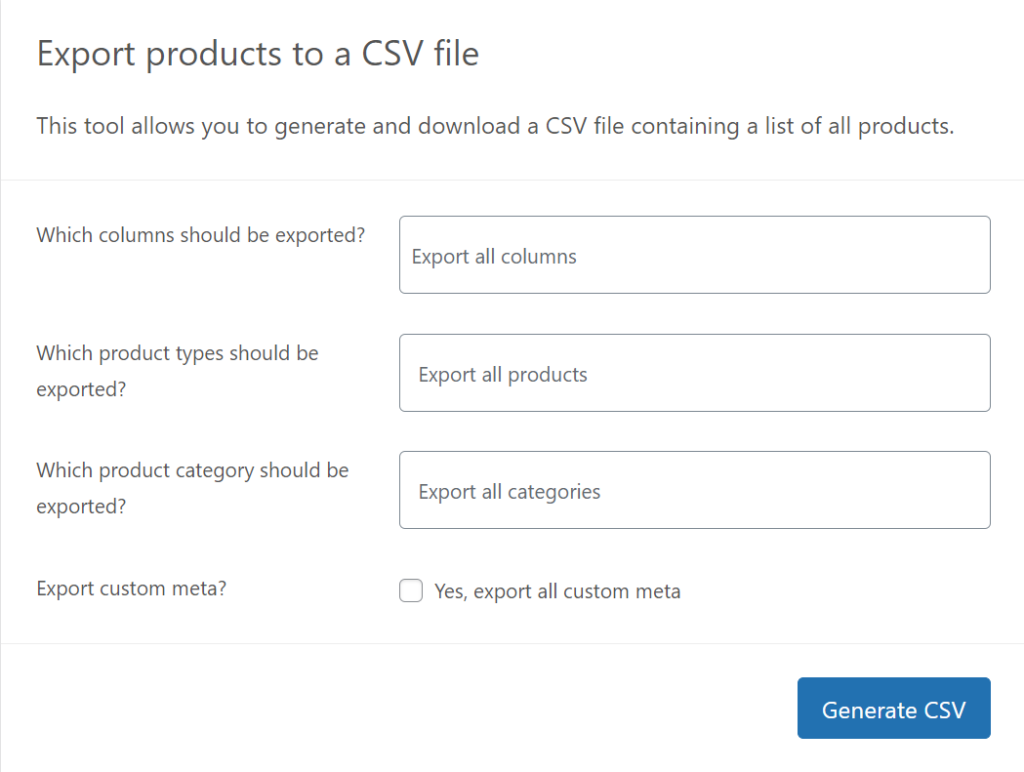
You can generate a quick dump of product info with filters by product type and/or product category, and you can select your export columns, but that’s about it. If another platform asks you to conform to a true export specification, you’ll be out of luck.
For that, you’ll need a paid plugin.
1. WP All Export

WP All Export is a versatile plugin designed for exporting data from WooCommerce and WordPress platforms. This plugin features a user-friendly, drag-and-drop interface that lets users complete basic product exports in as little as a minute.
Its main features include:
- Support for every product type
- Advanced filtering options to refine the export process
- On-the-fly data manipulation
- Scheduling options for automatic product exports
- Integration capabilities with Zapier, enabling exports to over a thousand external applications
- The ability to export product data in CSV, Excel, and XML formats, which you can also store in the cloud and access via a secure URL
- Compatibility with a wide array of WooCommerce and WooCommerce plugins, including Advanced Custom Fields (ACF), Gravity Forms, Toolset Types, WPML (for multi-language support), and many more
It can also handle complex tasks like generating and updating product feeds for the Google Merchant Center.
Finally, WP All Export doesn’t just export WooCommerce products. It can export all other WooCommerce and WordPress data types, including:
- WooCommerce orders, customers, coupons, reviews
- WordPress posts, pages, taxonomies, users, and comments
- Data from most major 3rd-party plugins
- Custom fields
If you pair WP All Export with its sister plugin, WP All Import, you can also bulk edit data or migrate it from one website to another with just a few clicks.
So what’s the catch? If you want a professional export tool, you can expect to pay a professional price, starting from $99 to export just WordPress data, to $149 to export both WordPress and WooCommerce data, to $299 to import and export everything under the sun. Note, this is for an unlimited number of websites and includes updates and support.
For more information, see Easily Export WooCommerce Products to XML & CSV.
2. WooCommerce Product CSV Import Suite
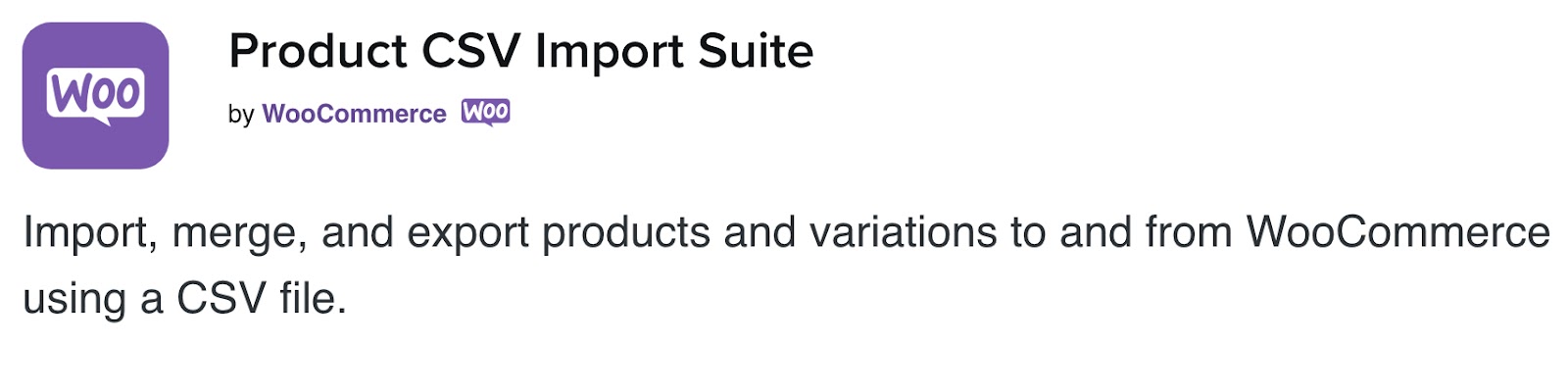
This plugin is WooCommerce’s own premium extension to support the import and export of products via CSV files. While it may not offer the extensive capabilities of WP All Export, it does handle every product types (including variable products), lets you choose your export column layout, is compatible with major WooCommerce extensions, and supports the scheduling of product exports via FTP or specific URLs. You can also use it to perform bulk edits and product migrations.
So what doesn’t it do? With respect to product exports, it has four main limitations:
- limited filter capabilities
- you can’t modify data on the fly, which can be highly problematic if the recipient of your export needs product information formatted in a certain way
- you can’t export products to an XML file, which is problematic for the same reason
- it isn’t set up for automatic third-party integration
Whether these limitations are a problem for you depends on what you’re trying to do. But there is one limitation you can’t escape: after you’ve learned how to use this plugin, if you then find out that you have to export other data types (WooCommerce orders, customers, etc.), you’ll have to go out and get another plugin and learn that from scratch, too.
That kind of piecemeal approach to exporting data is not only messy but expensive. While this plugin only costs $59 per year, it wouldn’t take too many additional export plugins before they added up to the same price as WP All Export, which lets you export everything using the same interface/process.
To learn more, see Product CSV Import Suite.
3. Product Import Export for WooCommerce

This plugin represents a bit of a middle ground between the WooCommerce Product CSV Import Suite and WP All Export.
In addition to the features found in the Product CSV Import Suite, Webtoffee’s plugin gives you:
- a better data filter
- more file format export options, including Excel and XML (though its XML options are pretty weak)
That’s not a long list, but those additions are important. And for only $10 more per year ($69 per year for the Webtoffee plugin versus $59 for the Product CSV Import Suite), it’s hard to recommend the import suite.
Additionally, if you need more than just product imports/exports, you can choose Webtoffee’s All-in-one WooCommerce Import Export Suite for $129 per year, which lets you import/export all WooCommerce data types.
The problem with Webtoffee is that it isn’t WP All Export + WP All Import. That means you can’t:
- import and export all WordPress data in addition to WooCommerce data
- modify data on the fly using options built-in to the interface, which can be a really big issue if you’re trying to export data in a way that complies with a recipient’s data specification
- build custom XML feeds, which is a problem for the same reason
- automatically integrate with external applications via Zapier
Webtoffee’s plugin also isn’t compatible with:
- Google Merchant Center (WP All Export provides a template/wizard that lets you easily fulfill Google Shopping’s stringent requirements)
- Advanced Custom Fields (ACF)
- Gravity Forms
- Toolset Types
- WPML or any other multi-language plugins
Are those limitations showstoppers? That depends entirely on your needs.
For additional information, see Product Import Export for WooCommerce.
4. Woo Import Export
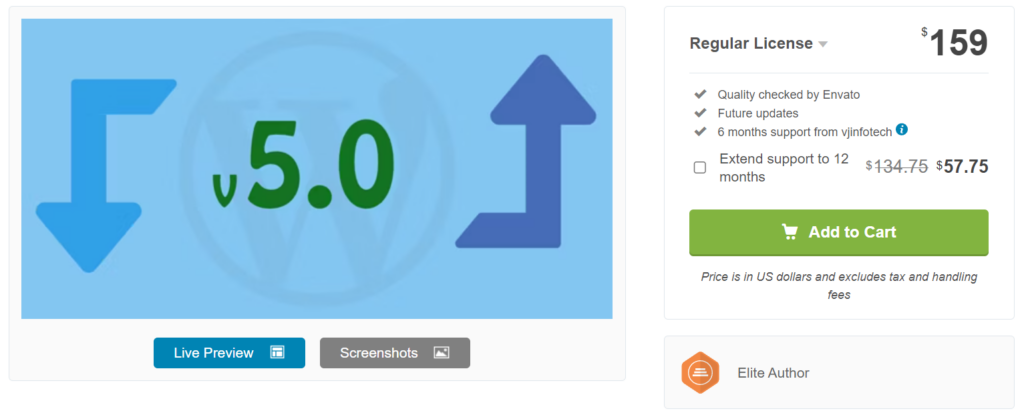
Similar to Webtoffee, this plugin lets you import and export all WooCommerce data but not WordPress data. Using it, you can:
- export products to CSV, Excel, XML, and JSON
- filter product data across any field (though you can’t nest filters as you can in WP All Export)
- schedule your WooCommece product exports
- modify data on the fly
What you cannot do is:
- create a product feed for the Google Merchant Center
- integrate your product exports with external apps using Zapier
On the compatibility front, the Woo Import Export plugin is compatible with:
- WPML (and actually Polylang) for multi-language support
- Advanced Custom Fields (ACF)
But it is not compatible with:
- Gravity Forms
- Toolset Types
- All the industry-specific plugins supported by WP All Import re: directories, listings, real estate listings, etc.
So, what do we think of this plugin? It’s a pretty solid competitor for Webtoffee but falls short of matching WP All Export’s capabilities.
What we don’t like is the pricing model. For $159, you only get support for 6 months. To extend that to 12 months, you have to pay an additional $58, which means the full price for the first year is $217. That’s a bit too rich for our blood when an extra $82 gets you WP All Export & WP All Import.
To learn more, see Woo Import Export.
5. WooCommerce – Store Exporter
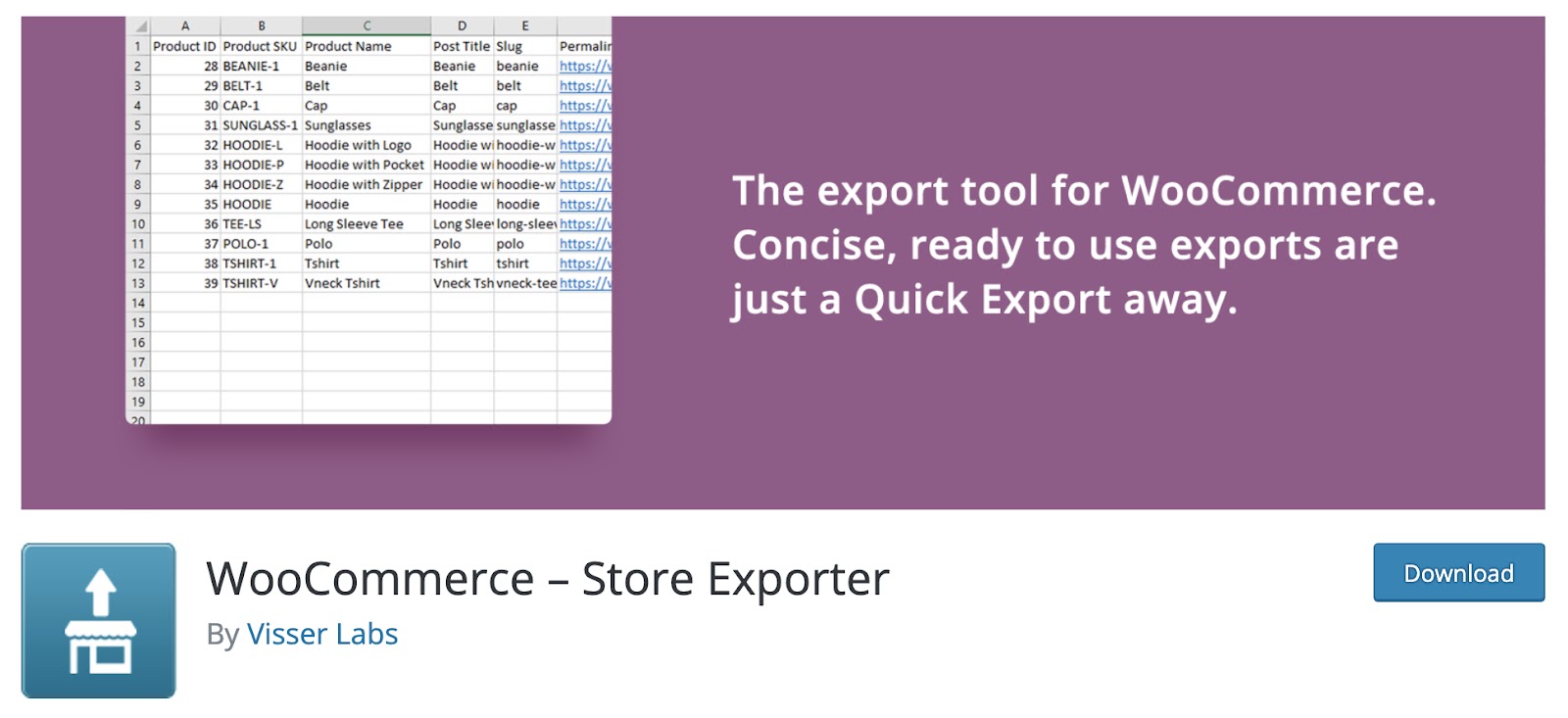
This plugin is similar in scope to the preceding plugin and also the Webtoffee plugin, except that it doesn’t offer any import capabilities.
While that suggests it’s inferior, it actually represents a less expensive option for those entirely focused on product exports, as its annual fee is only $50. Also, in addition to product exports, it allows you to export WooCommerce orders, customers, coupons, subscriptions, and pretty much every other WooCommerce data type.
So, for those focused entirely on WooCommerce exports, this becomes an intriguing option.
In terms of product export features, this plugin:
- has a decent filter system, though not as complete as that of WP All Export or Woo Import Export
- lets you export to CSV, Excel, XML, TSV, FTP/FTPS/SFTP, and POST
- supports scheduled exports
- has good compatibility with many 3rd-party plugins, including the ability to generate a Google product feed
What it does not do is:
- allow you to customize product export data on the fly
- let you customize your XML product feeds
- automatically integrate with external applications through Zapier
These shortcomings, combined with the lack of support for WordPress data and an inability to import data, would normally make this plugin an “in-between solution,” meaning in between the low-cost option and the full-blown capabilities of WP All Export. But when it comes to product exports, WooCommerce – Store Exporter is the low-cost solution, so we think it’s worth a look.
For more information, see Store Exporter for WooCommerce – Export Products, Export Orders, Export Subscriptions, and More.
WooCommerce Product Export Wrap-Up
Every single purchase decision regarding a WordPress or WooCommerce plugin is a matter of fit (or at least it should be).
What makes these decisions challenging is that we’re talking not only about fit for the immediate task but also for the future.
If you’re just going to perform a simple, one-time export of WooCommerce products, then we can make this easy: just opt for the free version of whichever of the five preceding plugins fulfills your requirements.
If you have to pay for a one-task solution, then start by looking at WooCommerce – Store Exporter and work your way up the price ladder until you find a winner.
On the other hand, if you want to address all of your WooCommerce and WordPress export needs now and forever so that you never have to shop for an export plugin ever again, then buy WP All Export and turn your attention elsewhere.
If you’re feeling lost, our best advice to you is to turn to WP All Import, as it offers the maximum versatility for all use cases, including WooCommerce. With features like drag-and-drop data mapping, support for large file sizes, and the ability to schedule and manage recurring imports, it’s definitely the safest and most powerful option.
Related Info
The 5 Best Plugins for WooCommerce Product Export to CSV
The 5 Best Plugins for WooCommerce Product Export to Excel
The 5 Best WooCommerce Product Import Plugins
The 5 Best WordPress CSV Import Plugins To Speed Up Your Workflow in 2024



