LearnDash v3 introduces a new function called "Focus Mode". Focus Mode aims to eliminate distractions and streamline the user's experience.
Focus Mode is applied to the following post types:
To use Focus Mode in Oxygen, you need to create a template applied to those four post types. If you have other templates that could apply to the post types, give the new template a higher priority so that it can override the existing template.
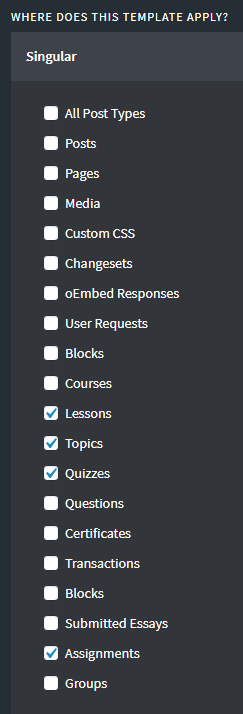
Once you've saved the template, edit it with Oxygen. Add a Section element to the builder. Inside the Section, add a Text element and a Shortcode element. Add the [quizinfo] shortcode to the Shortcode element.
The text element will be used to get the lesson, topic, quiz and assignment content dynamically. To do this, double click the text element and click Insert Data on the top bar. Select "Content" and click the Done button.
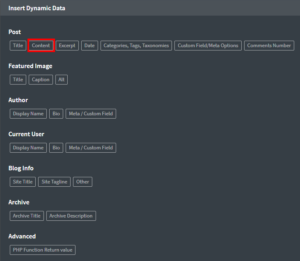
Save the template and take a look at the front-end of your site. You should now be able to view a lesson and the associated topics, quizzes and assignments.
The video below quickly runs through the template setup.
