The 5 Best WordPress User Import Plugins
Importing WordPress users is a common task following an external marketing campaign or when trying to merge or migrate websites.
For the most part, this task is similar to importing other WordPress or WooCommerce data types, but there are a few notable exceptions, such as:
- Controlling whether passwords for new users should be hashed;
- Retaining old User IDs, which is not always possible;
- Linking users to related data when their User IDs do get changed;
- Importing user metadata;
- Notifying users when they are added to a new WordPress system;
These are all important issues that can directly affect users and WordPress admins alike.
There are also two other issues of great concern to admins:
Controlling what happens when importing users that already exist in the system (or are not in the system);
Being able to modify import data on the fly when it doesn’t conform to the format requirements of your existing WordPress user fields;
In this article, we examine the five best WordPress user import plugins to handle these tasks.
1. WP All Import

WP All Import is our top choice for importing WordPress users.
First, it allows you complete control over what happens during a user import:
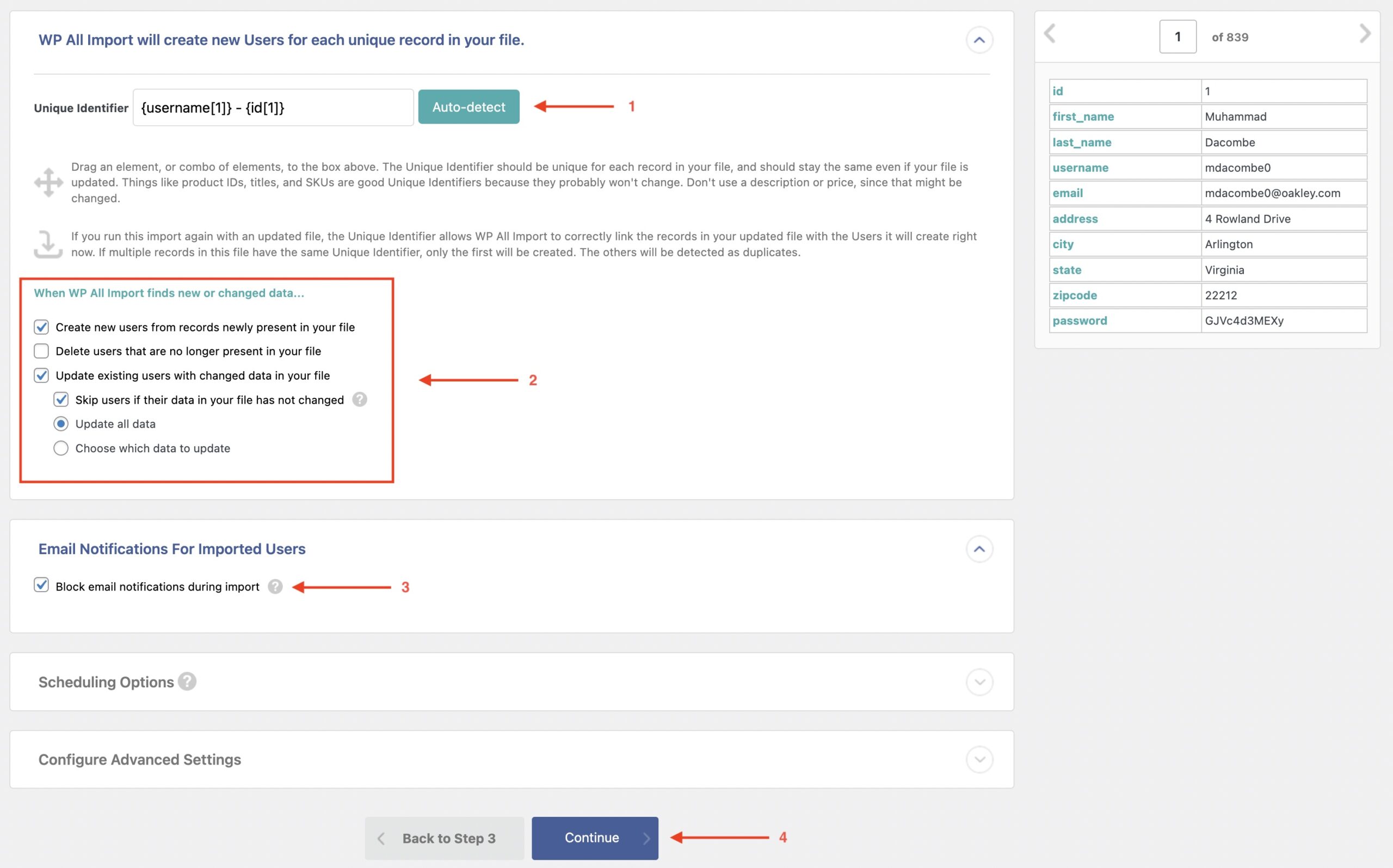
As you can see, the section inside the red box lets you decide whether to add new users, update existing users, or delete users if they exist in your system but are not in the import file.
You can also completely customize import data elements on the fly. You can do this by combining multiple fields into one field:

Using inline formulas:
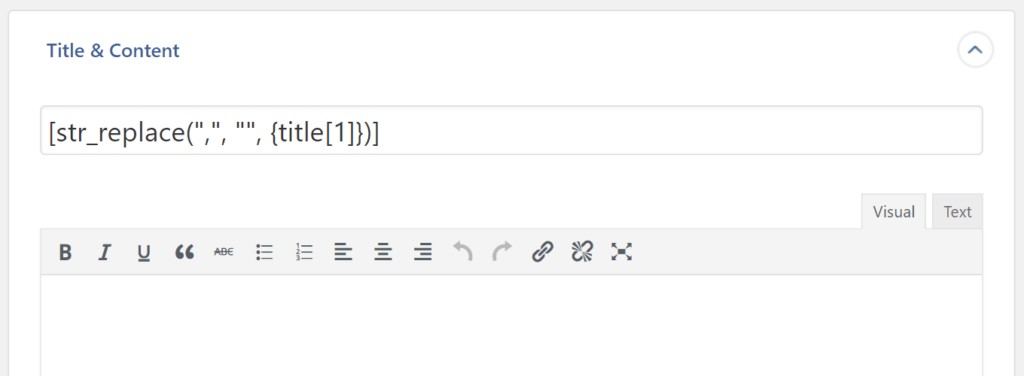
Or using WP All Import’s embedded function feature:

In other words, with this plugin, it doesn’t matter how the incoming data is formatted. You can change it during the import itself. The same is true for controlling whether incoming user passwords get hashed or whether new users are notified by email as part of the import process. These tasks have been turned into simple interface options. As for trying to retain existing User IDs for incoming users or linking new users to related data, these tasks are a little more challenging, but WP All Import has quick processes for both of them. For example, if you’re importing posts and you want to assign authors, but you can’t use the User ID because it was changed during the import process, you can link to users using their name or email address instead.
For every task described in the introduction to this article, WP All Import has you covered, and it doesn’t end there. This plugin can also:
- Import data from CSV, XML, or Excel, including downloading files from a URL or FTP/SFTP;
- Apply any kind of data filters to incoming data, no matter how sophisticated;
- Update some fields while leaving others alone;
- Import images regardless of where the images are stored or how the image data is formatted.
- Import data into multilingual sites;
- Schedule your user imports and updates;
If you combine this plugin with WP All Export, you can also bulk edit and migrate WordPress user data with no setup required for the import portion of the process.
In summary, this plugin will address 100 % of your user import needs and not just for user imports. It’s just as good at importing all other WordPress and WooCommerce data types.
For more information, see Import Users From CSV, Excel, and XML.
2. Export and Import Users and Customers by Webtoffee

Let’s start with this plugin’s strengths, which include the ability to:
- Choose whether to update or skip existing users (but not delete them);
- Retain existing user passwords;
- Map incoming data elements to their corresponding target fields;
- Apply limited modifications to incoming data elements (i.e., combining fields and applying basic mathematical formulas to numeric fields);
- Control whether new users are automatically notified by email;
- Schedule user imports;
It is also part of a family of plugins that can allow you to import all WooCommerce data types but not all WordPress data types.
Here are the plugin’s weaknesses:
- It has no import filter capabilities;
- You can’t selectively control which individual fields of an existing user are updated during an import; with this plugin, it’s all or nothing;
- You can’t substantially modify incoming data elements; if the incoming data is incorrectly formatted in any meaningful way, you won’t be able to fix it during the import;
- There is no established method of retaining old User IDs;
- You can’t import users directly from Excel file formats;
What this means is that if you control the creation of the import file, or that file is sent to you with the exact records you need along with properly formatted data, you can use this plugin for user imports.
However, if you receive user import files from third parties, where you can’t control the record set or the file layout, this plugin probably won’t meet your needs unless you’re willing to manually edit import files before importing them, which can get quite messy.
For additional information, see Export and Import Users and Customers.
3. Woo Import Export by Vjinfotech
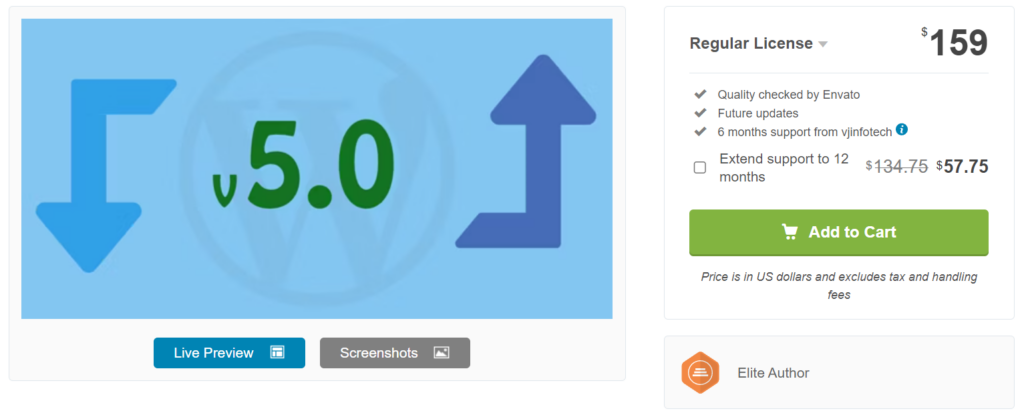
Similar to Webtoffee’s plugin, this plugin lets you import and export all WooCommerce data, as well as some but not all WordPress data.
It lets you add new users and update existing ones, but it won’t let you delete users that are missing from the import file.
Notably, it will let you selectively update user fields, as well as choose how to match existing users on your site.
It provides an import filter similar to that of WP All Import.
It gives you control over whether to retain passwords as they are imported and whether to notify new users by email when they are created.
It also has good compatibility with plugins like Advanced Custom Fields and WPML (for language translations) but lacks compatibility with other popular plugins like Gravity Forms and Toolset Types.
However, this plugin will not let you modify incoming data on the fly in any significant way, meaning you are most likely limited to importing users from sources that you control (unless you’re willing to manually fix data issues prior to running your import).
Given that this plugin’s feature set is more extensive than that of Webtoffee’s plugin, why isn’t it ranked higher?
The main reason is quality concerns, not only in user reviews but in our own experience when trying to launch their demo site. Another concern is their lack of full documentation.
For more information, see Woo Import Export.
4. Import and Export Users and Customers by Codection

This plug takes a slightly different approach than the other plugins on this list. In some respects, it is quite limited. For example, it:
- Only accepts CSV import files;
- Insists that you use a specific file layout;
- Has no import filter capabilities;
- Cannot alter data on the fly;
- Cannot import or export other WooCommerce or WordPress data types;
On the other hand, it gives you a lot of predefined options. For example, you can:
- Specify a default role for new users;
- Control whether users are informed by email upon creation;
- Force users to reset their passwords;
- Control whether to update existing users and, if so, whether to update email addresses, roles, and passwords;
- Delete existing users that are not present in the import file or, alternatively, change their roles;
You can also schedule your imports via a cron job.
To summarize, this plugin isn’t as capable as the three preceding plugins, but it does have some advantages over the final plugin on our list.
To learn more, see Import and Export Users and Customers.
5. Import Users from CSV by Andrew Lima
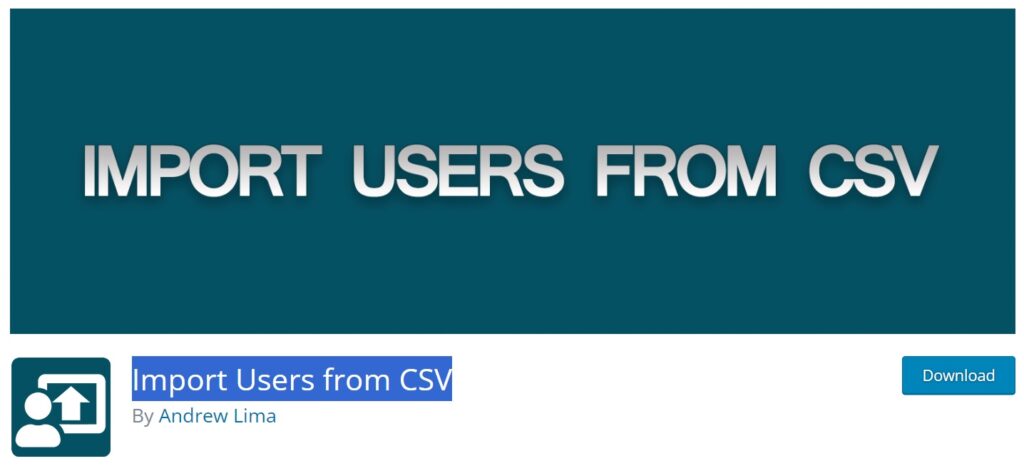
This plugin is included on this list because it is a free plugin that can help you with quick, simple user imports.
As the name implies, it doesn’t handle any type of import file format except CSV.
Its primary features include the ability to:
- Import all user and user meta fields;
- Update existing users by specifying an ID field;
- Control whether new users are notified by email;
- Control whether a password nag is presented to users on the next login;
On the downside:
- There is no import filter;
- This plugin doesn’t provide any ability to map incoming data elements to target fields; its premise is that your import file must be structured and formatted in a way that lines up perfectly with WordPress user data structures;
- You can’t modify data on the fly;
- You can’t schedule your user imports;
- You don’t have any choice in how incoming users are matched to existing users (it has to be by username or email);
To learn more, see Import Users from CSV.
WordPress User Import Plugins — Wrap-Up
As usual, picking the right plugin for your website comes down to matching plugin capabilities to your needs.
In this case, there are three rather clear tiers of plugins on our list.
The first tier separates WP All Import from all the other plugins. If you want a plugin that will handle all possible user imports (as well as all other WordPress and WooCommerce data types), this is the only plugin that will satisfy those requirements. Its ability to filter incoming data, modify it on the fly, and otherwise control every aspect of a user import is unmatched. Pair it with WP All Export, and you can say the same about user exports.
The second tier involves Export and Import Users and Customers by Webtoffee and Woo Import Export by Vjinfotech. If you don’t need a user import plugin with the full power of WP All Import, which really means that you are only importing files where you have considerable control over how they are created, then these two plugins become viable candidates. How do you choose between them? If you want more features, go with Woo Import Export. If you’re concerned about coding quality and customer service, go with Webtoffee.
Finally, the bottom tier consists of Import and Export Users and Customers by Codection and Import Users from CSV by Andrew Lima. The latter is a free solution for a quick and simple user import. The former is a slightly more sophisticated version of the same.
We hope this article has helped clarify your options.
Related Info
The 5 Best Plugins for WordPress User Import from CSV
The 5 Best WordPress Plugins to Import Users from Excel
The 5 Best WordPress CSV Import Plugins To Speed Up Your Workflow in 2024



