Best WordPress Plugins to Import Users from Excel
Are you looking for the best plugins to import WordPress users from an Excel file?
Excel is a widely used spreadsheet tool that allows you to organize data into different columns, preserve formatting, and make the information more readable and shareable.
While many import user plugins support CSV files, options for importing users directly from Excel files are limited. This can be a significant inconvenience for site owners who prefer using Excel to create user data.
In this article, we’ll share the best WordPress plugins to import users from an Excel file. These plugins simplify the import process and help you easily map Excel columns to WordPress user fields.
4 Best WordPress Plugins to Import Users from Excel
When it comes to true Excel support, there aren’t many plugins available. Below we’ll share four plugins that specifically cater to importing users from Excel files.
For each plugin, we’ll share an overview, highlight key features, and provide pricing details so you can pick the best import user plugin for your needs.
Let’s begin with our top pick.
1. WP All Import
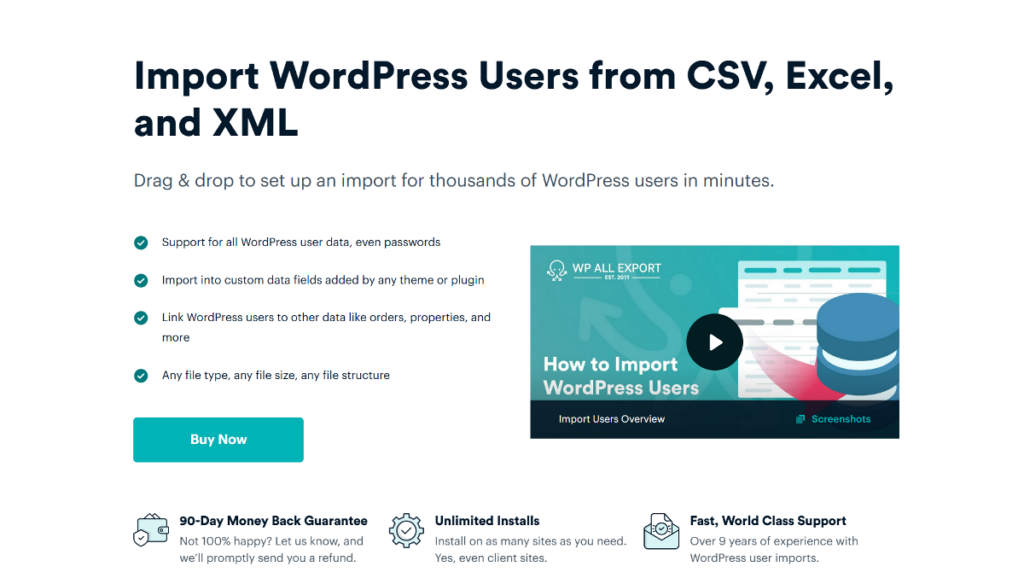
WP All Import is a user-friendly and powerful import user plugin that supports importing users from both Excel formats (.xls and .xlsx). It includes an advanced filtering system that allows you to limit the incoming users to those you specifically want to import into your WordPress database.
This powerful plugin gives you complete control over the layout and format of incoming Excel data. For example, you can create a unified address field by combining literal values with multiple incoming data elements.

You can also use simple inline PHP formulas to control the format of individual user fields. For example, the function shown below deletes any instances of commas inside an incoming user data element.
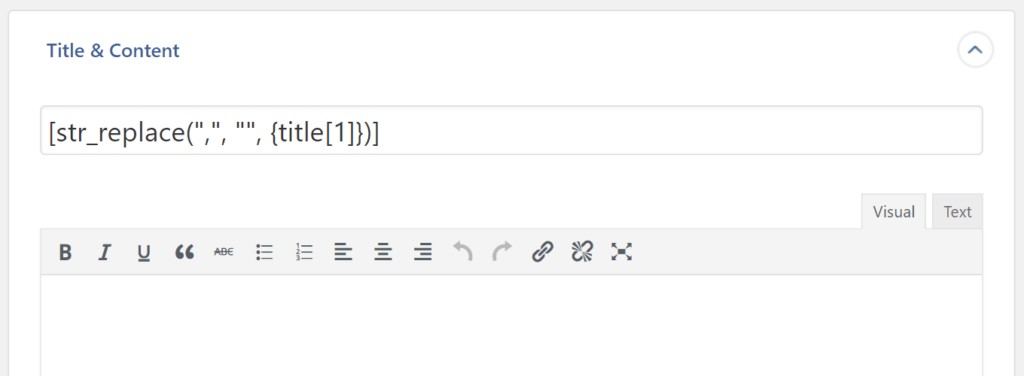
If that’s not sufficient, it also includes a built-in embedded function feature to apply far more sophisticated changes. For example, here’s a custom function used to round a dollar amount.

This function can then be applied to any relevant field in the import process. All of the examples shown above mean that you can convert any type of incoming Excel data into exactly the user field values that WordPress demands.
Key Features
- Support for importing files in multiple formats, including Excel (XLS and XLSX), CSV, XML, Google Sheets, and JSON.
- Apply filter rules and combine them using AND and OR conditions for selective user imports.
- Control whether the import will update existing users or delete users that do not exist in the import file.
- Retain existing User IDs and passwords.
- Support for custom field data added by themes and plugins.
- Schedule automatic recurring imports on a fixed schedule.
- Import other WordPress or WooCommerce data types or pair it with WP All Export to export user data from another WordPress site.
Pricing
WP All Import offers various pricing plans depending on your import needs. The core WP All Import plugin starts at $99/year for unlimited installs. There is a plan specifically for importing users that costs $169/year.
2. Export and Import Users and Customers

Like WP All Import, this plugin allows you to import users directly from Excel files. It breaks down the import process into multiple steps and offers both quick and advanced import options.
One of its unique features is the ability to handle both regular WordPress users and WooCommerce customers.
In terms of modifying data during an import, it is limited to only merging incoming user fields and applying some operators to numeric fields. But it won’t let you use inline PHP functions or create custom functions, so your ability to correct layout or formatting problems in Excel is extremely limited. It also doesn’t let you filter incoming users.
You also can’t selectively update specific fields, meaning you have to take an all-or-nothing approach for user updates.
Key Features
- Allow users to retain existing passwords when migrating to a new website.
- Basic filtering options such as date range and user roles.
- Dropdown data selection for mapping fields.
- Automate data import using the FTP/SFTP scheduler option.
Pricing
The plugin is available for free on WordPress.org, while the premium version starts at $69 per year for a single site.
3. WP Import Export Lite

WP Import Export Lite is a free plugin that enables both the import and export of users using a single plugin. It supports a wide range of file formats, including both Excel formats.
In working, is quite similar to WP All Import, featuring a data filter system to select specific users for import, a drag-and-drop interface for mapping fields, and options to selectively update user fields while matching existing users on your site.
However, it lacks a few advanced features. For example, it won’t let you modify incoming data in any meaningful way, as it lacks the ability to use inline PHP functions when populating WordPress user fields, and it doesn’t have any kind of embedded function editor. If you encounter any formatting issues, your only option is to stop the import, edit the file to correct the formatting, and then restart the import process.
Key Features
- Support for multiple file formats including XLS, XLSX, CSV, JSON, TXT, ODS, and XML.
- Options to pause, resume, or stop the import process.
- Schedule imports to run at specific times in the premium version.
- Integration with over 19 third-party plugins.
- Background import processing with the ability to run multiple processes simultaneously.
- Import other WordPress data types such as posts, pages, custom post types, taxonomies, and comments.
Pricing
The plugin is available for free on WordPress.org with basic features. The premium version costs $249 for a single website.
4. Import Users & Customers

Import Users & Customers is a WordPress and WooCommerce plugin designed for importing users and customers from a single plugin. It exclusively supports Excel formats and provides a sample file to help you organize your user data.
The plugin supports all basic WordPress user fields and allows you to assign multiple user roles during the import process. The Pro version unlocks custom fields and supports WooCommerce fields.
Key Features
- Drag-and-drop interface for mapping Excel columns to user/customer fields.
- Update existing users using data from your import file.
- Send email notifications upon user import.
Pricing
The plugin has a free version available in the WordPress plugin directory. The premium version costs €42 for six months of updates and support.
Alternative: Use Excel But Save the User Data as a CSV
Unfortunately, there are limited plugins available that allow you to import WordPress users directly from Excel. In this article, we shared four such plugins.
However, there’s a workaround that can give you access to even more plugins. Saving the user data as a CSV file opens up to more plugins for importing users into WordPress.
If you’re manually creating a user data file in Excel, you can easily that file in CSV format. Simply navigate to File › Save As, choose your location, select CSV UTF-8 in the Save as type dropdown, and click Save. This option provides you with many more plugin choices for user import.
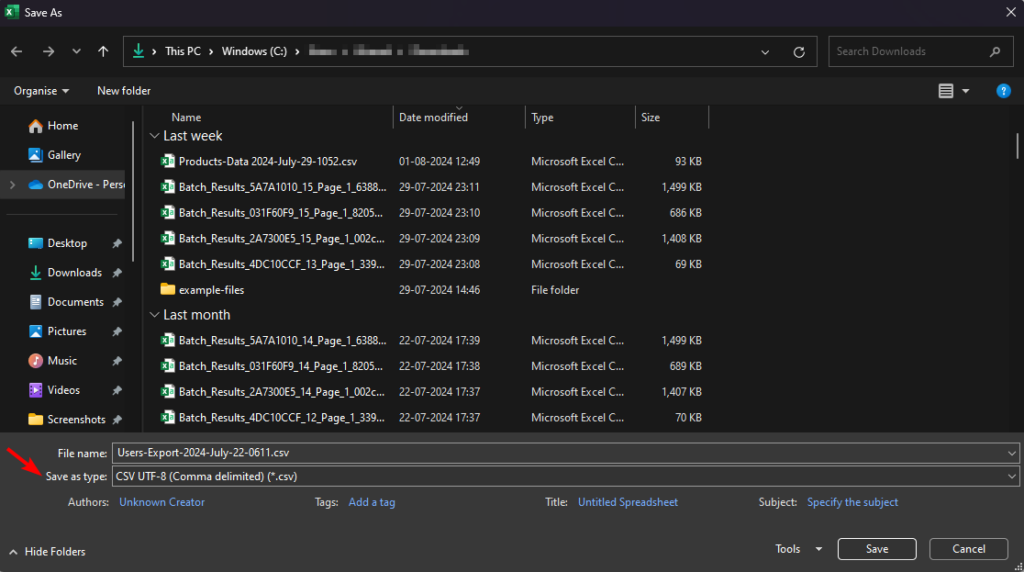
WordPress User Import Plugins — Wrap-Up
There are not many plugins that will let you import WordPress users directly from Excel. Out of the four plugin we shared, there is a clear distinction between WP All Import and the other three. It allows you to filter, reorganize, and modify incoming Excel data in virtually every way imaginable during the import process. You can choose to add new users, update existing users, or delete those that are not found in the import file.
Put another way, there is no import action that you can’t do with WP All Import.
The other three plugins that support importing directly from Excel involve significant tradeoffs. The Export and Import Users and Customers plugin offers minimal control over user imports and field updates, while WP Import Export Lite provides good filtering features but lacks the ability to modify incoming data.
Related Info
The 5 Best WordPress User Import Plugins
The 5 Best Plugins for WordPress User Import from CSV
The 5 Best WordPress CSV Import Plugins To Speed Up Your Workflow in 2024



