The 5 Best Plugins for WooCommerce Advanced Order Export
Exporting WooCommerce orders can serve many purposes:
- Updating a central accounting system;
- Initiating 3rd-party shipment or fulfillment;
- Providing data for sales analysis;
- Transmitting sales and customer data to external marketing platforms;
In addition to basic order export requirements, some of these tasks require more advanced features, including:
- Complete control over the export layouts and data formats;
- The ability to export orders one by one in real time (great for shipping/fulfillment);
- Comprehensive export filters;
- The ability to schedule order exports to run automatically and send the export files to a wide variety of destination types;
In this article, we’ll examine how the best order export plugins for WooCommerce handle these more challenging tasks.
1. WP All Export

This plugin stands at the top of the heap when it comes to advanced order export capabilities. It gives you complete control over your export layouts and data formats. You can combine fields, split them, and manipulate them in any way you want by using standard PHP functions within the interface. You can even create custom functions on the fly to handle things like conditional logic.
The built-in filter capabilities for this plugin are unmatched. You can export all orders, just new orders, just orders modified since your last export, new and modified orders, or you can export each order as it’s completed in real-time simply by checking that option. You can also build far more granular filter conditions involving any order, customer, or product fields by using simple, compound, nested, and even relative-date filters.
You can schedule your WooCommerce order exports to run automatically on any schedule. You can then automatically email the export file to any recipient or use the built-in Zapier integration to send it to thousands of 3rd-party apps, including DropBox, Google Drive, Google Sheets, etc.
In short, there are few, if any, order export tasks that this plugin can’t handle out of the box.
For more information, see Export WooCommerce Orders to CSV, Excel, and XML.
2. Advanced Order Export For WooCommerce by AlgolPlus

This plugin lets you select, re-order, and rename your order export columns. It also lets you create custom PHP functions through the interface, though it doesn’t allow you to use standard PHP functions inline. This shortcoming is more of an inconvenience than a true obstacle, as you can still create a custom function that calls a standard function.
The filter tool for this plugin is not as flexible as that of WP All Export, mainly because it forces you to use predefined filter blocks as compared to WP All Export’s free-form filters, where you can use any combination of fields you want. But there are enough blocks to cover most filter needs, and it does just as good a job of exporting only orders that were created or modified since the prior export. It can also export one order at a time.
The scheduling tool and Zapier integration are roughly equivalent, too.
The biggest drawbacks to this plugin are:
- It has a bit of a steep learning curve;
- It only exports WooCommerce orders, so if you run into other WooCommerce or WordPress export needs, you’ll have to buy a new plugin and start all over again. By comparison, WP All Export handles all WooCommerce and WordPress post types out of the box.
To learn more, see Advanced Order Export For WooCommerce.
3. WooCommerce Customer / Order / Coupon Export by SkyVerge
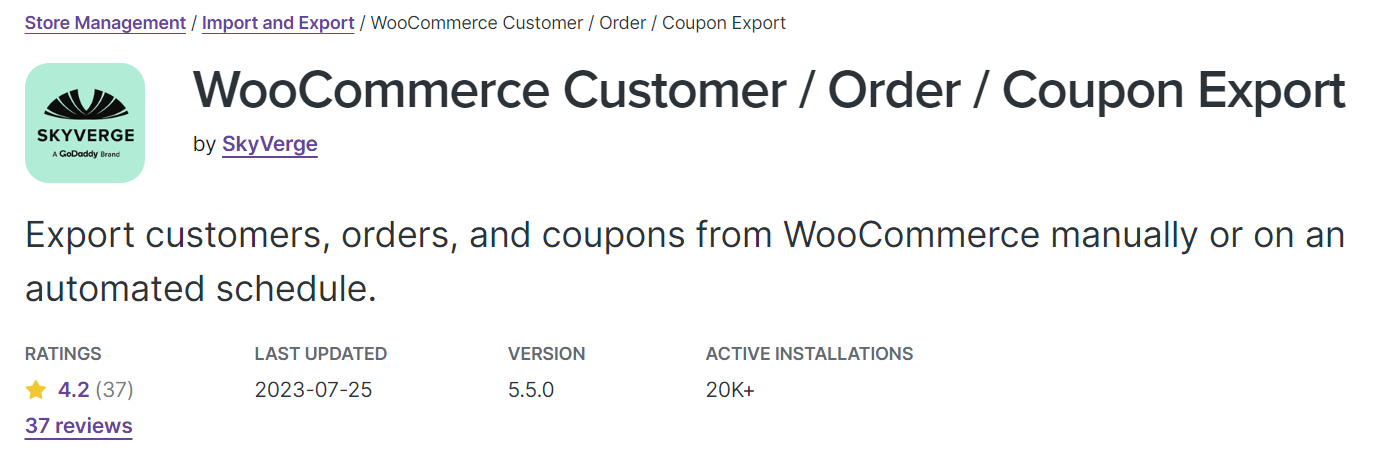
This plugin gives you the same ability to select, re-order, and rename your order export columns as the first two plugins on this list, but it lacks the capacity to customize the actual data through the user interface. To achieve this, you have to modify your functions.php file much the same way you would implement any custom functionality.
The filter tool is limited to order statuses, order dates, and product categories, which is a step down from the two preceding plugins.
The scheduling tool is roughly comparable to the preceding plugins, though it operates on a combination of start time and export interval (in minutes), which makes it much more difficult to schedule reports on a monthly basis (e.g., the first day of every month). However, the ability to trigger an order export immediately upon payment is roughly equivalent to real-time exports.
Similar to the AlgolPlus plugin, one major drawback to this plugin is that it is limited to exporting only WooCommerce orders, customers, and coupons, so if you need to export other WooCommerce or WordPress post types, you’ll again have to buy and learn another export plugin. Also, it doesn’t integrate with Zapier, so you have far fewer options to send your order data to a 3rd party after you’ve exported it.
For more information, see WooCommerce Customer / Order / Coupon Export.
4. Order Export & Order Import for WooCommerce by Webtoffee

This plugin has the same capacity as the first three plugins on this list to select, re-order, and rename export columns, but its ability to modify data on the fly is limited to numerical calculations.
It has a good filter system, as well as the ability to schedule order exports, but it lacks Zapier integration for sending export files to external apps.
It also lacks the ability to export orders one by one in real time.
On the bright side, it is part of a family of plugins that let you export every WooCommerce post type, though only one WordPress post type (users).
To learn more, see Order Export & Order Import for WooCommerce.
5. Order Export for WooCommerce by JEM Plugins
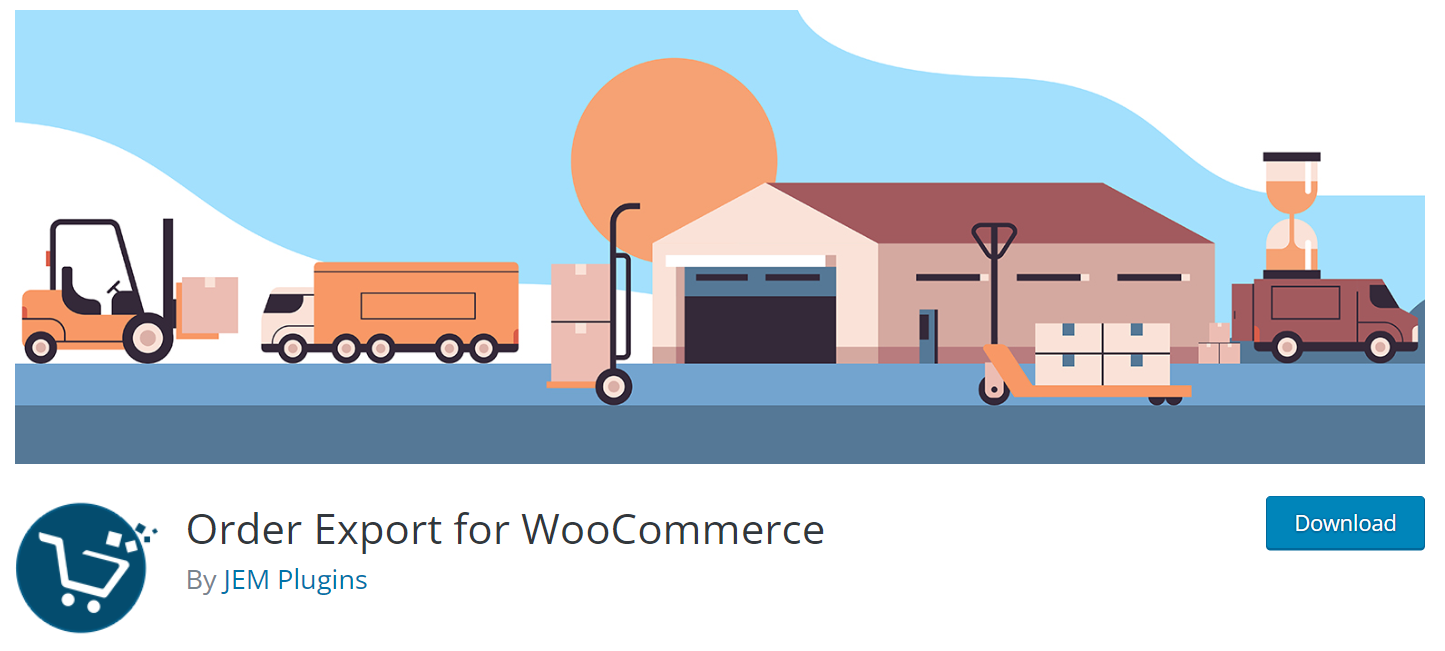
Like the other plugins on this list, this plugin will allow you to select, re-order, and rename your columns. However, it doesn’t offer any ability to modify the actual data on the fly, at least not through the interface.
The filter tool is on par with the other plugins on this list except for WP All Export, which has a few added features for more sophisticated filters. This plugin will also allow you to export only new orders that have not been exported, though it doesn’t offer the same feature for orders that have been modified since the prior export.
This plugin does have a decent scheduling tool, but it lacks the ability to integrate with Zapier.
For additional information, see Order Export for WooCommerce.
WooCommerce Advanced Order Export Plugins — Wrap-Up
If you’re looking for one plugin that handles all of your WooCommerce order export needs and can handle the same needs for every other WooCommerce or WordPress post type, there is only one candidate: WP All Export.
However, if you’re looking to perform a one-time order export for free, the free version of the Advanced Order Export for WooCommerce plugin by AlgolPlus is probably your best bet. That free version lacks scheduling capabilities, but one-time exports seldom need to be scheduled. Note that this recommendation does not extend to the paid version of this plugin, as its scope is simply too narrow compared to the competition.
After the first two plugins on our list, you begin to shed features pretty quickly, most often for modifying data on the fly, performing real-time exports, or integrating with external apps via a platform like Zapier.
As always with plugins, we encourage you to choose the best fit.
WooCommerce Advanced Order Export Plugins — Related Info
Top 7 WooCommerce Order Export Plugins
Advanced Order Export for WooCommerce: A Complete Guide
How to Import and Export WooCommerce Orders
WooCommerce Advanced Order Export Plugins — Related Videos



