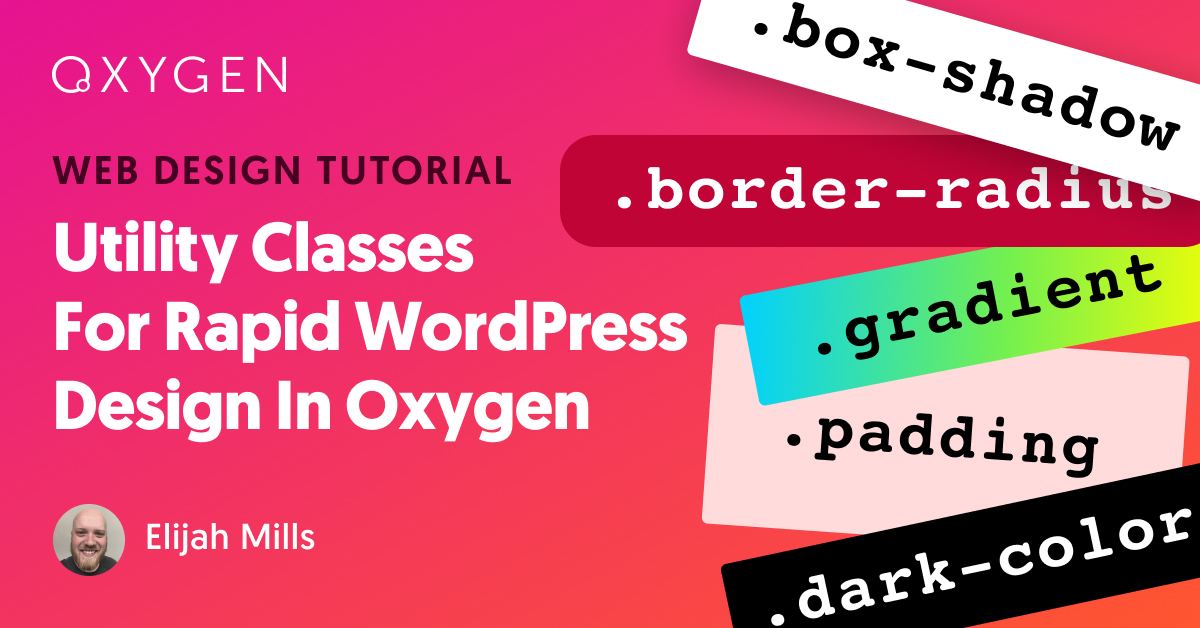Published on September 6, 2020
Tutorial: Using Utility Classes For Rapid WordPress Design In Oxygen
In this tutorial, see how to create a library of utility classes. Classes can easily be added to your Oxygen elements to achieve a consistent design across your entire site. For example, if you want to use the same box shadow on multiple elements, create a “box-shadow” class and apply it to all of the elements where you want to see a box shadow.
Once you’ve set up your utility classes, they can easily be imported to another Oxygen site using Oxygen’s User Design Library.
Video Links:
Box shadow generator: https://brumm.af/shadows
UI Gradients: https://uigradients.com/
The Oxygen Team
Updated on: September 6, 2020