Export Details for Each JetEngine Custom Field Type
To understand the process of exporting data from JetEngine custom fields, please see A Complete Guide to Exporting Data from JetEngine Custom Fields.
In this article, we describe what is exported for each custom field type.
Table of Contents
JetEngine offers five distinct field types, each consisting of multiple fields. The field types are:
JetEngine Text Fields
- Text: Exports a simple plain text field.
- Text area: Exports the text area field.
- Number: Exports a numerical value.
- WYSIWYG: Exports the content from your typical What-You-See-Is-What-You-Get field.
- HTML: Exports the stored HTML information.
For more information, see How to Export JetEngine Text Fields.
JetEngine Picker Fields
- Date: Exports the date in the format d/m/Y. Example:
07/05/2021. - Time: Exports the time in the format H:i:s. Example:
07/05/20215:12:30. - Datetime: Exports the date and time in the format d/m/Y H:i:s. Example:
5:12:30. - Icon Picker: Exports the selected icon class.
- Color picker: Exports the selected color in HEX. For example:
#c1c1c1.
To learn more, see How to Export JetEngine Picker Fields.
JetEngine Choice Fields
- Switcher: This field lets you select a boolean (valid or false) statement. Exports either
trueorfalse. - Checkbox: This field exports a choice or multiple choices across different options. Multiple values are separated by a pipe character.
- Radio: This field exports a radio value. Multiple values are separated by a pipe character.
- Select: This field exports a choice from different values. Multiple values are separated by a pipe character.
For more information, see How to Export JetEngine Choice Fields.
JetEngine Content Fields
- Media: Exports the URL to the attached media.
- Gallery: Exports the images attached to the gallery. Multiple images are separated by a pipe character |.
To learn more, see How to Export JetEngine Content Fields.
JetEngine Repeater Fields
The JetEngine Repeater field lets you add content as a set of subfields, such as slides, team members, etc. Any JetEngine field type can be used in these subfields. The repeater field acts as a parent to the subfields.
For example, this Repeater field contains two subfields: a number and a text.
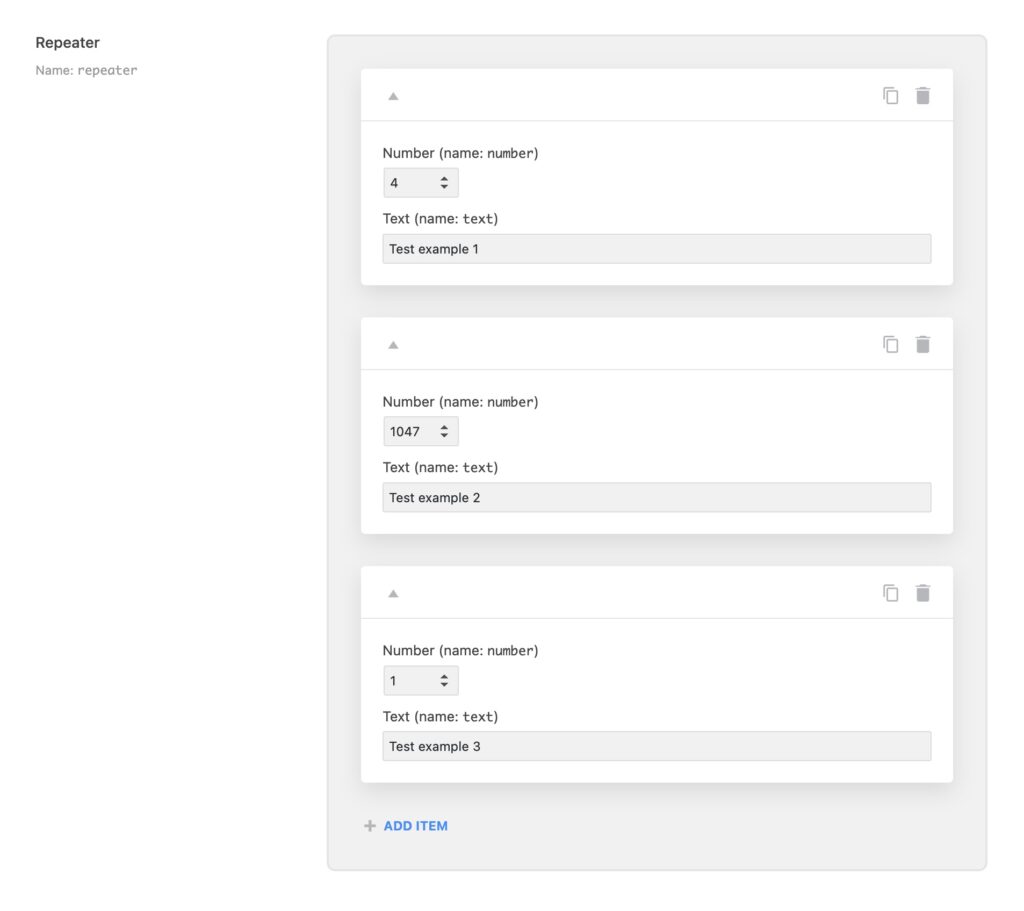
During an export, WP All Export will add a column for each subfield that the repeater field contains. In this example, this JetEngine repeater field would export:
- A Repeater_number column that contains all repeated numbers separated by a pipe ( | ) character.
- A Repeater_text column that contains all repeated text strings separated by a pipe ( | ) character.
Here’s what that JetEngine export file would look like:

For more information, see How to Export JetEngine Repeater Fields.



