Elementor vs Divi: AI
Building a great WordPress website can feel like a big project, often taking a lot of time and creative energy to get the content and design just right.
Both Elementor and Divi Builder understand this challenge, and they’ve integrated Artificial Intelligence (AI) directly into their builder.
In this article, we’ll do a detailed comparison of how Elementor AI and Divi AI work, comparing their features.
AI Layout Design and Full Website Creation
Building the wireframe of your website can be a significant time investment. In this section, we’ll explore how both Elementor and Divi use AI to speed up the initial design process, from generating individual sections to creating entire website layouts quickly and efficiently.
Elementor AI for Design: Section, Copilot, and Site Planner
Elementor AI offers several features to help with design and layout. You can start by having it generate container layouts based on simple text prompts right inside the editor.
Simply describe your desired layout, and the AI creates appropriate structures using Elementor’s container system. It presents a few different layout options to choose from and intelligently applies your global fonts and colors, ensuring brand consistency.

Beyond individual sections, Elementor AI can generate variations of your existing sections or even replicate layouts from external websites. All these AI-generated sections, along with their rows and modules, are fully editable once added to your page, giving you complete control.
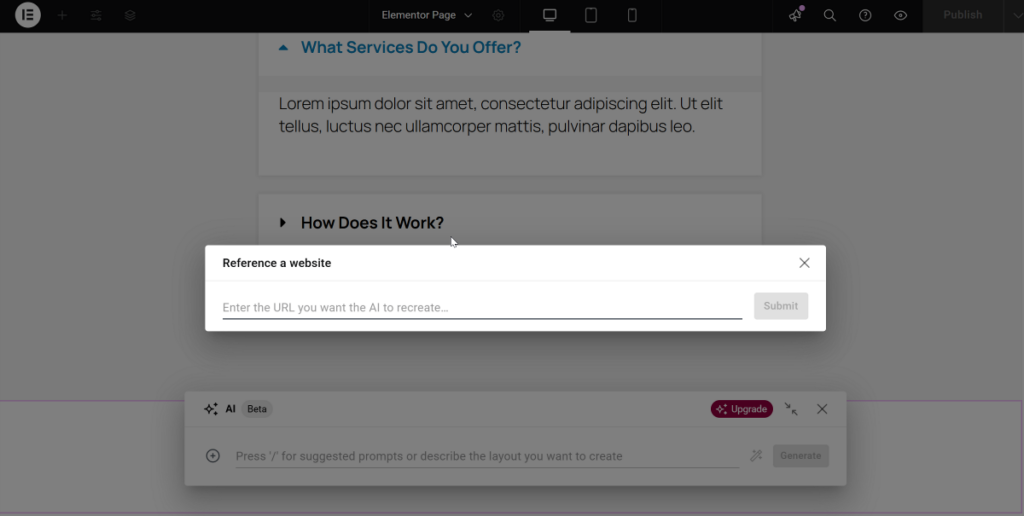
Elementor also has an AI Copilot, which intelligently predicts and suggests the next wireframe layout based on the sections you’ve already added to your page. It’s like having a creative assistant anticipating your next move.
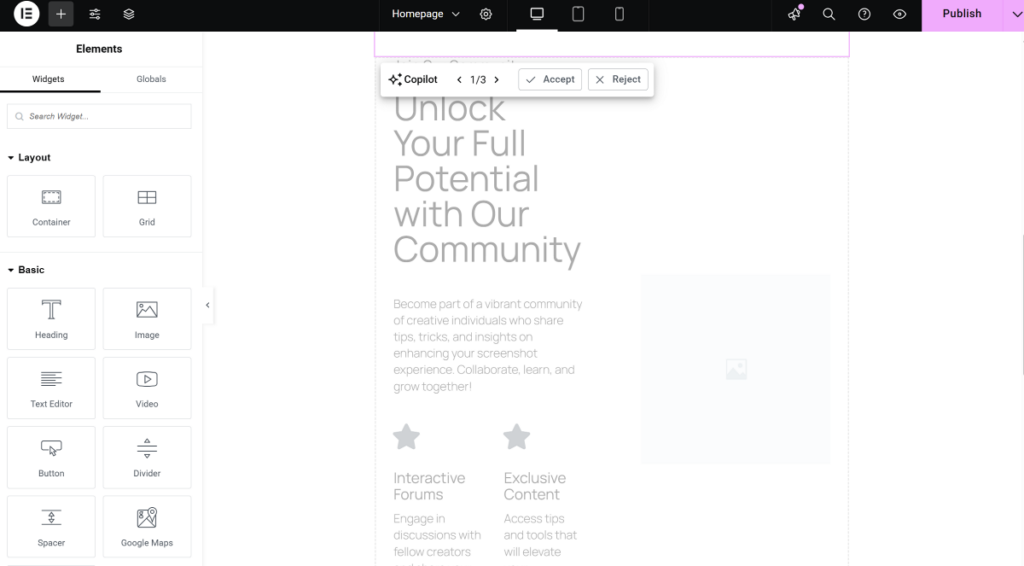
For a broader approach, Elementor includes a separate tool called the AI Site Planner. It is aimed at helping you create solid wireframe foundations and kickstart your web projects.
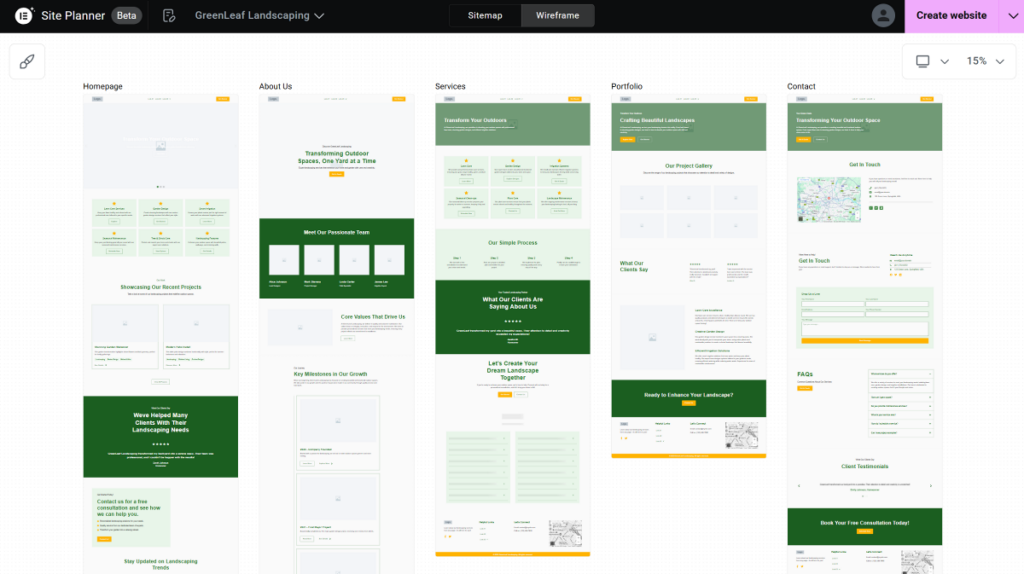
You can begin with an AI chat or use the AI Notetaker to share detailed information about your business objectives and goals. The AI processes this information to generate a complete website brief, detailed sitemap, and develop initial wireframes for all key pages.
Divi AI for Design: Section, Full Page, and Full Website
Divi AI provides similar features to streamline your page design and layout process. When adding a new section, you’ll find the “Generate Section With AI” option.
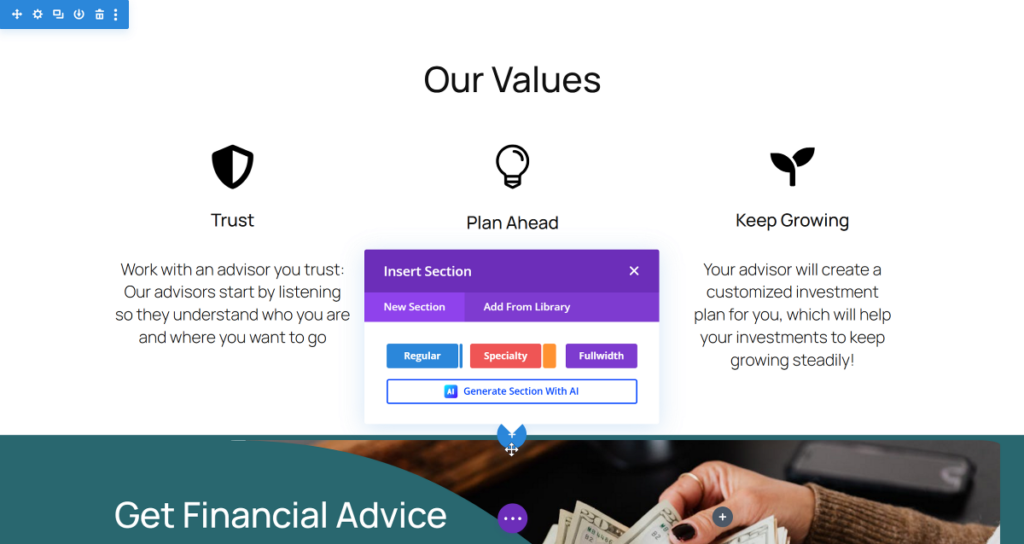
Here, you describe your layout using text prompts, and Divi AI will create complete sections with rows, Divi modules, and even initial content within those modules.
These AI-generated sections are, of course, fully editable within the Divi Builder, allowing you to customize them precisely to your requirements.
Divi AI also allows you to generate entire pages from a single prompt. Just describe the type of page you want, and it creates the full layout for you, pre-populated with relevant sections.

Taking things even further, Divi’s Quick Sites feature lets you create a fully functional, complete website in just a few minutes using a single text prompt.
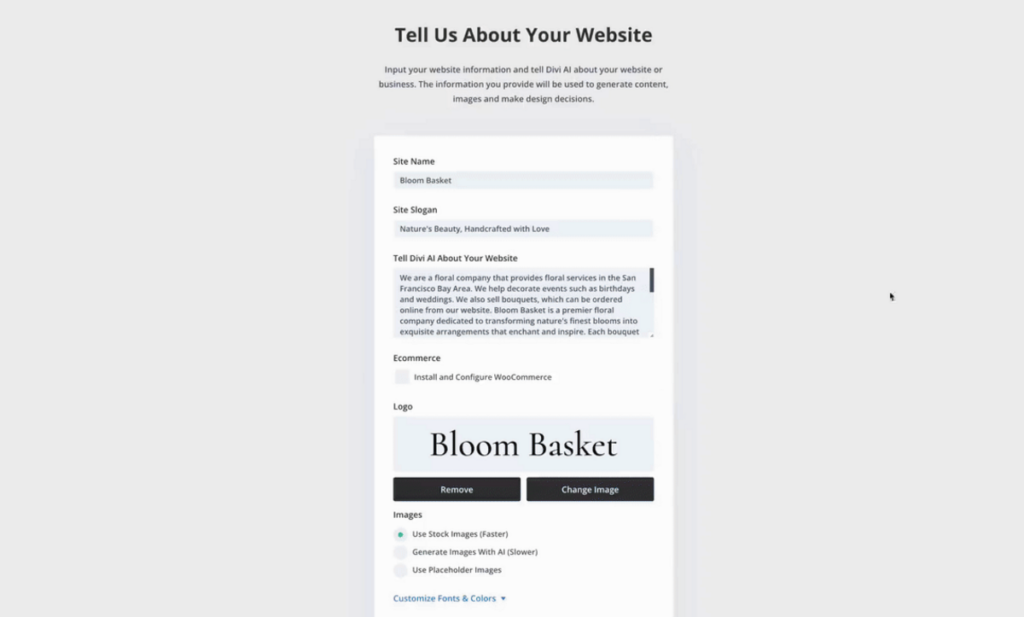
Simply describe your business and website goals, and Divi AI generates a full site with multiple pages, theme builder templates, navigation menus, global styles, and even WordPress settings, all handled for you. You can also add your logo, preferred fonts, and color scheme to ensure your finished site matches your brand from the very beginning.
AI Text Generation
Creating compelling content is crucial for any website. Here, we’ll explore how Elementor and Divi integrate AI writing assistants directly into their builders and make it easy to generate, refine, and translate text for your site.
Elementor AI Text Generation
Elementor integrates its AI writing assistant seamlessly within the builder interface. When working with text-based widgets, you’ll notice “Edit with AI” or “Write with AI” buttons positioned above text input areas.
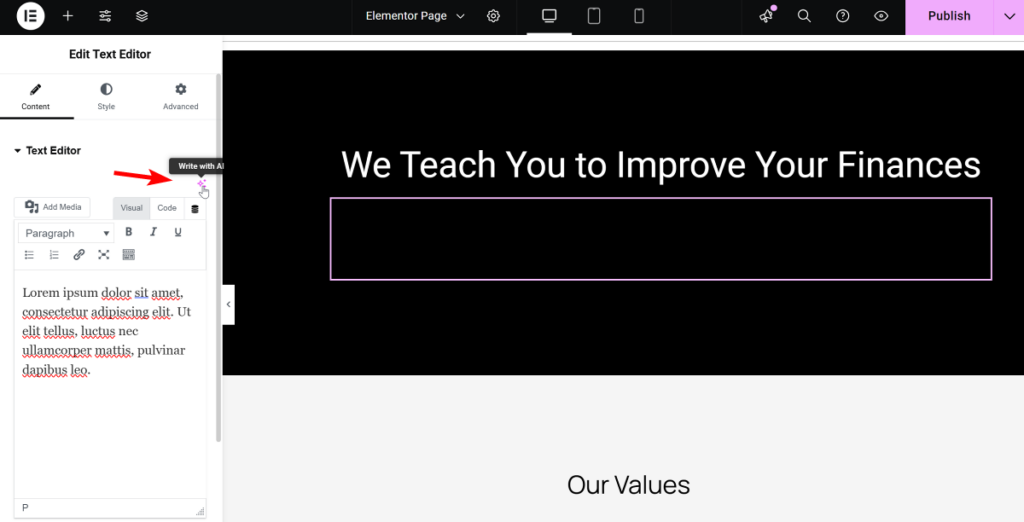
When you click on this button, it opens an AI interface where you can specify your content requirements. Elementor also provides suggested prompts if you’re unsure how to begin, making the process accessible even for beginners.
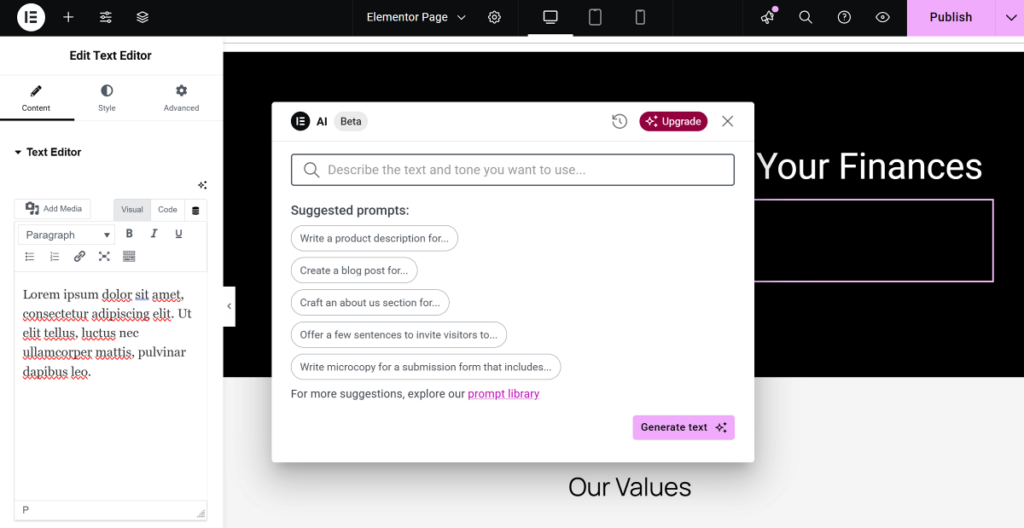
Elementor AI comes with contextual awareness that offers relevant suggestions based on your current widget. For example, if you’re working with a Heading widget, it’ll automatically generate compelling headlines rather than body text.
It also allows you to define your brand’s tone of voice in Site Settings. Once you do that, Elementor AI then generates content that aligns with your established voice, maintaining consistency across your website.
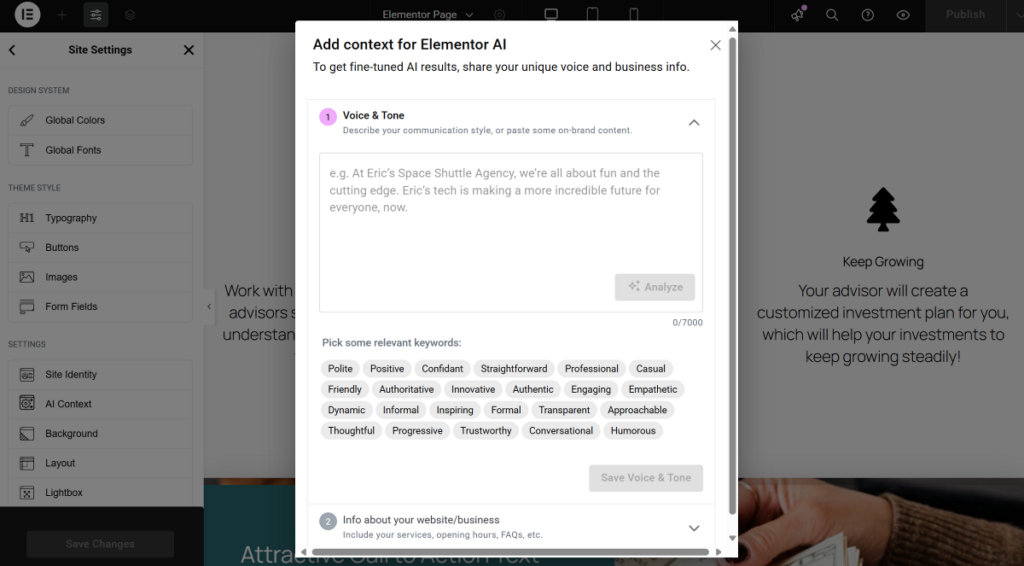
After the content is generated, you get editing options to simplify the language, adjust the length, and correct grammar or spelling errors. It also supports content creation and translation across any language, with 25 popular languages easily accessible through an editor dropdown.
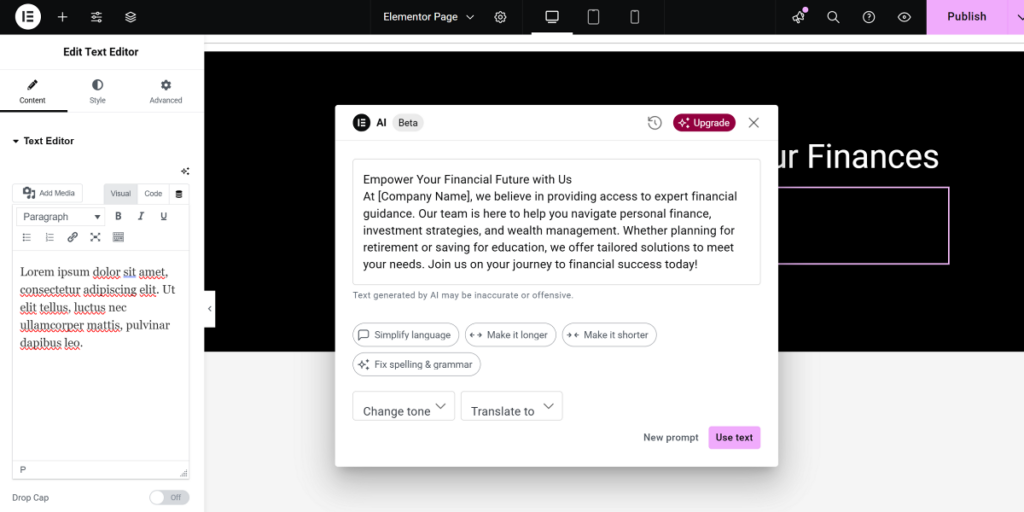
Elementor AI also has a prompt library, but the selection is somewhat limited compared to dedicated writing tools.
Divi AI Text Generation
Divi also includes an AI text generation assistant that integrates directly inside the visual builder. Similar to Elementor, you can access the AI assistant by clicking the “Generate Content with AI” button directly within module text areas.
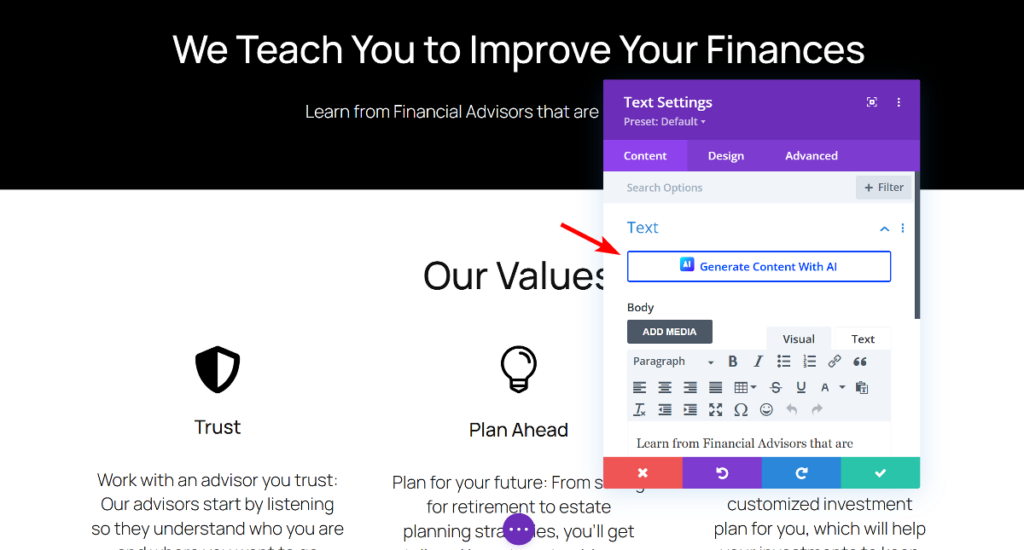
The interface allows you to specify the content type and provide detailed descriptions of your requirements. It also lets you specify the context and set the tone to help generate more targeted and appropriate text for your specific needs.
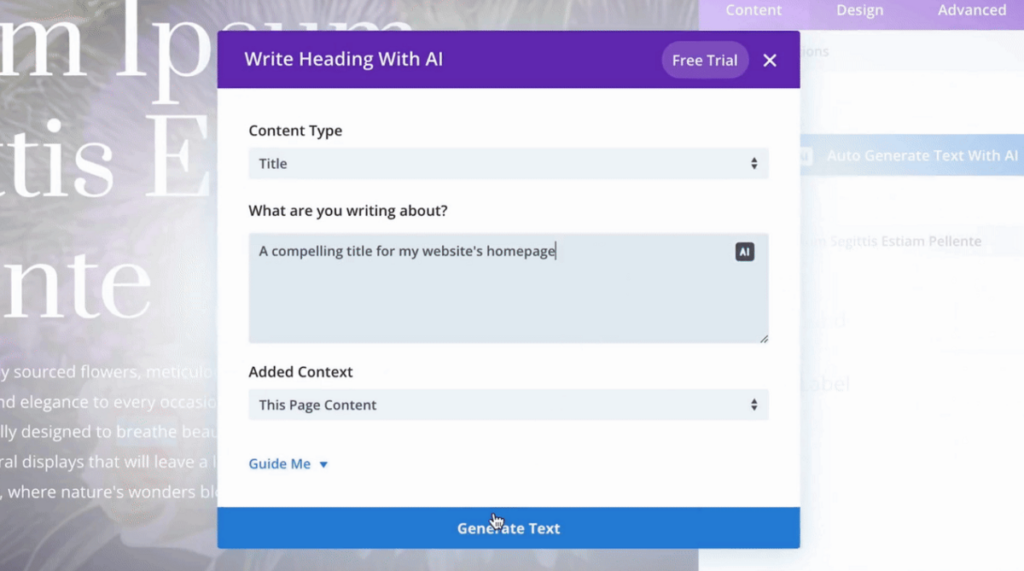
The advanced options allow you to specify keywords you want to include for SEO optimization. You also get granular length controls to ensure the generated content is within the limit.
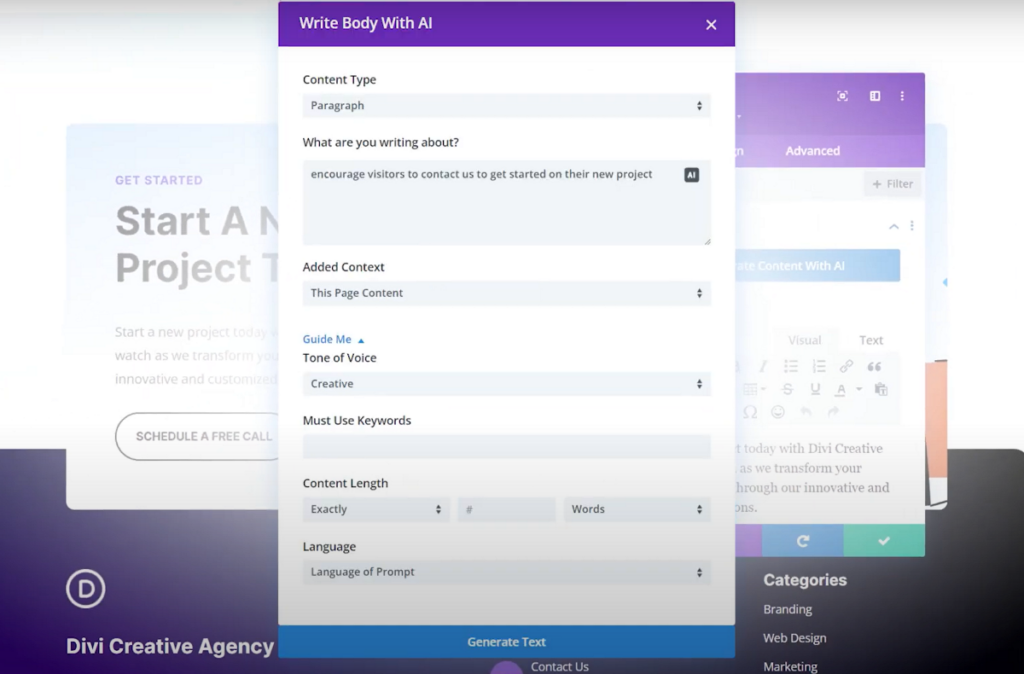
After the text is generated, you get options to further improve it. You can use the AI button to choose from various quick actions such as rephrasing, lengthening, shortening, simplifying, or paraphrasing. You also get standard grammar and spelling correction options within the menu.
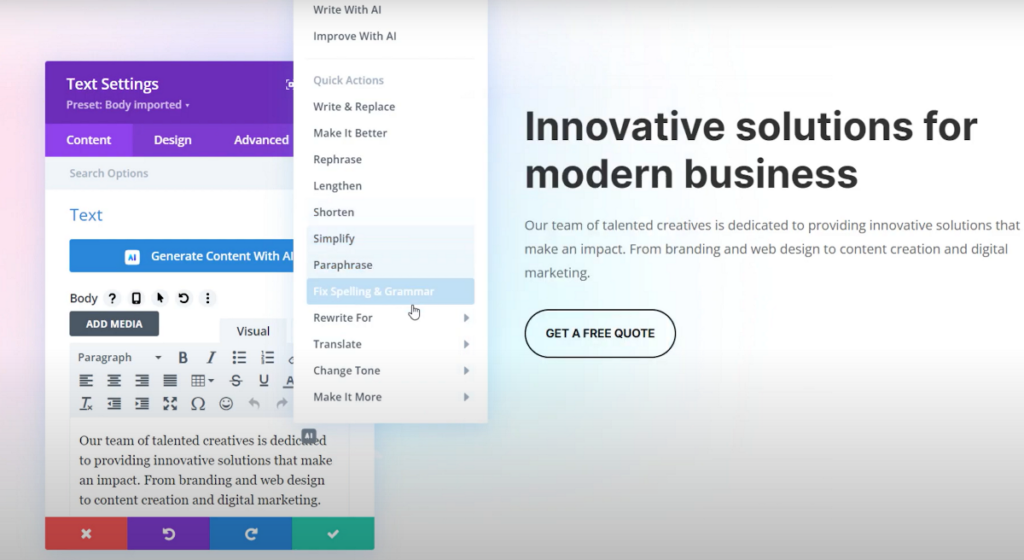
Divi AI also supports writing in other languages. You can write in over 26 languages and translate to more than 100 languages.
AI Image Creation and Editing
Visuals are critical for creating an engaging website, and both builders leverage AI to assist with this aspect. Elementor and Divi provide features that enable you to generate and edit images directly within their builders.
Elementor AI Image Generation and Editing
Like text generation, Elementor’s AI image generation appears wherever you typically add images. This includes within an image widget or when setting a background image for a section.
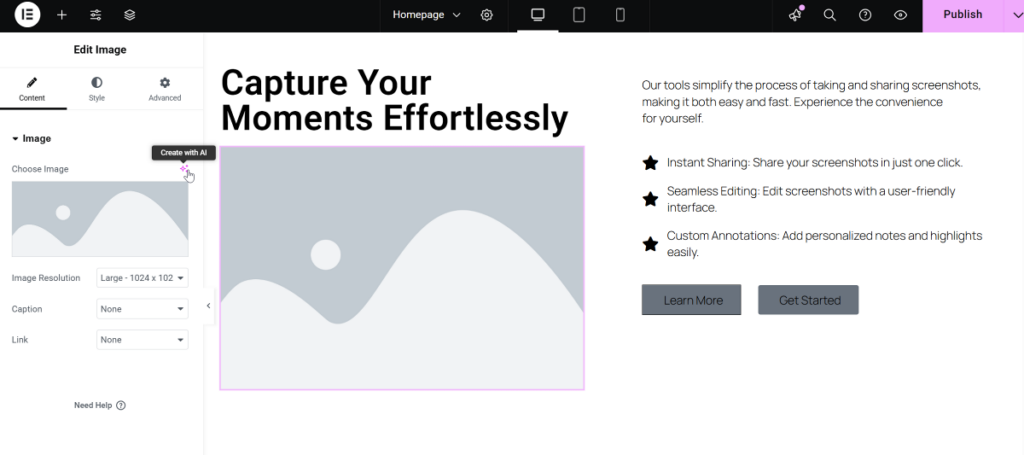
To generate an image, you simply describe the image using a text prompt. Elementor’s AI provides additional controls to refine your results. You can select the visual type (photographic, background, or digital art), choose styling options (floral, gradient, or mosaic), and configure aspect ratios that match your design requirements. There’s also an ‘Enhance prompt’ feature to help you refine your image description.
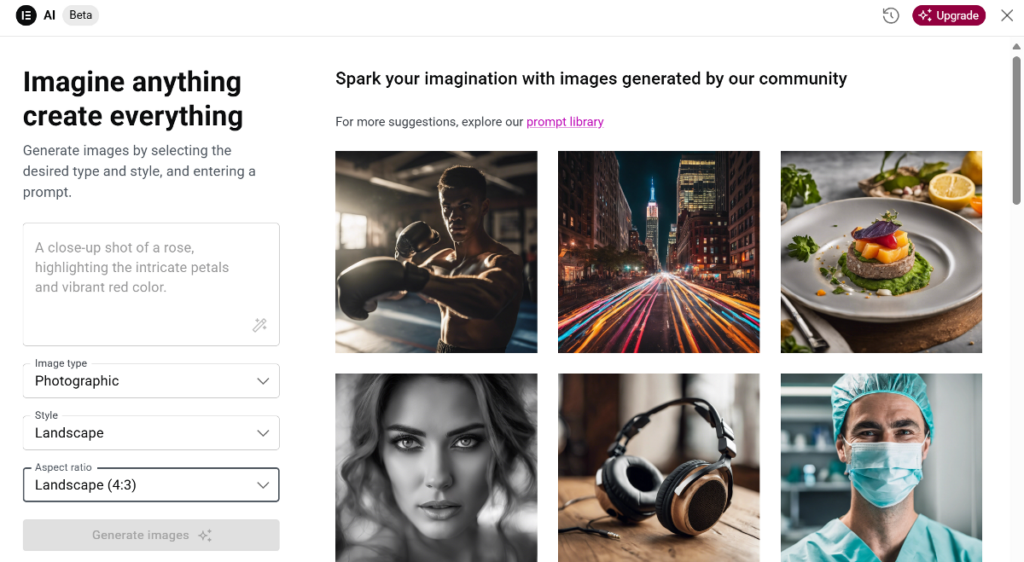
Usually, the AI gives you four different image versions to pick from.

In addition to generating new images, Elementor AI also offers editing features for images you already have. It’s useful for quick adjustments as it lets you modify their size, strip backgrounds, eliminate unwanted elements, or even expand them by brushing over specific image sections.
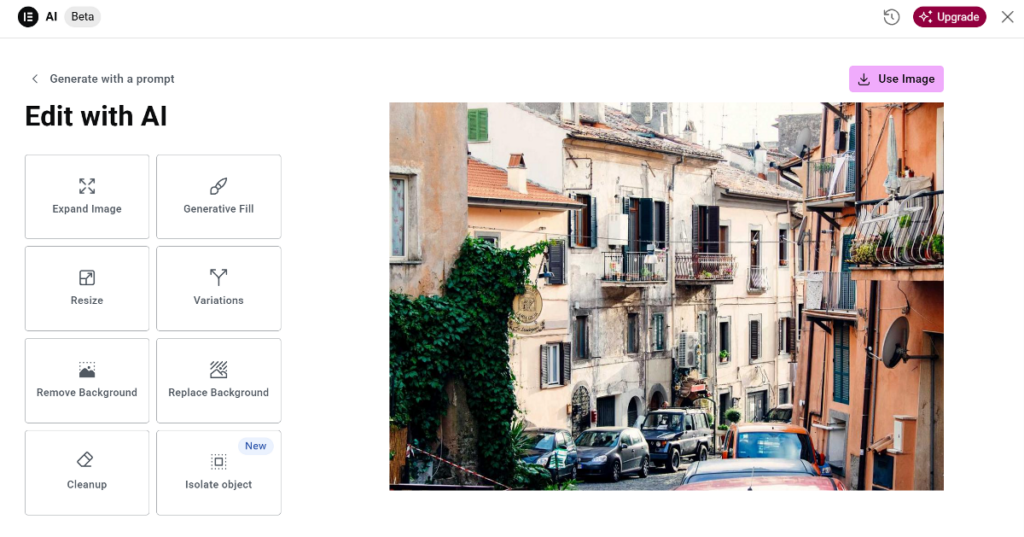
Divi AI Image Generation and Editing
Divi has integrated similar image generation and editing functionality directly into its Builder interface. You can use Divi AI to create custom visuals within the builder wherever you’d typically insert an image.
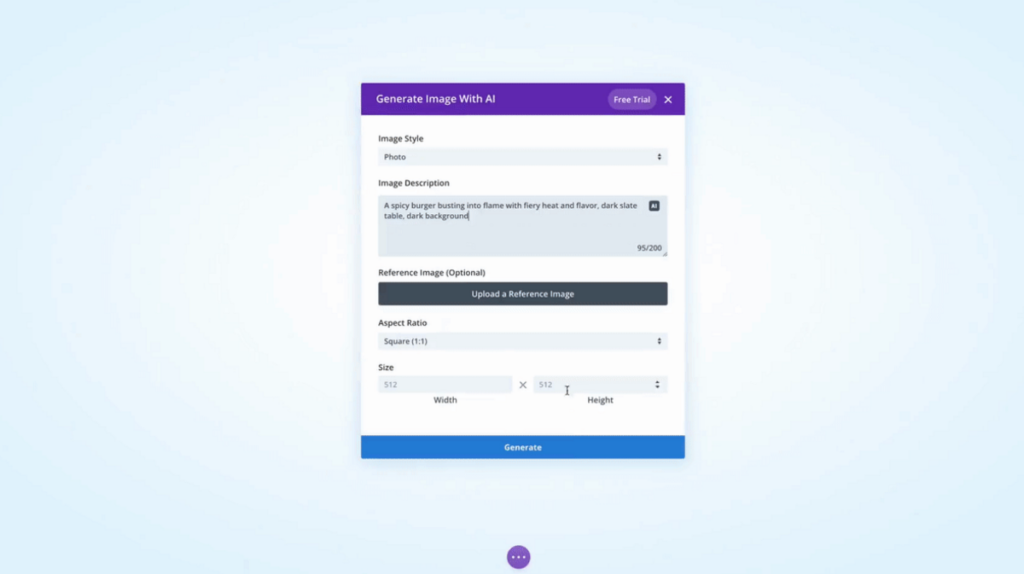
You describe your desired image through text prompts and reference images, and Divi AI produces visuals in multiple styles. These include realistic photos, digital art, or even anime-style graphics. You can also set the size and aspect ratio to ensure a perfect fit within the layout.
Divi AI also gives you four image choices, and you can create more variations or improve the ones you prefer.
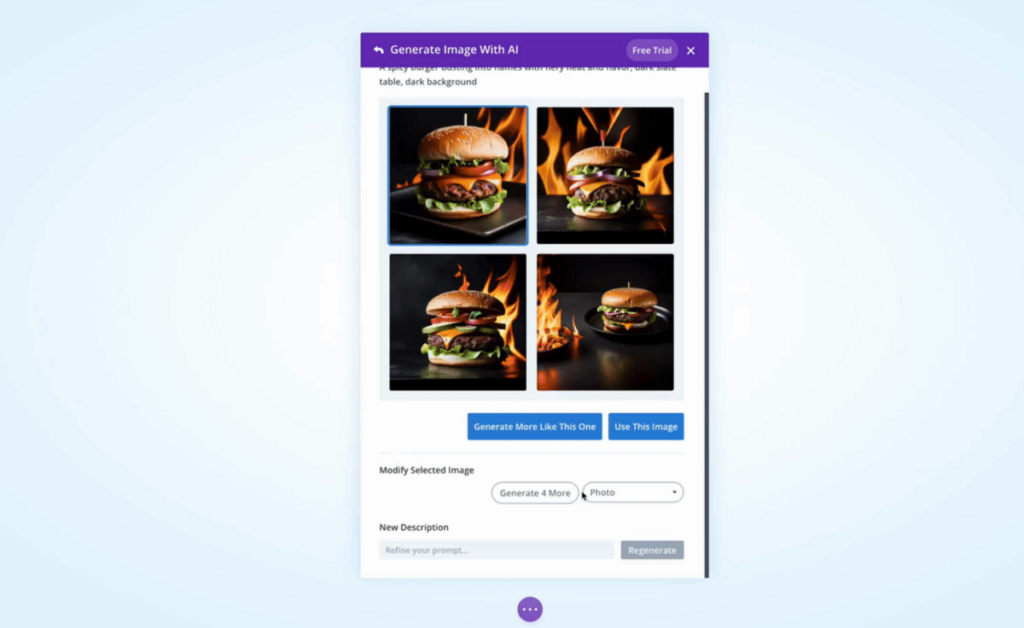
It also offers several advanced image editing features. You get image inpainting, where you use a brush to highlight areas and instruct the AI to modify them, add new elements, or fill empty spaces. You can also expand an image’s canvas and have Divi AI complete the new sections.
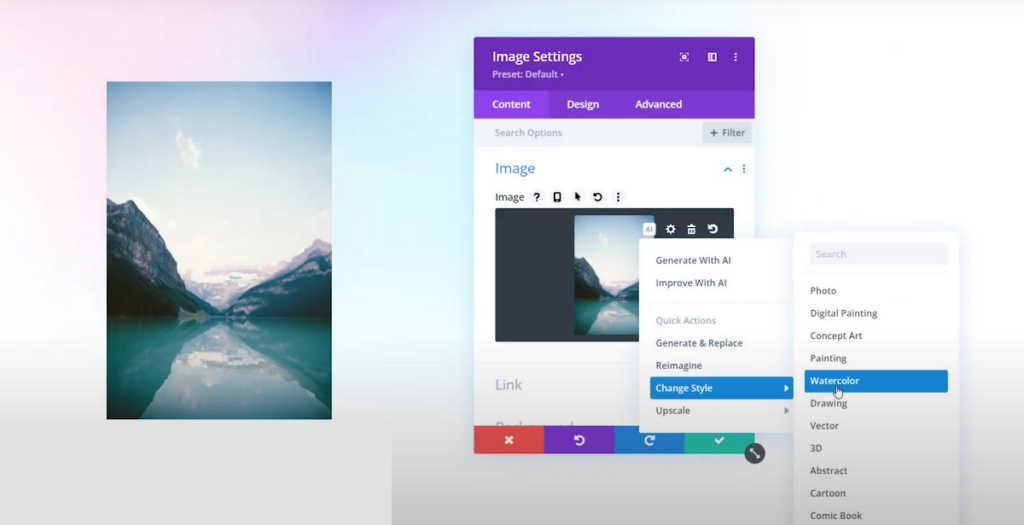
If you have lower-resolution images, Divi AI can also help with upscaling and enhancement, making images larger and sharper.
AI Code Generation
For those moments when you need a custom touch, AI can be a powerful assistant. We’ll look at how Elementor and Divi offer AI-powered code generation, allowing you to add custom functionalities without needing extensive coding knowledge.
Elementor AI Code Generation
Elementor AI can help you generate custom CSS and HTML to add unique styling to your layouts. This includes adding animations, interactive elements,
Just like image and text generation, you can find the Code Assistant in areas where you typically add custom code, like the HTML widget or through the Custom CSS option found under the Advanced tab of widgets.
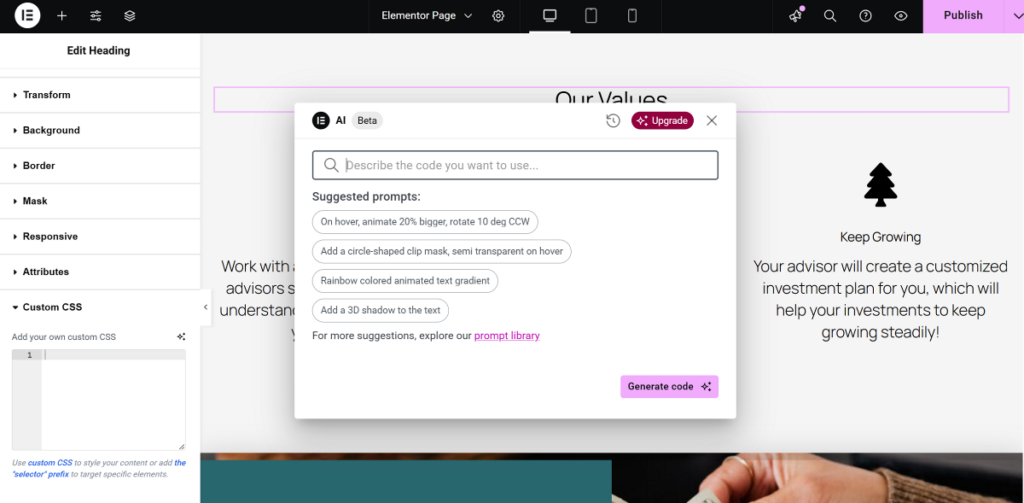
You can describe the type of code you’re looking for using text prompts, and Elementor AI automatically adds the code with proper selectors. It also offers a selection of pre-made prompts to spark ideas.
Divi AI Code Generation
Divi AI can also help you add custom CSS, HTML, and JavaScript code to your website. This allows you to expand the Divi Builder offering by adding stuff like animations, text effects, and other distinctive styling that may not be accessible through the regular builder features.
You can access Divi AI for code in areas where you typically add custom code. This includes the custom CSS option found in the Advanced tab of any module or by inserting a Code Module within the Visual Builder.
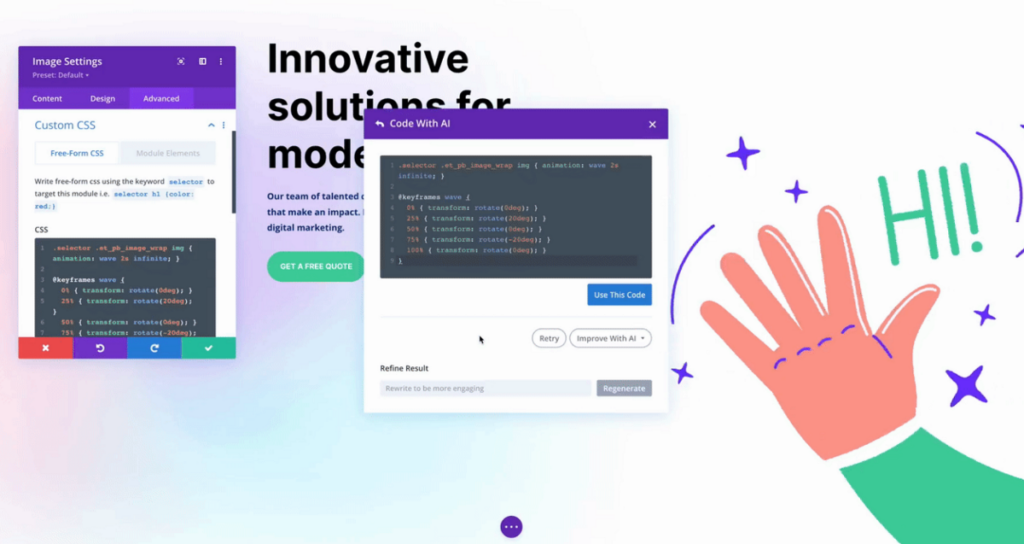
You can tell the AI what you’re trying to accomplish, and it generates code that’s optimized for the Divi module framework.
AI Features Pricing
Both page builders offer similar AI features, but they take a different route when it comes to pricing. In this section, we’ll break down the differences in their pricing plans, helping you decide which approach best suits your needs.
Elementor AI Pricing
Elementor AI operates on a credit-based system where each AI usage consumes specific credit amounts.
The AI features are offered as a separate service from the main Elementor plugin. You get three plans that provide varying credits:
- AI Starter: $48/year for 24,000 credits
- AI Power: $99/year for 50,000 credits
- AI Visionary: $192/year for 100,000 credits
It’s worth noting that the AI Site Planner, which helps you create your initial website plan, is offered completely free on the Elementor website.
If you want to test other features, Elementor offers a free trial with limited credits.
Divi AI Pricing
Divi AI uses a different pricing approach by offering unlimited AI usage starting at $24/month or $288/year through a separate subscription.
If you’re already a Divi customer, you get a free trial that gives you 100 tokens to try out the features.
Which Builder Offers Better AI Features?
Both Elementor and Divi have integrated AI features into their page builders, though each takes a different approach to pricing and usage limitations.
Elementor AI excels in widget-specific assistance and offers valuable tools like the AI Site Planner for project initiation. The credit-based system requires usage monitoring depending on your selected plan, but provides predictable costs for smaller projects.
Divi AI focuses on visual content creation and larger-scale website generation, including complete sites through Quick Sites. The unlimited usage model provides significant advantages for heavy AI users and larger projects.
Here’s a quick comparison of key AI differences:
| Feature / Aspect | Elementor AI | Divi AI |
| Layout Design & Full Website Creation | Generate layouts from prompts, wireframes using AI Copilot, and full site briefs using AI Site Planner. | Create sections and full pages from prompts. Quick Sites for full website generation. |
| Text Generation | Integrated into text widgets with options for tone-matching and 25 languages. | Integrated into text modules with options for context/tone, keywords, and 26 writing languages. |
| Image Generation/Editing | Generate images and edit existing ones from prompts. | Create images and perform advanced image editing from prompts. |
| Code Generation | Generate custom CSS and HTML. | Generate custom CSS, HTML, and JavaScript. |
| Pricing Model | Credit-based ($48/year) | Unlimited usage ($288/year) |



