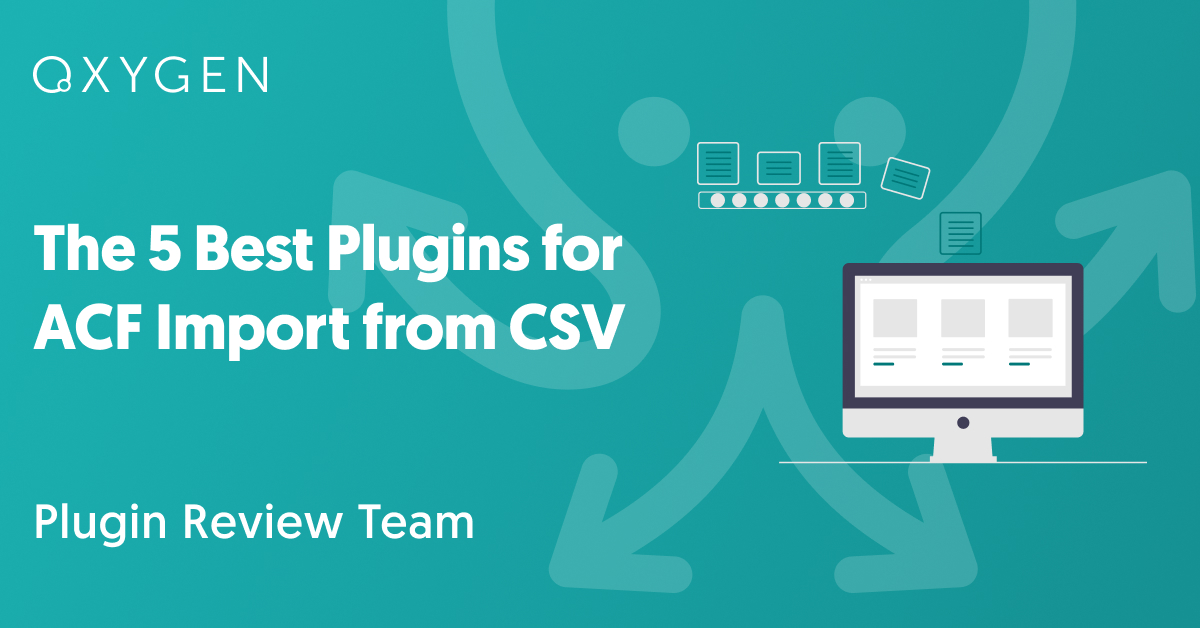The 5 Best Plugins for ACF Import from CSV
Importing data into ACF fields from a CSV file does not pose any difficulties regarding file type. Almost every plugin that can import data into ACF will handle CSV files by default.
The real questions are:
- Can the plugin handle CSV data that is improperly formatted for ACF field(s)?
- Does it have the capacity to modify CSV data on the fly?
- Will it import CSV data into all ACF fields?
In this article, we review the top 5 plugins best suited for these tasks.
1. WP All Import

WP All Import is the most popular plugin for importing CSV data into ACF fields. The main reasons for this are:
- It allows you to populate every ACF field. Even if ACF introduces a new field type, WP All Import will add that field type to its repertoire shortly after.
- It doesn’t care how the incoming data is formatted. It could be formatted opposite to the way it’s needed and this plugin will still untangle it on the fly, no manual intervention necessary.
And it’s not just ACF. WP All Import can import every WordPress post type, including posts, pages, categories, tags, users, and more. It can import WooCommerce orders, products, customers, subscriptions, reviews, etc. It can even import data into many third-party plugins out of the box because of its ability to automatically detect and populate custom fields regardless of how they’re created.
In addition to these capabilities, it also lets you:
- Import data from XML or Excel; you can also download imports via a URL or FTP/SFTP;
- Apply any kind of data filters to imports, no matter how complex;
- Import only new records, update all records, or delete existing records if they are not present in the import file;
- Use incoming data to update some fields while leaving others alone;
- Import images regardless of where the images are stored or how the image data is formatted.
- Import data into multilingual sites;
- Automatically schedule your imports and updates;
If you combine this plugin with WP All Export, you can also bulk edit and migrate data with no setup required for the import portion of the process, including ACF data.
Put simply, this is as close to 100 % coverage of your ACF import needs as you’re going to find.
For more information, see Import to ACF From CSV, Excel, and XML.
2. Ultimate CSV Importer by Smackcoders
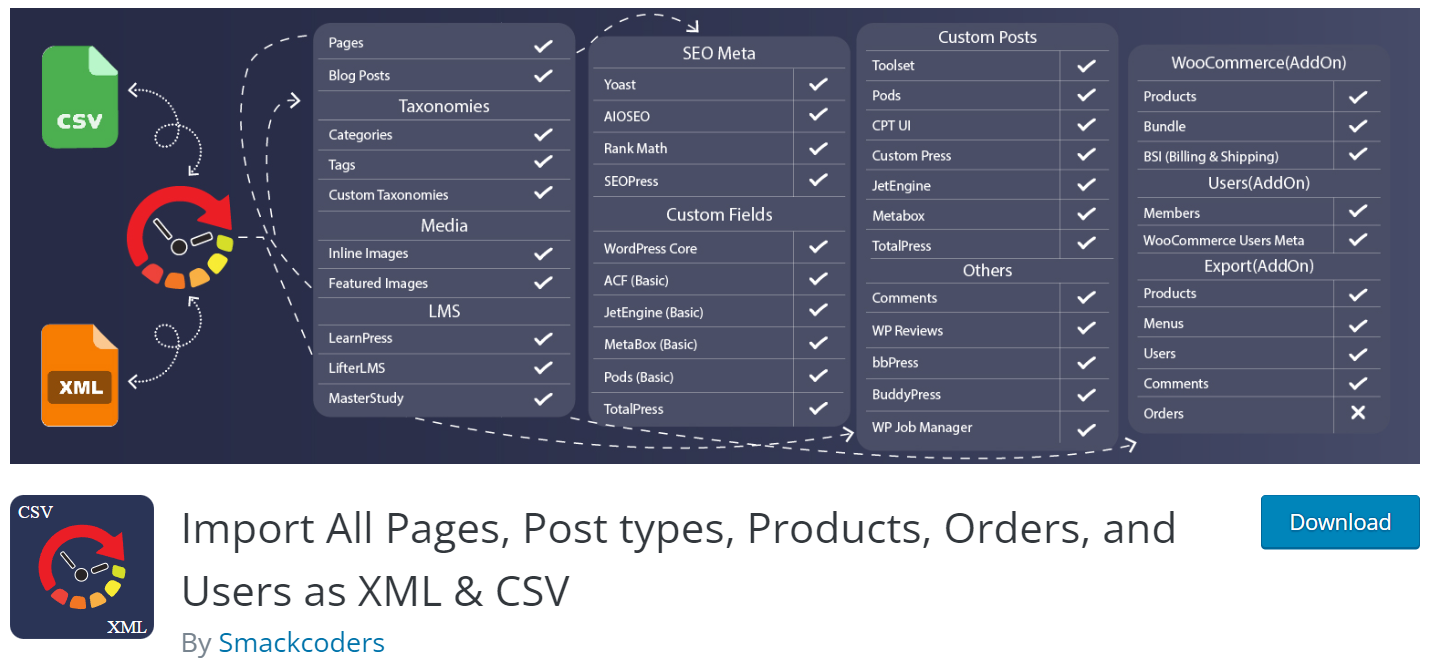
Ultimate CSV Importer provides similar coverage of ACF field types to that of WP All Import.
Unfortunately, what Ultimate CSV Importer doesn’t provide is the ability to modify CSV data on the fly. Instead, it requires the incoming file to be properly formatted in advance. You also can’t filter the data.
These limitations might be okay if you control the source data and have the ability to properly format a CSV file as you create it. It will likely not be okay if you’re getting the CSV file from a third party. And it will definitely not be okay if you need to delete records that were in an original import file but are no longer present in an updated version of the file, as this plugin doesn’t handle that scenario, either.
In these cases, you’ll have to open the CSV file and manually edit it prior to running an import.
To summarize, then, Ultimate CSV Importer is a viable import plugin for simple ACF imports when the import file is already in the exact state that you need it. For anything more sophisticated, it’s not going to do the job.
To learn more, see Import All Pages, Post types, Products, Orders, and Users as XML & CSV.
3. Import WP

Import WP is a bit of a mixed story. On the one hand, it lets you add, update, and delete records based on what’s already in your WordPress database versus what’s in the import CSV file. It also lets you update or ignore specific ACF fields. That’s the good news.
The bad news is that it doesn’t let you modify data on the fly, which means, as with Ultimate CSV Importer, the incoming data must be properly formatted before you import it.
To make matters a bit worse, this plugin has a clunky interface design, forcing you to take multiple steps to map incoming data elements to their corresponding ACF fields versus the much smoother process offered by a drag-and-drop interface.
For additional information, see Import WP.
4. Woo Import Export
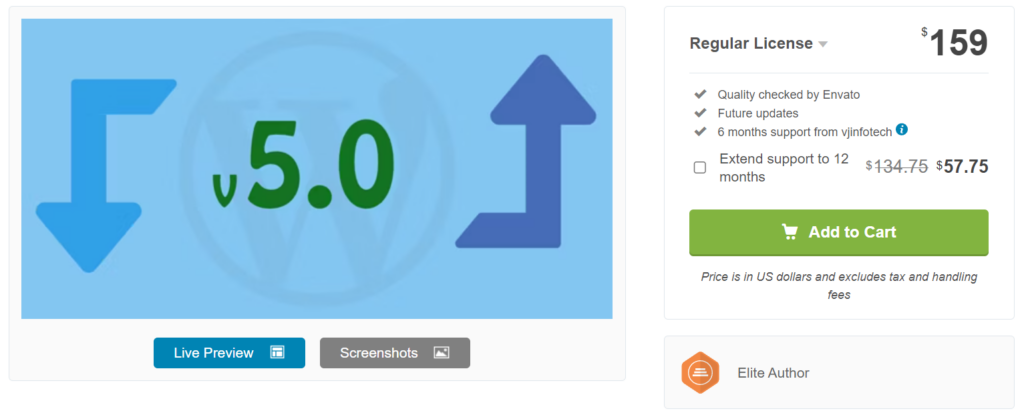
This plugin would probably be ranked #2 for importing CSV data into ACF fields except for one simple fact: its ACF documentation is so poor/limited, we question whether the plugin’s owners are truly committed to importing and exporting this type of data.
Even if this wasn’t the case, this plugin still wouldn’t be ranked #1 for one main reason: it lacks the ability to fully modify CSV data on the fly without manually adding code to your theme’s function.php file, mainly due to the absence of an embedded function editor.
Otherwise, this plugin has many of the same features as WP All Import, including coverage of most WordPress and WooCommerce data types.
For more information, see Woo Import Export.
5. Simple Export Import for ACF Data

You cannot use this plugin for CSV imports, as it’s really only designed to export and import data between two instances of itself, for which it uses JSON, not CSV.
So why is it on this list? Because we put it on our primary list of The 5 Best Plugins for ACF Import, and when we write an article on a specific file format, we like to indicate when a plugin doesn’t support that format to save readers from having to dig up that information on their own
To learn more, see Simple Export Import for ACF Data.
ACF Import from CSV — Wrap-Up
As mentioned at the start of this article, importing CSV data into ACF fields is not exactly a daunting technical task. On this list, only one plugin isn’t capable of doing that. What matters is whether a plugin can import data into every type of ACF field and whether it will let you modify that data on the fly when it’s formatted incorrectly.
There is only one plugin that meets all of these requirements, and that is WP All Import. It also happens to be capable of importing everything else in the WordPress and WooCommerce world, which means you won’t have to worry about importing any other post type, let alone ACF fields.
If you happen to be in a situation where you can guarantee that the data formats in your import file are 100 % compatible with the ACF fields you’re targeting, then Ultimate CSV Importer and Import WP become viable solutions, too. Between them, you’re really choosing between the superior interface design of Ultimate CSV Importer versus the greater update and delete functionality of Import WP.
We’re not sure we’d go any further down the list than these three plugins. Normally, we’d have no problem recommending Woo Import Export higher on the list, but it’s just not showing the same level of commitment to ACF fields that we see in WP All Import, Ultimate CSV Importer, or Import WP. In the very least, a pre-sales call is in order.
At any rate, we hope this article has given you the information you need.
ACF Import from CSV — Related Info
The 5 Best Plugins for ACF Import
The 5 Best WordPress CSV Import Plugins To Speed Up Your Workflow in 2024