The 4 Best WordPress Import Plugins
Importing data into WordPress can be challenging because there are so many different types of data, starting with the core WordPress types:
- Posts
- Pages
- Taxonomies (categories and tags)
- Users
- Comments
- Attachments (images, videos, audio, etc.)
- Metadata
Next, you have the custom data and custom post types created by third-party themes and plugins.
Included in this latter group are data generated by plugins that create their own data subtypes, such as Advanced Custom Fields (ACF), Toolset Types, Gravity Forms, and others.
It is difficult to find plugins that can import all of these data types. In fact, we normally strive to review five plugins in these lists, but we could only find four for this list.
There are significant differences between these four plugins. As usual, your best bet is to perform a detailed comparison between their features and your specific WordPress import needs.
Let’s have a look!
1. WP All Import

This is the only plugin on this list that can import every WordPress data type, including custom data from most third-party themes and plugins, as well as the custom data subtypes created by plugins like Advanced Custom Fields (ACF), Toolset Types, Gravity Forms, etc.
The only exception to this statement is if a theme or plugin creates a custom data type in a non-standard way, which is likely a good reason to avoid that theme or plugin!
However, it isn’t just this complete coverage of WordPress data types that ranks WP All Import as our #1 WordPress import plugin. It is this impressive set of features:
- Import data from multiple sources, including CSV, XML, Excel, URL, and FTP/SFTP;
- Create any kind of filter involving any incoming data elements or combinations of elements, no matter how complex;
- Modify incoming data on the fly by combining or splitting data elements, adding literal values, using inline PHP functions, or creating your own embedded PHP functions; there is no limit to your ability to manipulate incoming data during the import itself;
- Import only new data entities, update existing entities, or even delete existing entities that are not found in your import file;
- Update specific fields while leaving others alone;
- Import images regardless of how the image data is formatted or where the images are stored;
- Import data into multilingual sites;
- Automatically schedule your imports and updates;
Even better, you can do all of this using the same drag-and-drop interface and the same consistent process for every data type. Unlike trying to piece together patchwork solutions by using multiple plugins, WP All Import lets you handle every import the exact same way. Learn once, rinse and repeat forever.
Finally, if you combine this plugin with WP All Export, you can also bulk edit and/or migrate every WordPress data type.
For more information, see Import into WordPress From Any CSV, XML, and Excel.
2. Woo Import Export by Vjinfotech
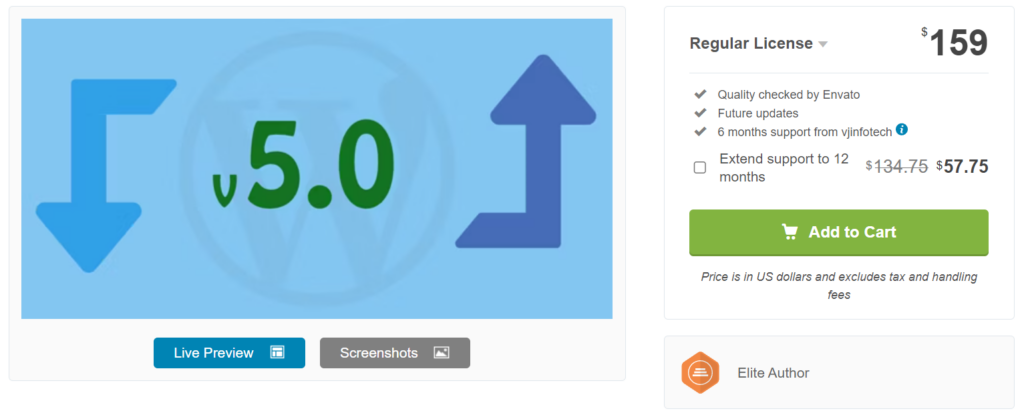
Woo Import Export is an interesting, though somewhat contradictory, plugin.
On the one hand, it will let you import many WordPress data types, though not all. You can create import filters comparable to those of WP All Import, and control whether your import should add new records, update existing records, or both.
On the other hand, it doesn’t let you delete existing records that are not in the import file. Nor does it let you modify incoming data directly through the interface. Instead, you have to build PHP functions in your theme’s function.php file and then apply those functions to your incoming data using a shortcode.
Woo Import Export is compatible with plugins like Advanced Custom Fields (ACF) and WPML (for language translations) but not with other popular plugins like Gravity Forms and Toolset Types.
Overall, this plugin has a good feature set, but its documentation is incomplete. For example, its documentation on ACF is so sparse that it’s not helpful. Also, there are rumblings in user reviews of quality problems — something we experienced ourselves when trying to launch their demo site.
This puts this plugin far behind WP All Import but still slightly ahead of the next contender.
For more information, see Woo Import Export.
3. Ultimate CSV Importer by Smackcoders
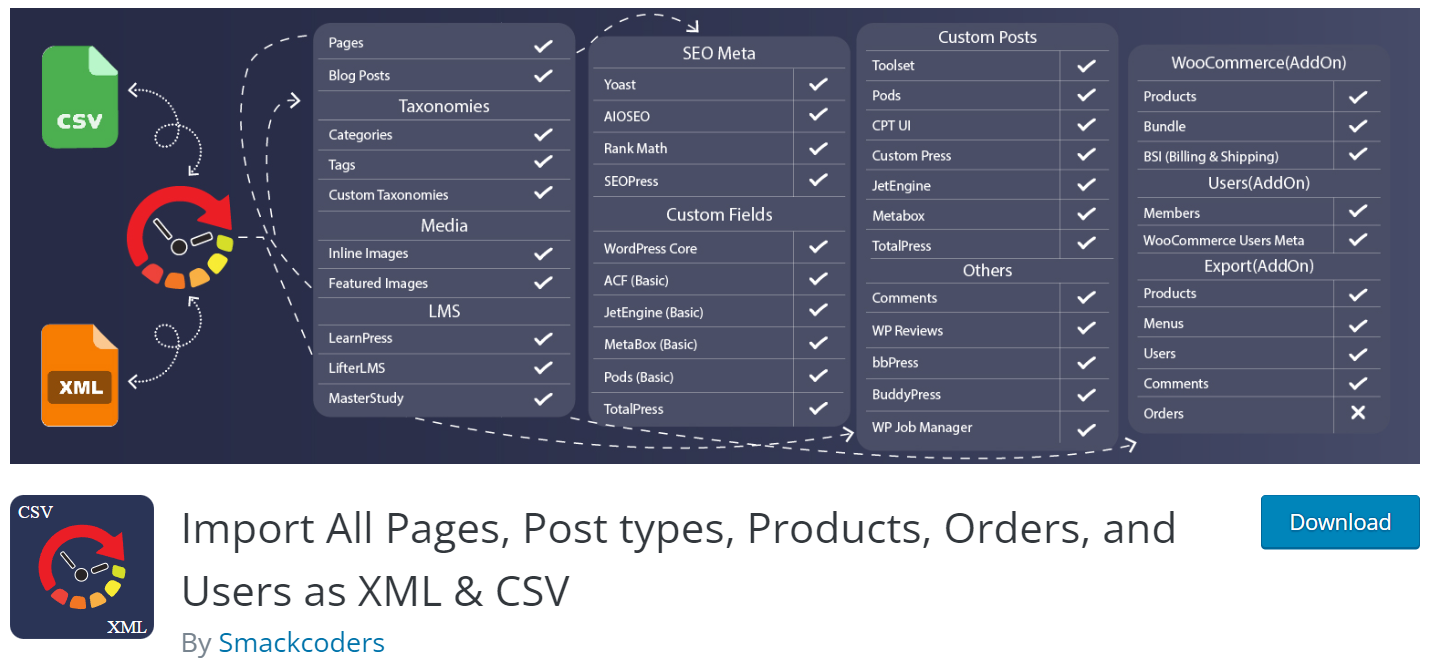
Ultimate CSV Importer lets you import all WordPress types, including the custom fields of many popular third-party plugins.
It also does a good job of scheduling imports, handling images, and importing data into multilingual sites.
Finally, it provides excellent documentation.
The limitations of this plugin are:
- No filter capabilities. This means that if you receive an import file with records that you don’t want to import, you’ll have to edit it manually prior to running your import.
- You can’t automatically delete existing records in your WordPress database that are not in your import file. This limits your ability to truly synchronize your system with outside data sources.
- Limited modification of incoming data. You can merge multiple incoming data elements into a single target field and apply formulas to numeric fields, but you can’t use inline PHP functions for more flexibility. Nor is there an embedded function feature to handle more complex data transformations. What does this mean? It means that you can’t truly address layout or format problems during an import. If you receive an import file that doesn’t line up perfectly with your existing data structures, you’ll have to manually edit it before running your import.
Summarizing, then, this is a solid WordPress import plugin, but its limitations put it #3 on this list.
To learn more, see Import All Pages, Post types, Products, Orders, and Users as XML & CSV.
4. Import WP

This plugin will let you import all WordPress data types, as well as the custom fields of many popular plugins.
It handles scheduling, images, and importing into multilingual sites. It also provides an import filter.
Its main limitations are:
- A poor user interface. Instead of providing a modern drag-and-drop approach, it forces you to map each incoming data element to a target field using a clunky, multi-step approach.
- It has no ability to modify incoming data through the interface itself. If you want to do this, you need to add custom code to your theme.
- Limited documentation.
If it weren’t for the interface, we’d probably rank this plugin #3. But it’s hard to look past such a core issue.
To learn more, see Import WP – Export and Import CSV and XML files to WordPress.
WordPress Import Plugins — Wrap-Up
In our opinion, WP All Import is the standout among the four plugins we’ve reviewed for this list. It is the only plugin that handles every aspect of importing data into WordPress, especially when it comes to filtering and/or modifying data during the import. There is simply nothing you can throw at this plugin that it can’t handle.
Throw in a slick, drag-and-drop interface and excellent documentation, and it’s hard to find a weakness, especially when you can pair it with WP All Export to cover all of your WordPress export, bulk edit, and data migration needs, too. It also provides the same comprehensive coverage for all WooCommerce data types.
The next three plugins each represent some form of tradeoff. Woo Import Export matches WP All Import in many features but falls short in several key areas, documentation and quality being the two most concerning.
Ultimate CSV Importer and WP Import both lack the ability to significantly modify incoming data during the import via the interface itself. The former has great documentation but also lacks a filter tool, whereas the latter has a filter tool but lacks great documentation.
This doesn’t mean that these plugins won’t do the job. The critical issue is whether you have complete control over generating the import file. If you do, e.g., if you’re exporting the data from your own website or another website that you own, you may be able to eliminate the need for data filters and data modification by addressing these issues during the export process.
If that’s the case, the gap between the plugins on this list narrows considerably. But assuming that you’ll never get an import file from an outside party is risky. If you’re wrong, you’ll have to buy a new import plugin and start the learning process all over again.
Related Info
The 4 Best Plugins to Import CSV into WordPress
The 4 Best Plugins to Import Excel to WordPress
The 4 Best Plugins to Import XML to WordPress



