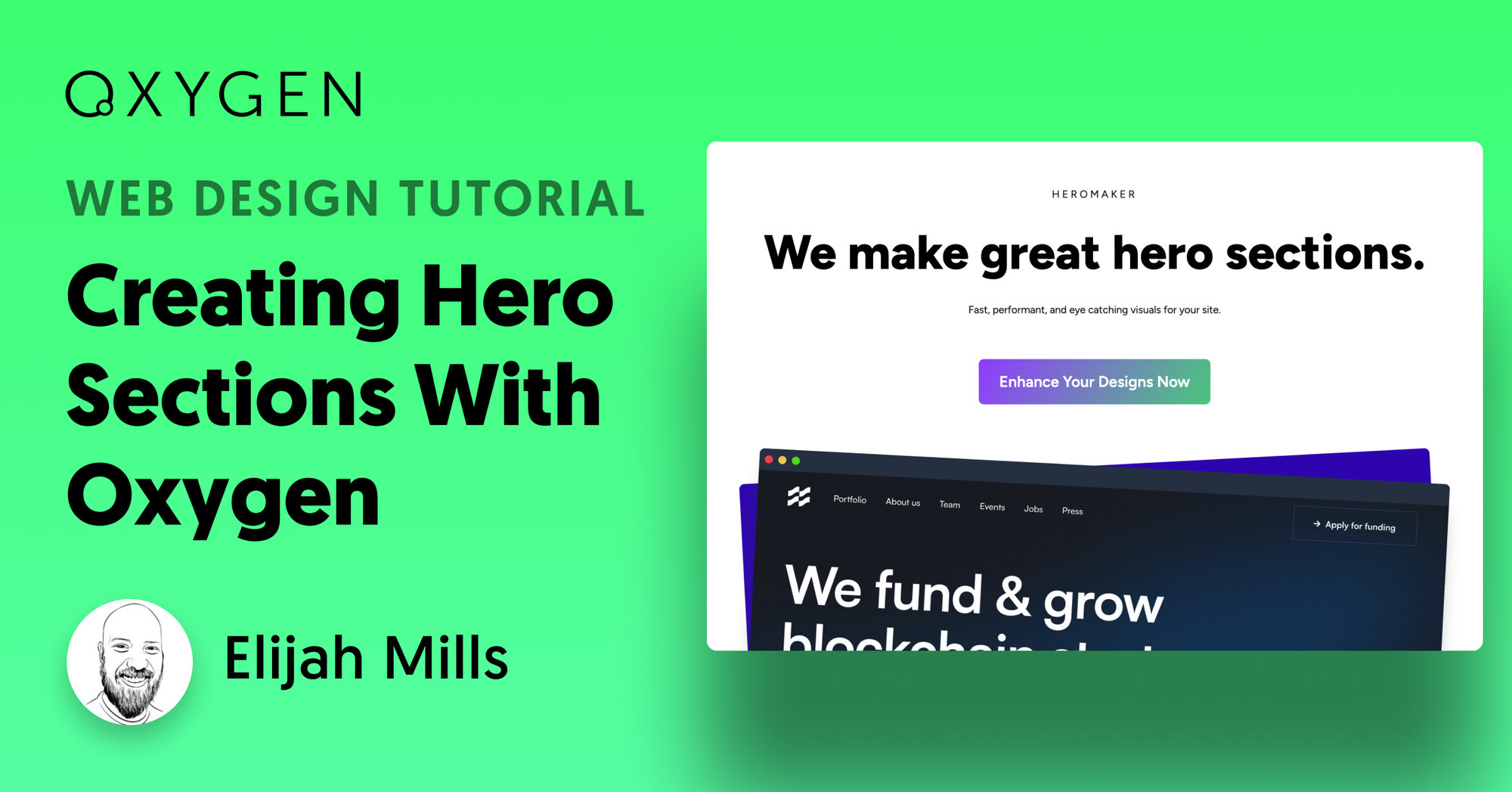Tutorial: Oxygen Basics: Creating Hero Sections with Oxygen
In this Oxygen Basics tutorial, we’re creating hero sections for your WordPress website with Oxygen Builder. To begin, we will try to understand what a hero is and what it will contribute to your site. In general, this will be any content that is visible above the fold and below the site’s header. We’ll also look at some great examples online for some inspiration.
After we have some ideas, we’ll create a basic hero section in Oxygen using a Header element, a Text element, and a Button element for our Call to Action (CTA) in the hero.
We’ll then look at how to create an overlapping effect in our hero, which can help to influence visitors to scroll further down the page.
Lastly, we’ll align all the contents in our hero to one side and use some background styles, such as a background image and a background gradient, to make the content of our hero still stand out over the image to visitors.
Video Chapters: