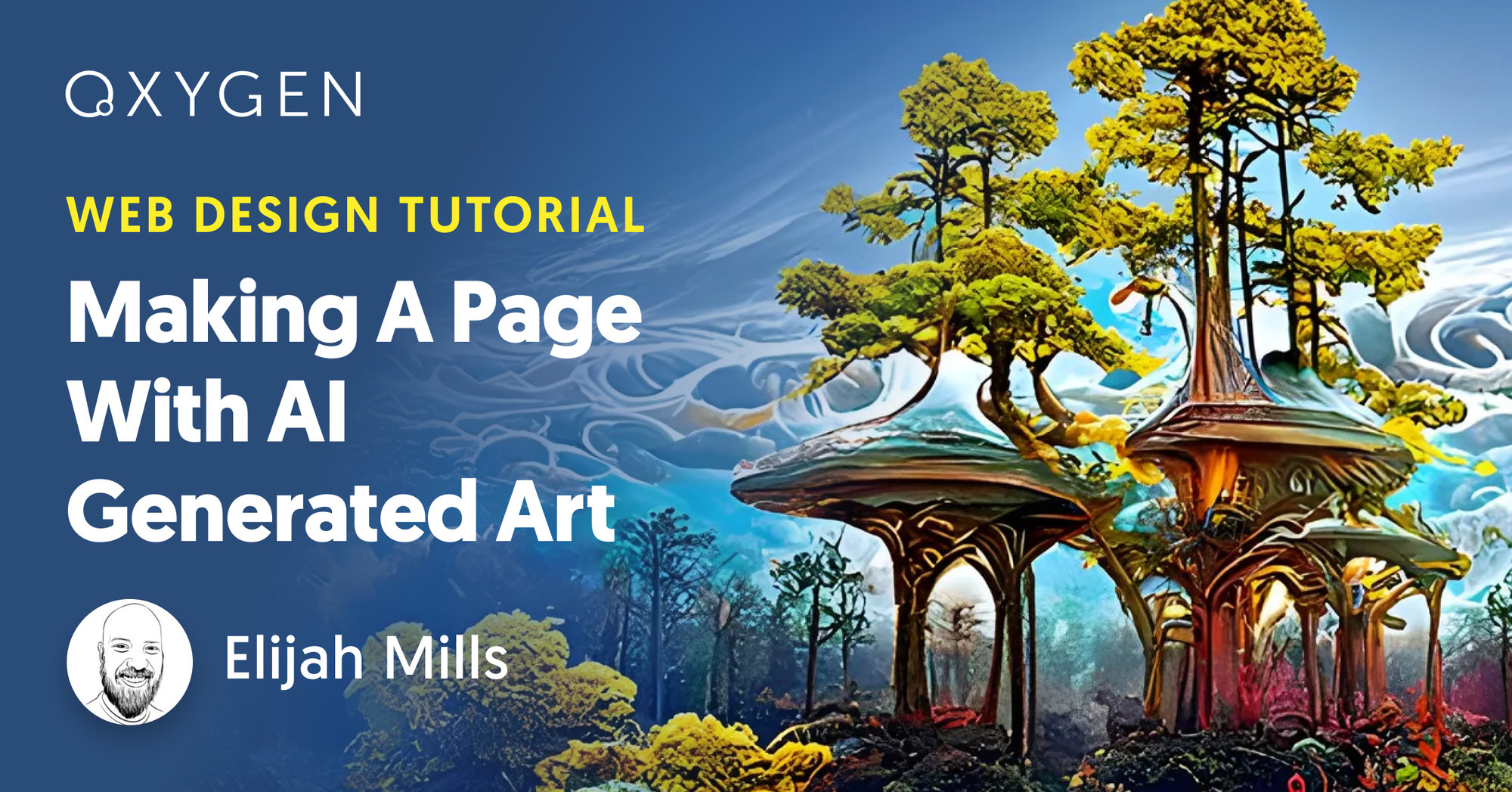Tutorial: Making A WordPress Page With AI Generated Art
In this video, we’re going to convert an AI-generated web page design into a WordPress landing page using Oxygen. We’ll be using an AI art generator tool called Midjourney to create the AI-generated web page design and associated artwork used in this tutorial.
As we design our WordPress landing page, we’ll create utility classes to apply styles to multiple elements. Utility classes help to save time when adjusting styles across the entire site. We’ll also create a floating effect for our logo to float it above the rest of the page’s content by using a negative margin. Finally, we’ll create a background image that goes behind the page’s content using a Div with absolute positioning and z-index.
You may learn more about Midjourney here: https://www.midjourney.com/home/
You can see more about utility classes here: https://oxygenbuilder.com/tutorial/using-utility-classes-for-rapid-wordpress-design-in-oxygen/