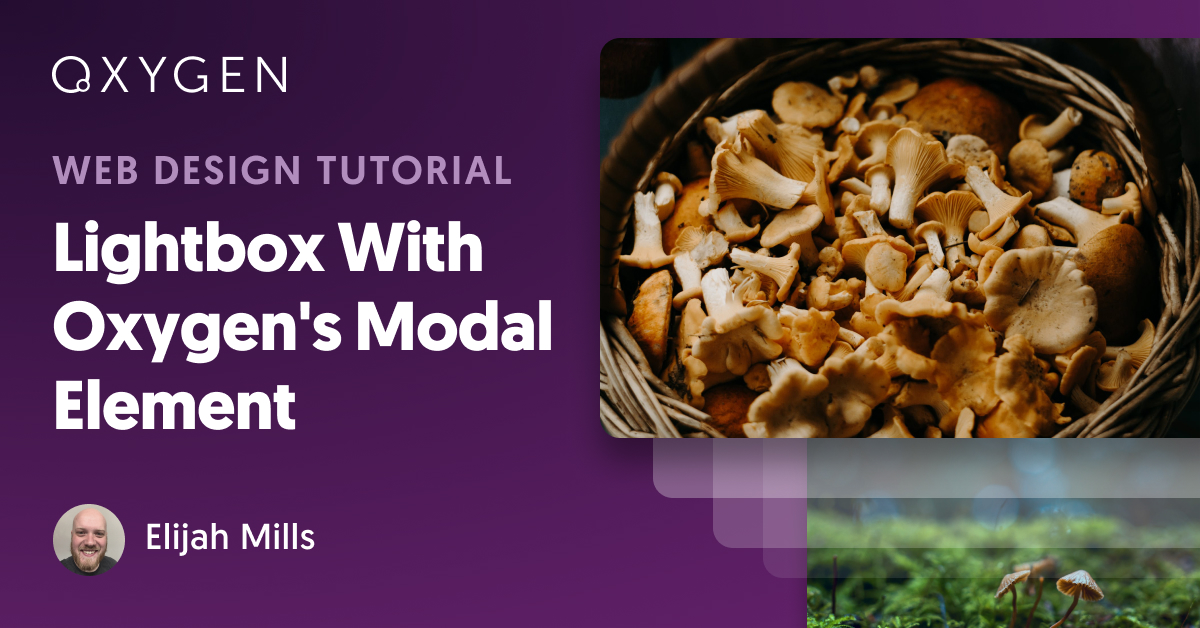Published on February 23, 2020
Tutorial: Building A Lightbox With Oxygen’s Modal Element
In this tutorial, you’ll learn how to create a lightbox popup when clicking an image in Oxygen.
Oxygen’s Code Block element can add powerful features to your designs. Elijah shows you how to use the Code Block element to add some jQuery that allows Oxygen’s Modal element to show the image and image caption for the image that has been clicked.
Oxygen’s Animate on Scroll library is then utilised to add animations to the Modal and Image Caption.
You can find the custom jQuery used in the video here.
The Oxygen Team
Updated on: January 30, 2025