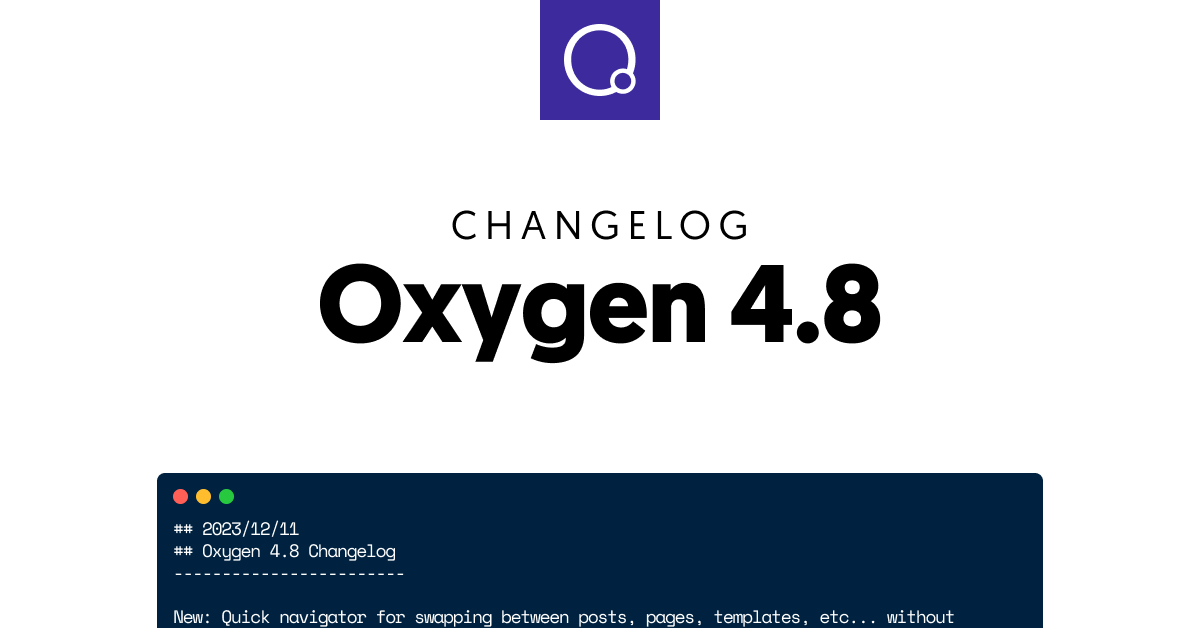Oxygen 4.8 Now Available
Today we’re excited to announce the release of Oxygen 4.8.
Oxygen 4.8 is focused on minor tweaks, improvements, and the new Navigator feature.
Navigator
The new Navigator is a dropdown at the top of the builder interface. This dropdown lists other posts that you can switch to without ever having to leave and reload the Oxygen editor. This all but eliminates any load times associated with opening Oxygen’s editor on most servers.
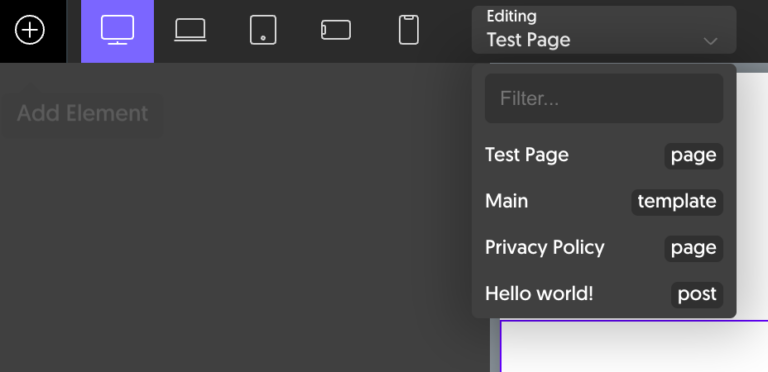
Using the Navigator, you can instantly go from post, to page, to template and back in just a few clicks. This will vastly improve your workflow when editing an Oxygen site, removing the need to return to the WordPress admin panel, navigate to a post list, find the post you want to edit, and click the “Edit with Oxygen” button once you find it.
Note that by default, only posts, pages, Oxygen templates, and Oxygen blocks appear in this dropdown. You can add more post types to the dropdown via a new filter: oxygen_vsb_navigator_post_types. You can find a usage example here.
Oxygen 4.8 is now available as an in-place update, or you can download it directly from https://oxygenbuilder.com/portal.
Below is a mostly complete changelog of the changes made in Oxygen 4.8.