Elementor vs Divi: Speed and Performance
How fast your website loads affects everything from user experience to search engine rankings. Both Elementor and Divi are leading page builders, but their impact on performance can vary widely.
In this article, we’ll test how each builder impacts speed across three different complexity levels:
What Page Builder Performance Really Means
When it comes to page builder speed and performance, there are actually two key areas we need to look at:
- Backend Performance: This is all about how smoothly and quickly the page builder responds while you’re designing. Think editor load times, how fluid drag-and-drop feels, and how fast your edits save. When backend performance is solid, your creative workflow stays smooth and enjoyable.
- Frontend Performance: This is what matters most to your visitors, as it reflects how fast your website actually loads for them. We’re talking about page load speeds, how quickly they see your main content, and when everything becomes clickable and interactive. Great frontend performance keeps visitors happy and helps your SEO rankings.
Both areas are important for creating a successful website. After all, you wouldn’t want to work with a builder that feels lightning-fast during design but leaves your visitors waiting around for pages to load or deal with the frustration of a sluggish editor that produces speedy sites.
How We Tested Performance
To create a fair comparison between Elementor and Divi’s speed impact, we built two identical WordPress websites. This eliminated any interference from other plugins that could skew our performance metrics.
We carefully set up our testing with:
- Server: Vultr server featuring 1 vCPU and 1GB RAM, hosted in Amsterdam, Netherlands.
- WordPress Installation: Clean WordPress 6.8.1 installations on both test sites.
- Theme: Twenty Twenty-Five default WordPress theme.
For measuring frontend performance across different metrics, we used Google PageSpeed Insights and GTmetrix.
To keep things consistent, we ran all GTmetrix tests from Paris, France, using Chrome browser on a standard Broadband connection (20/5 Mbps).
Prior to installing any page builders, we ran tests on both sites with just WordPress and the theme to establish our starting point. These baseline tests confirmed that both sites delivered excellent performance scores before any page builders were added.
| Metric | Elementor Baseline Score | Divi Baseline Score Page |
| PageSpeed Mobile Score | 100/100 | 100/100 |
| PageSpeed Desktop Score | 100/100 | 100/100 |
| First Contentful Paint (FCP) | 1.2 seconds | 1.2 seconds |
| Largest Contentful Paint (LCP) | 1.2 seconds | 1.2 seconds |
| Cumulative Layout Shift (CLS) | 0 | 0 |
| Speed Index | 2.5 seconds | 2.5 seconds |
| Total Blocking Time (TBT) | 0 ms | 0 ms |
| Fully Loaded Time | 881 ms | 772 ms |
| Total Page Size | 92.3 KB | 92.3 KB |
| Requests | 9 | 9 |
After establishing our baseline, we installed Elementor on one site and Divi on the other. We then created three different test page types to check various complexity levels.
Test #1: Elementor vs Divi Basic Page Speed
Let’s start by looking at the performance impact on a straightforward page using only essential elements like text and buttons. This shows us how the builders affect simple layouts.
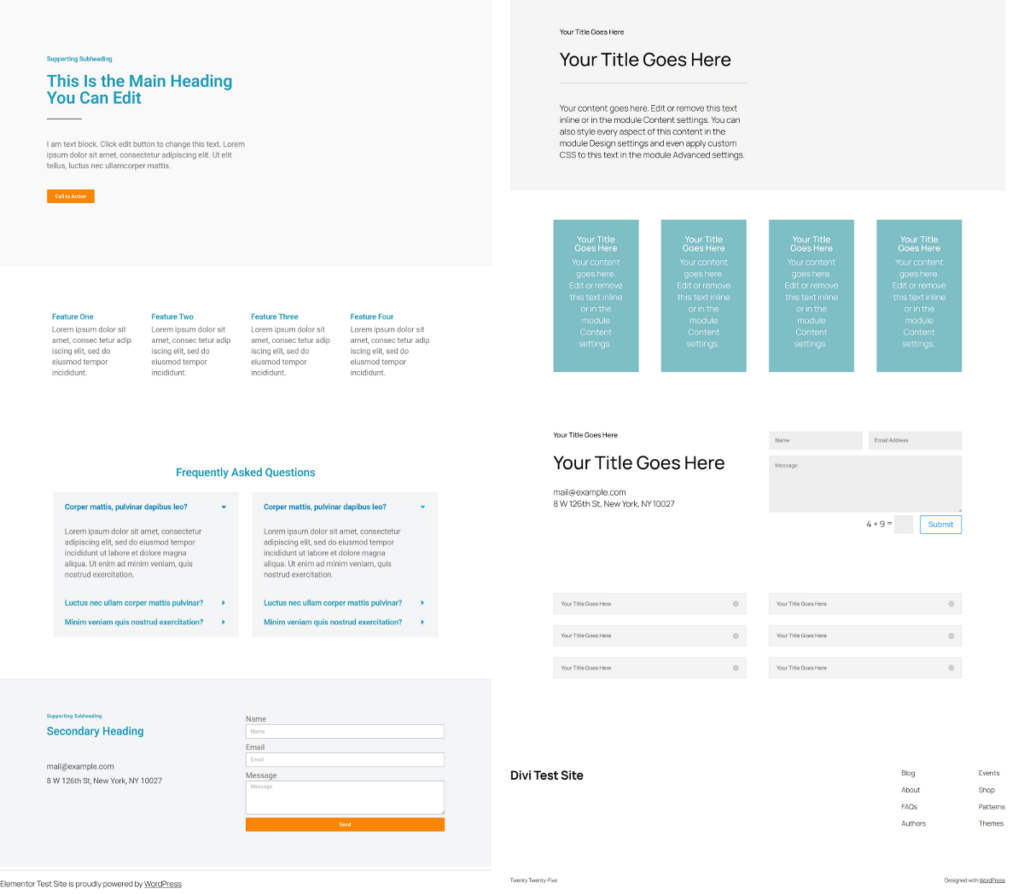
How the Editor Handles Basic Pages
For basic websites, both Elementor and Divi editors work smoothly and responsively. You might notice a small delay when first opening the editor, but once you’re in, adding simple elements and adjusting settings happens quickly in both builders. We didn’t run into any frustrating lag while editing this straightforward page.
When you’re working on specific tasks like adjusting padding and margins, each builder has its own approach. Elementor lets you type in exact numbers directly, which feels snappy and straightforward. Divi gives you the same option to enter numbers manually, plus it has visual drag-and-drop controls for visually adjusting spacing. If you need precise measurements, the visual approach might require a bit more fine-tuning compared to Elementor’s type-and-go method.
How Fast Basic Pages Load for Visitors
Now let’s see how fast this simple page loads for people visiting your website. We tested it using Google PageSpeed Insights and GTmetrix, focusing on the important metrics that make or break a great user experience.
Here’s how the basic pages performed side-by-side:
| Metric | Elementor Simple Page | Divi Simple Page |
| PageSpeed Mobile Score | 90/100 | 93/100 |
| PageSpeed Desktop Score | 95/100 | 98/100 |
| First Contentful Paint (FCP) | 2.8 seconds | 2.4 seconds |
| Largest Contentful Paint (LCP) | 2.8 seconds | 2.5 seconds |
| Cumulative Layout Shift (CLS) | 0.001 | 0 |
| Speed Index | 2.8 seconds | 2.5 seconds |
| Total Blocking Time (TBT) | 0 ms | 0 ms |
| Fully Loaded Time | 1.5 seconds | 1.2 seconds |
| Total Page Size | 363 KB | 451 KB |
| Requests | 37 | 22 |
In this basic page test, both builders performed wonderfully, achieving impressive scores across all frontend speed measurements.
Divi came out slightly ahead in most speed metrics, including FCP, LCP, Speed Index, and Fully Loaded Time. It also resulted in a perfect CLS score and made significantly fewer HTTP requests. Elementor, however, managed to keep the total page size a bit smaller for this simple design.
Test #2: Elementor vs Divi Standard Page Speed
Next, let’s explore how performance changes with a typical business website page. This page includes images and icons along with different widgets and modules from each page builder. We created matching designs in both builders to keep our comparison fair and accurate.
Here’s how the standard page looks on both websites:
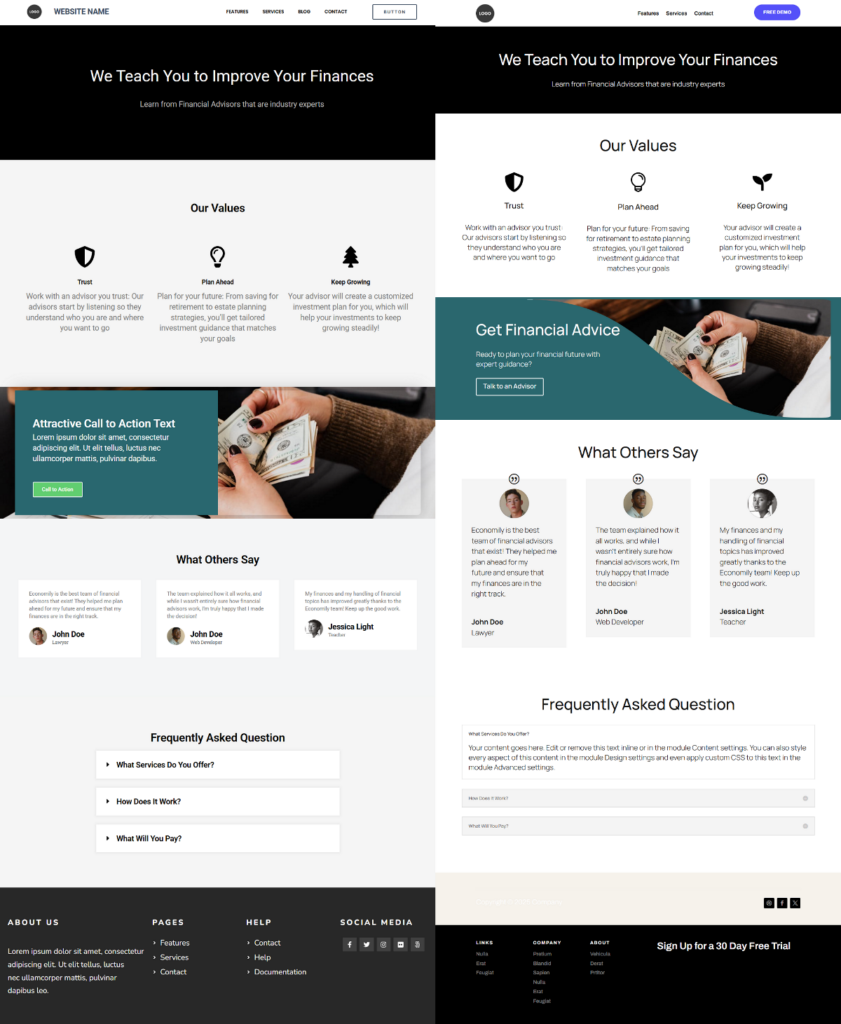
How the Editor Handles Standard Pages
When working with a standard page that has more elements and settings, both Elementor and Divi editors generally kept up well. But as we added more content to the page, we started noticing some small differences with Divi, particularly due to our basic hosting plan. Things like opening module settings, jumping between different tabs, or copying and rearranging modules occasionally took a moment longer than expected.
We didn’t run into this with Elementor, where all the module settings live right in the sidebar, so you can hop between different tabs immediately without any waiting around.
How Fast Standard Pages Load for Visitors
We put these standard pages through the same testing process. Here’s how they compared:
| Metric | Elementor Moderate Page | Divi Moderate Page |
| PageSpeed Mobile Score | 86/100 | 89/100 |
| PageSpeed Desktop Score | 92/100 | 97/100 |
| First Contentful Paint (FCP) | 2.4 seconds | 1.9 seconds |
| Largest Contentful Paint (LCP) | 3.3 seconds | 3.2 seconds |
| Cumulative Layout Shift (CLS) | 0 | 0.019 |
| Speed Index | 4.9 seconds | 3.2 seconds |
| Total Blocking Time (TBT) | 0 ms | 0 ms |
| Fully Loaded Time | 1.9 seconds | 1.3 seconds |
| Total Page Size | 489 KB | 708 KB |
| Requests | 61 | 32 |
Looking at these numbers, Divi pulled ahead with better PageSpeed Insights scores for both mobile and desktop, plus it loaded content faster (FCP) and had a better Speed Index than Elementor. Divi also finished loading the complete page in less time and made way fewer requests to the server.
Elementor had its own wins, though, as it kept the overall page size smaller and managed a slightly faster LCP time, even though it needed to make more requests to do it.
Test #3: Elementor vs Divi Advanced Page Speed
For our final test, we looked at how performance changes on a complex page featuring a query loop that dynamically pulls and displays blog posts. This type of dynamic content adds significant complexity and really puts page builders to the test.
Here’s how the complex page looks on both websites:

How the Editor Handles Advanced Pages
Creating advanced pages with dynamic elements like query loops can really put strain on the editor experience. In our tests, we did notice some slowdown, especially with Divi Builder, but it wasn’t anything too frustrating.
That said, everyone’s experience can be quite different. From what we’ve seen in Reddit communities, both Elementor and Divi users sometimes struggle with backend speed when working on complex layouts. Some Elementor users mention their editor can get pretty sluggish, with load times reaching 10 seconds or simple actions taking 3 seconds on pages with lots of nested elements.
Divi users share similar stories about the backend feeling slow and unresponsive on complex pages. Some report waiting 30-40 seconds for the editor to open, and occasionally running into “out of memory” errors or needing to refresh the page. Even basic tasks like saving changes or switching between frontend and backend editing can take longer than you’d like with Divi.
If you’re planning to build complex pages like these, you’ll definitely want to invest in a powerful computer and make sure your server has plenty of RAM to keep things running smoothly.
How Fast Advanced Pages Load for Visitors
Now let’s see how these complex pages with dynamic query loops actually perform for your visitors. Here’s how they compared across key metrics:
| Metric | Elementor Complex Page | Divi Complex Page |
| PageSpeed Mobile Score | 85/100 | 79/100 |
| PageSpeed Desktop Score | 92/100 | 85/100 |
| First Contentful Paint (FCP) | 2.5 seconds | 3.1 seconds |
| Largest Contentful Paint (LCP) | 3.3 seconds | 4.9 seconds |
| Cumulative Layout Shift (CLS) | 0 | 0 |
| Speed Index | 3.9 seconds | 3.8 seconds |
| Total Blocking Time (TBT) | 0 ms | 0 ms |
| Fully Loaded Time | 1.7 seconds | 1.9 seconds |
| Total Page Size | 894 KB | 753 KB |
| Requests | 59 | 38 |
For the advanced page test featuring a query loop, Elementor came out clearly ahead in frontend performance. It beat Divi in every single PageSpeed Insights metric, even though it had a bigger page size and made more requests to the server.
This impressive turnaround, especially when you compare it to how the simpler pages performed, really demonstrates that Elementor is much better at managing dynamic content and complex page structures.
Elementor vs Divi: Code Quality and Extra Markup
Page builders work by generating HTML, CSS, and JavaScript code automatically as you design your website visually. However, the efficiency and cleanliness of this code generation directly impact your site’s loading speed for visitors.
Both Elementor and Divi have faced criticism over the years for generating inefficient code. Instead of creating clean, streamlined markup, they wrap elements in multiple layers of containers, inject numerous custom classes and scripts, and build complex nested div hierarchies that can become difficult to manage. This adds unnecessary code, which inflates your stylesheet sizes.
To get a real sense of how much extra code each builder adds, we built three identical elements using both page builders and took a peek under the hood at the HTML they generated:
| Element | Elementor Div Count | Divi Div Count |
| Heading | 4 | 2 |
| Contact Form | 7 | 4 |
| Query Loop | 11 | 14 |
These numbers reveal exactly how much extra code each builder adds behind the scenes, even for simple things like headings and contact forms. All this extra wrapping makes the page structure more complicated for browsers to understand and display.
What’s really interesting is how this lines up perfectly with what we saw in our speed tests. Divi came out slightly ahead on our basic and standard pages, and that makes sense because it uses fewer divs for simple elements like headings and forms.
But here’s an interesting part: when we tested our complex pages, Elementor performed much better, which aligns perfectly with our Query Loop analysis. It shows that Elementor produced a more efficient code structure with less markup bloat compared to Divi’s heavier wrapper approach.
This connection shows us that how each builder writes its code plays a huge role in how fast your pages actually load for visitors.
Which Builder Offers Better Performance?
Deciding between Elementor and Divi when website speed is your main priority requires understanding that performance isn’t one-size-fits-all. Both builders are powerful tools, but their speed impacts vary dramatically based on your specific use case and page complexity.
Our extensive testing revealed clear patterns across different scenarios and page types.
For basic and standard layouts, Divi consistently delivered better performance metrics. This advantage directly correlated with our code analysis, where Divi produced cleaner, more efficient markup for standard elements.
The story completely changed with advanced pages containing a query loop. Elementor dominated this test with superior code generation and significantly better performance scores. This demonstrates that Elementor has the edge when handling advanced functionality, while Divi proves more suitable for straightforward page designs.
However, you should be aware that both page builders are considered slow when compared to modern builders like Breakdance, which was designed from the ground up for optimal performance. This is especially true when pages are complex. You can learn about Breakdance’s performance here:
We also have a comparison showing how the different builders generate their divs:
Frequently Asked Questions
1. How to optimize Elementor for speed?
To speed up Elementor, you can start by enabling its built-in performance features like CSS print method and image optimization from the settings. Next, choosing a fast, lightweight theme, avoiding too many widgets or animations, and using a quality caching plugin can significantly improve your site’s loading times.
2. How do I make Divi Builder faster?
Start by enabling the built-in performance optimization features to improve your site speed. To get even better results, select quality hosting paired with a reliable caching plugin to reduce your Time to First Byte (TTFB), optimize your JavaScript by deferring non-essential scripts, and remove any unused CSS to keep things lean. You can also minify and combine your code files for faster loading, and focus on image optimization by compressing and lazy loading them. Finally, using a CDN helps deliver your content quickly to visitors around the world.
3. How much RAM does Elementor need?
Being a page builder plugin, Elementor typically requires at least 1GB of RAM to run smoothly, but 2GB or more is recommended for better performance, especially on complex sites. If you’re building an eCommerce website or using multiple plugins, consider using a hosting plan with 4GB or higher RAM.



