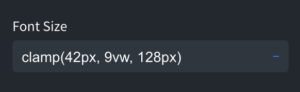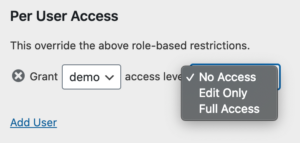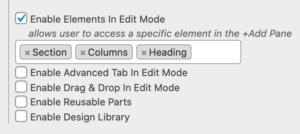Oxygen 3.6 Alpha 1 Now Available
Today we are proud to announce the availability of the first alpha of Oxygen 3.6.
Oxygen 3.6 introduces rem & custom units for fields that use units, as well as a new Edit Mode and granular Oxygen capability restrictions on a per-role or per-user basis.
Custom units & rem
In Oxygen 3.6, you’ll find that the rem unit is now available in the unit dropdown on fields where you can change the unit.
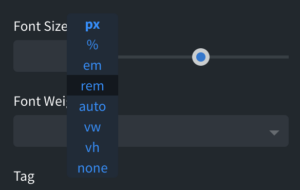
The rem unit is a unit relative to the font-size of the html element. If you set the html element in Oxygen (via Manage > Selectors > Add Selector) to 16px, then 1 rem is equal to 16px, 2 rem is equal to 32px, so on and so forth.
In addition to rem, we’ve also added a special “none” unit. If you select this unit, the unit symbol will be changed to a dash and you’ll be able to type any valid CSS function or value-unit pair into the field, and Oxygen will not automatically add units to this value.
This allows you to use functions like calc() or clamp(), as well as custom units that aren’t available in the Oxygen unit dropdown.
Custom units and rem are also available in all Global Styles fields where units are changeable.
Edit Mode
Note: In the 3.6 final release, Edit Mode will only be available to users with the Agency package and those who purchased Oxygen before 3.0.
Oxygen 3.6 introduces a new “Client Control” tab under Oxygen > Settings in the WordPress admin panel. There, you’ll find that we’ve consolidated the Role Manager and Post Type manager into this tab.
In addition to the Role Manager and Post Type manager controls, you’ll also find a “Per User Access” control section that allows you to define access on a per-user basis. Settings defined here will override role-based settings for a given user.
In the access level dropdown for roles & users, you’ll find a new option called “Edit Only.” When this is enabled for a role or user, several restrictions are imposed for that role or user:
- The Oxygen meta box is hidden. Instead, you’ll find an Oxygen icon button in Gutenberg or a blue “Edit with Oxygen” button at the top of post edit screens using the Classic Editor.
- The “Oxygen” admin menu is replaced with a single “Templates” link.
- The Manage button in the builder is hidden. “Edit Only” users cannot access global settings, stylesheets, or selectors.
- The +Add button is hidden.
- The Conditions, Link, Duplicate, and Delete icons in the Properties Pane are hidden.
- The add class button in the Selector Dropdown is hidden.
- The copy, clear, and delete icons in the Selector Dropdown are hidden.
- The Advanced tab in the Properties Pane is hidden.
- Code Blocks cannot be clicked or edited.
- In the Structure Pane, the hamburger menu for elements is hidden.
- In the Structure Pane, the delete icon for elements is hidden.
- Drag & drop is disabled.
These restrictions make it safe to let a client in to Oxygen. They can only change styling & content. No code, global styles or settings, deletion, or re-arranging of elements. This, however, may be far too restrictive for some cases, so we’ve added some granular controls that appear once you’ve chosen “Edit Only” access for a role or user:
- Enable Elements In Edit Mode: Allows roles/users with “Edit Only” access to insert, duplicate, and delete specified elements.
- Enable Advanced Tab In Edit Mode: Allows roles/users with “Edit Only” access to use the Advanced Tab in the Properties Pane. All Custom CSS and JavaScript tabs will still be hidden.
- Enable Drag & Drop: Allows roles/users with “Edit Only” access to drag and drop elements in the builder.
- Enable Reusable Parts: Allows roles/users with “Edit Only” access to add Reusable Parts.
- Enable Design Library: Allows roles/users with “Edit Only” access to add elements from the Design Library.
In addition to these restrictions, you can also lock roles/users with “Edit Only” access completely out of Oxygen on specific posts using the new “Lock Post In Edit Mode” checkbox in the Oxygen meta box. This does not restrict the role/user’s ability to access the WordPress editor for that post.
We’ve also included an update to the Oxygen WooCommerce integration, bringing it to 1.4 alpha 1. This update is only to accommodate the new rem and custom units and contains no other changes.
Existing users can download Oxygen 3.6 alpha 1 from the customer portal.
Please note that alpha and beta releases of Oxygen should not be used on production sites. We do not provide official support for alpha or beta versions of Oxygen. If you encounter bugs, please report them on GitHub.