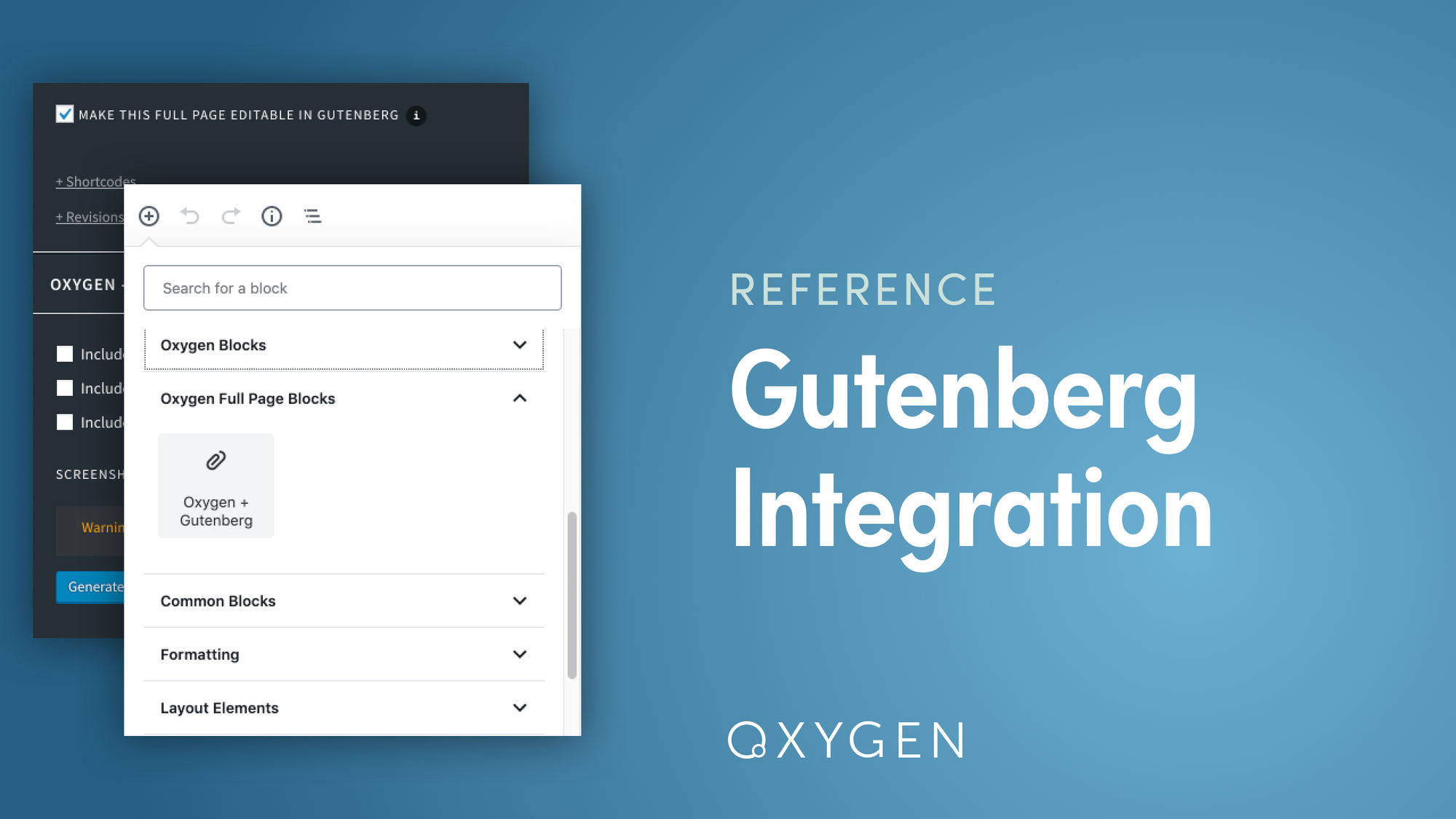;)
Note: Oxygen's Gutenberg integration is only accessible if the Oxygen Gutenberg plugin is installed and activated. Oxygen's Gutenberg integration allows you to design entire pages or individual blocks in Oxygen, and then use and edit them directly in the Gutenberg block editor. You will be able to edit the following field types directly in Gutenberg: […]
Minimum Requirements and Recommendations for Oxygen: Along with the default WordPress requirements, we recommend the following settings for Oxygen: Please note that Oxygen is not compatible with FSE/Block themes. Minimum Recommendations for Oxygen WooCommerce and Oxygen Gutenberg: If you're using the Oxygen Elements for WooCommerce plugin with WooCommerce, or the Oxygen Gutenberg plugin, we recommend […]
If you're having installation, activation, or license issues, this guide may be of assistance. This guide also covers problems updating Oxygen, Oxygen WooCommerce, or Oxygen Gutenberg plugins or missing features such as Composite Elements or Simplified Client UI. For issues using Oxygen’s editor, please see our technical troubleshooting guide. For issues occurring after recently migrating […]
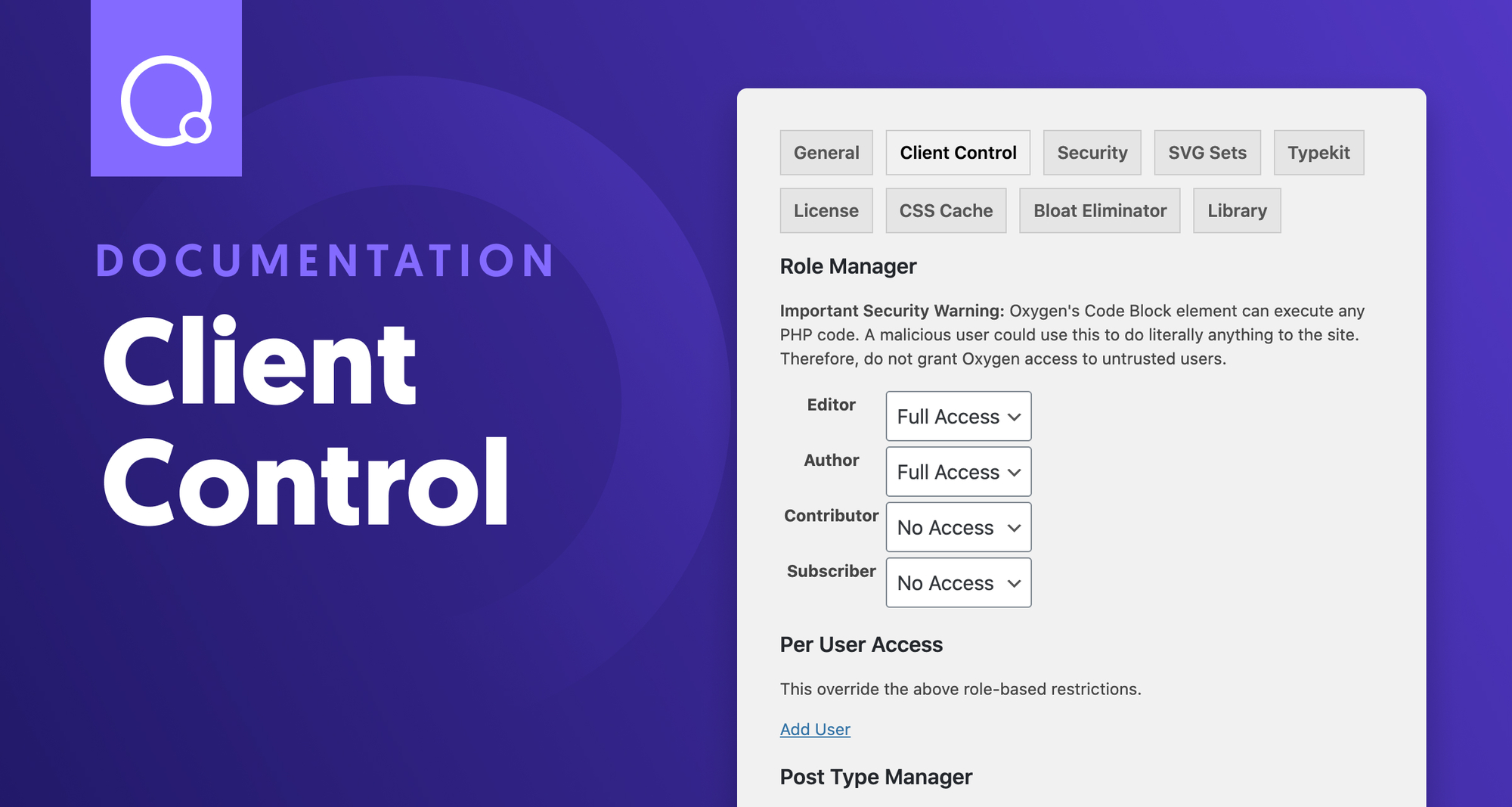;)
Oxygen 3.6 introduces a new "Client Control" tab under Oxygen -> Settings in the WordPress admin panel. There, you'll find that we've consolidated the Role Manager and Post Type manager into this tab. Role Manager By default, access to Oxygen is only available to administrators. Access to Oxygen can be granted to other user roles […]
;)
Most problems and errors you encounter while using Oxygen can be solved using this troubleshooting guide. If you’re having trouble activating, installing, or updating Oxygen, Oxygen WooCommerce, or Oxygen Gutenberg, or if you’re missing a feature such as Composite Elements or Simplified Client UI, please see the Issues with Installation, Activation, and Upgrading guide. 1. […]
