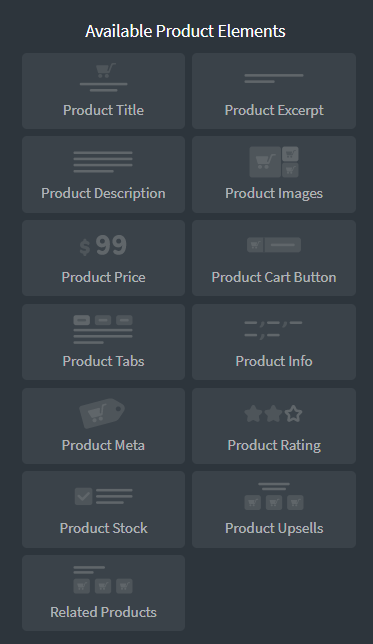Oxygen's WooCommerce integration makes it easy to create a template to display a product.
To create a product template, go to Oxygen -> Templates and add a new template. Apply the template to your products via WHERE DOES THIS TEMPLATE APPLY -> Singular -> Products.
PRODUCT BUILDER
Add the Product Builder element to your template by clicking +Add -> WooCommerce -> Product Builder. The element will give you a default layout for a product. You can customize it by adding individual elements from the Available Product Elements selection on the left.
The elements available via Available Product Elements must be used within the Product Builder element.